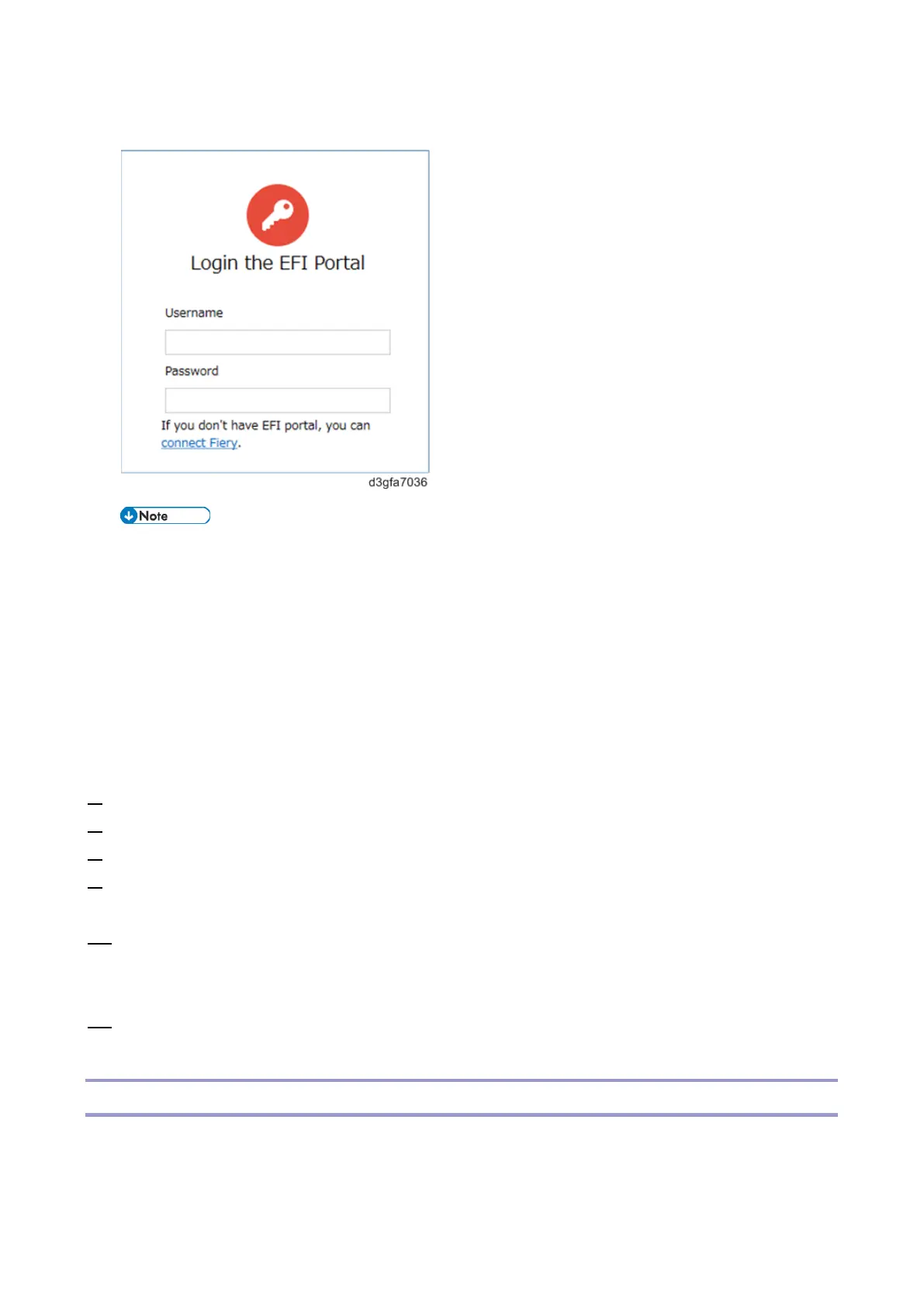4.System Maintenance
97
Login.
If you do not have the EFI Sales Portal account, you can use the E-25C Fiery Administrator
Account instead, if you can log in to the E-25C from your Windows PC.
Skip these steps if you have the EFI Sales Portal account.
a) Click connect Fiery link, and then log in to the E-25C.
b) At the Please type a location message, enter the name or IP address of the E-25C, and click
Next.
c) Enter Username (default: admin) and Password (default: Fiery.1) of the administrator and click
Next.
Contact the site administrator for the administrator’s account information.
6. At the Select a Brand window, select RICOH and click Next.
7. At the Select a Product window, select Color Controller E-25C 1.0 and click Next.
8. At the Select a Build window, select the latest build and click Next.
9. At the Summary window, click Terms of Use and Privacy Policy links to read the software license
terms and conditions.
10. Click the check box if you agree with the terms and conditions and click Accept to start the
download.
A status bar appears to show the progress. Wait until the download is complete.
11. When you finish downloading, exit the Fiery Installer Builder.
Preparing the USB Flash Drive (For Installation via USB Flash Drive Only)
Using Fiery Installer Builder, you can prepare a USB flash driver as a bootable device and then load the
system software files to the USB flash drive. The approximate time required to prepare the USB flash
drive is 25 to 30 minutes. Using the prepared USB flash drive, you can install the system software to an
