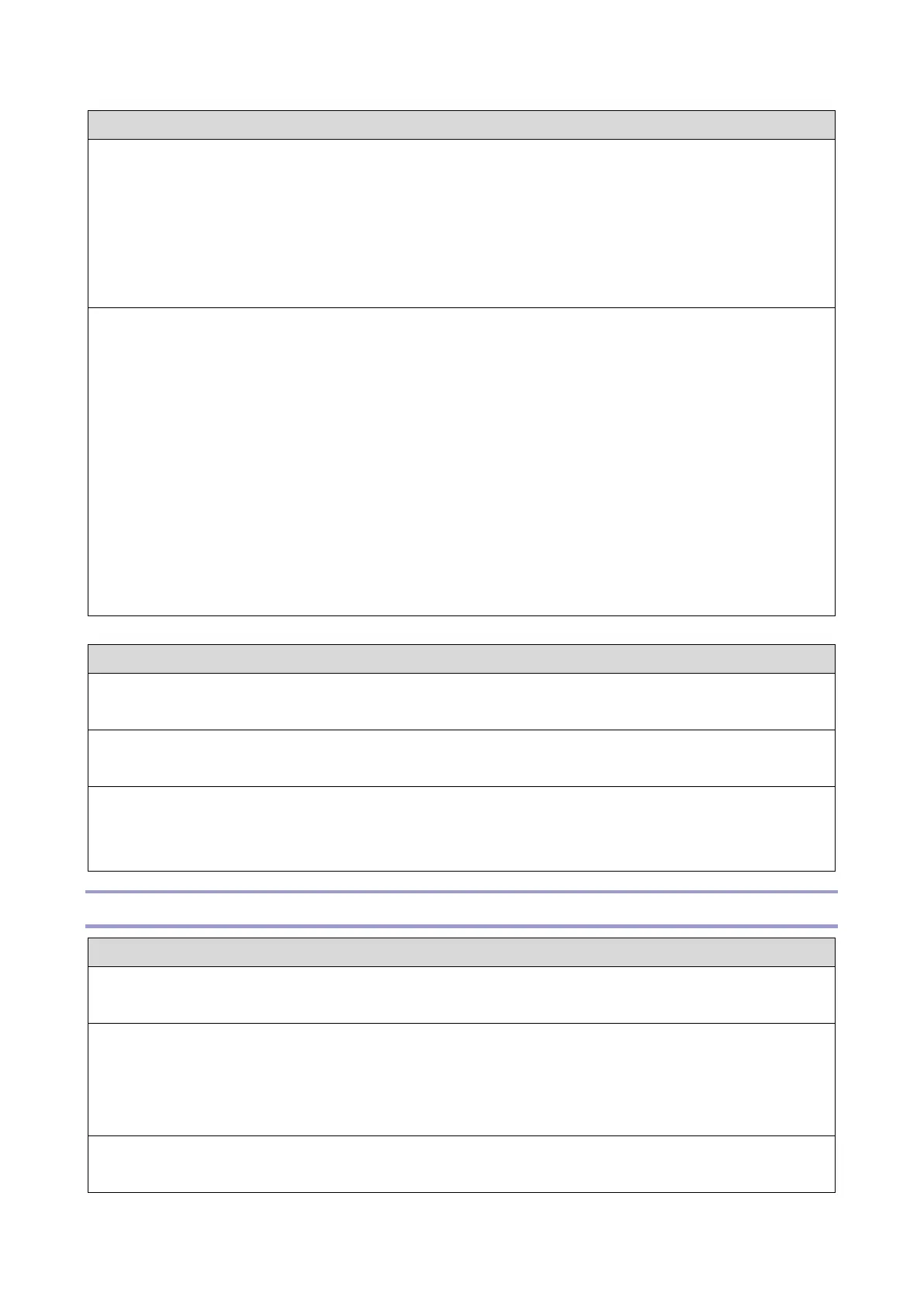5.Troubleshooting
149
Service switches are not set for Normal operation
System software is corrupt
HDD is faulty
Missing or faulty DIMM(s), or faulty DIMM connections
Motherboard is faulty
CPU missing or faulty
Suggested action:
1. Make sure that the E-25C service switches are both set to OFF for Normal operation (away from
“ON”).
2. Turn OFF the E-25C, wait 10 seconds, and then turn it ON again.
3. Reinstall system software. [Link to System Software Installation Procedure]
4. Reseat the cables to the HDD.
5. Replace the HDD cable.
6. Replace the HDD. [Link to Hard Disk Drive (HDD)]
7. Check the DIMM(s) and reseat them to remove any oxidation on the connectors.
8. Replace the motherboard. [Link to Motherboard]
9. Replace the CPU. [Link to CPU and Cooling Assembly]
Symptom:
User authentication feature of the copier does not work
Possible cause:
Faulty copier interface connections
Suggested action:
Check connections of the Gigabit Ethernet PCB and replace associated cables or the Gigabit
Ethernet PCB, if necessary.
System Problems
Symptom:
Clock is slow; time listed on Configuration page is earlier or later than the actual time
Possible cause:
One of the following:
Missing or dead battery on the motherboard
Faulty motherboard
Suggested action:
1. Replace the battery on the motherboard, and then update the time in E-25C Setup.
