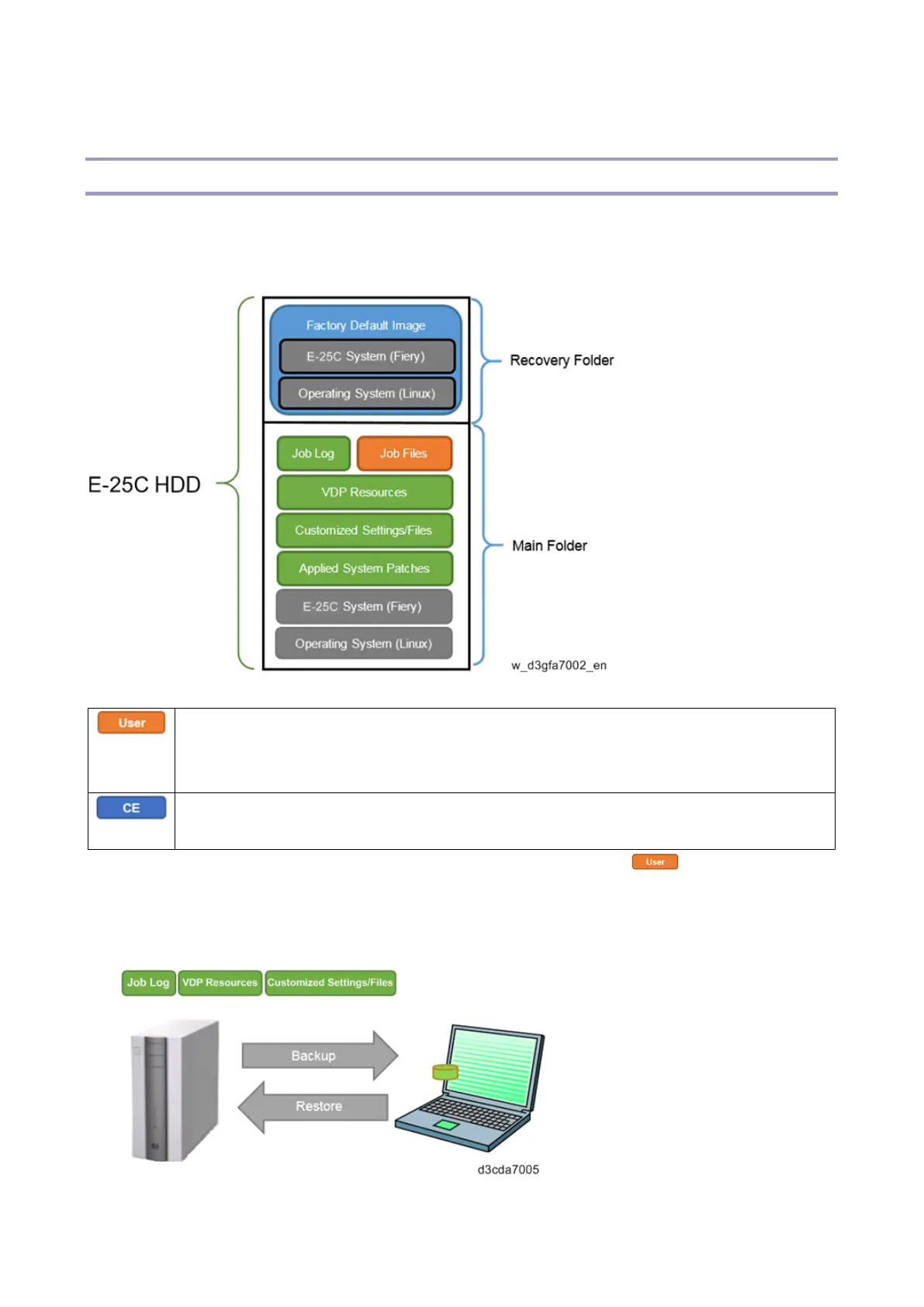4.System Maintenance
116
Backup/Restore
Overview
In addition to the factory default image file stored on the E-25C HDD, you can create a separate backup
to retrieve customized settings and job information. Backup can be created using Command
WorkStation, WebTools (using Fiery System Restore), or Fiery Clone Tool.
Marks used in this section:
The procedure is also described in the user manual.
The administrator at the customer site may operate this function from WebTools or
Command WorkStation.
For service technician only. The procedure requires service switch operation. The E-25C
HDD will be reformatted before restoring the image file.
1. Backing up/Restoring the System Settings and Selected Options Only
You can backup/restore the system settings and the selected options with a single backup file from
WebTools or Command WorkStation. [Link to Backing Up/Restoring the System Configuration and
Selected Settings Only]
2. Backing up/Restoring the System Image File with Fiery System Restore
