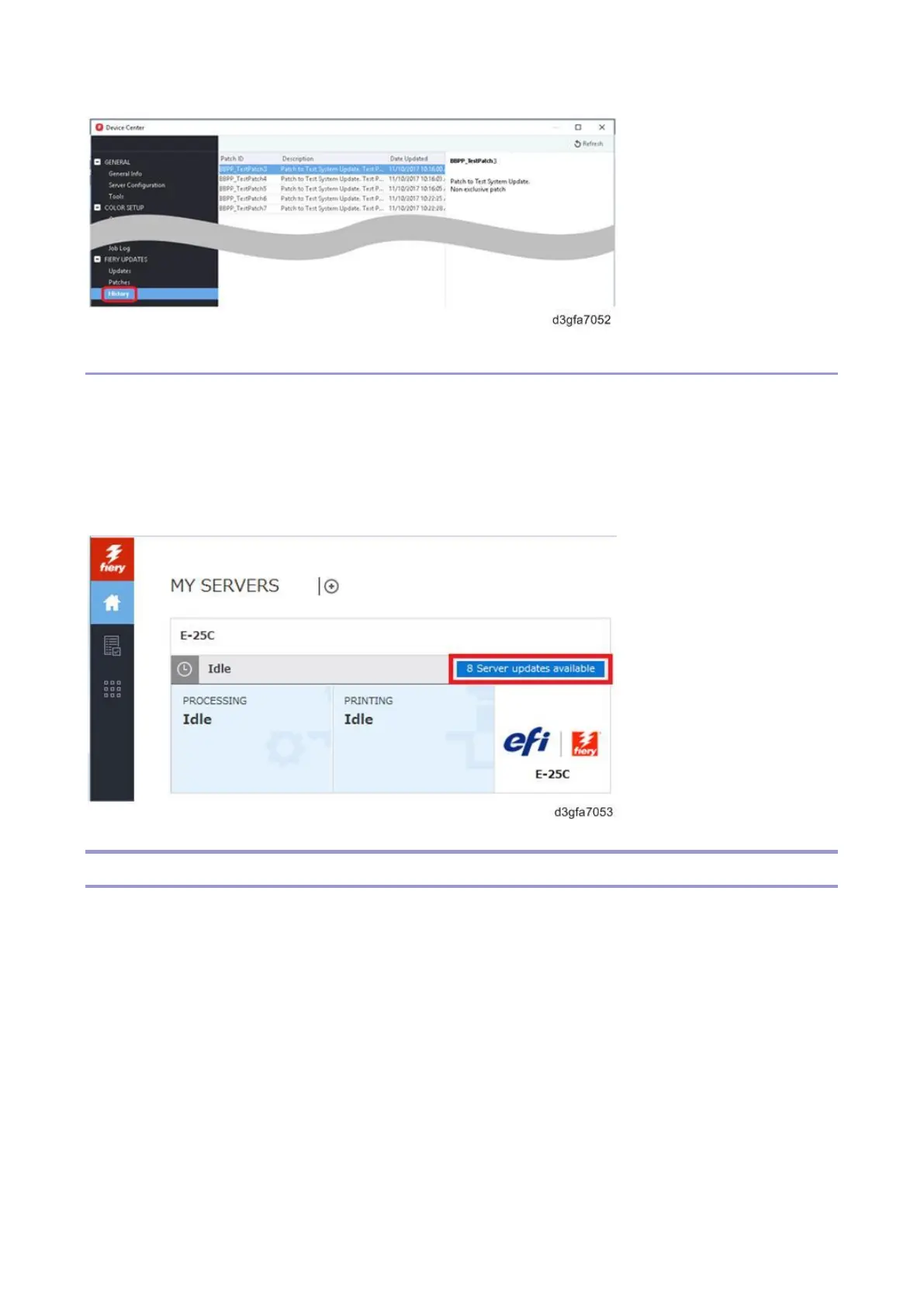4.System Maintenance
115
Updates Available Badges
When Fiery Updates is enabled for the E-25C and patches are available, the badges will display in the
Job Center and the Home Screen. These badges include the number of patches available in the patch
tab. The count does not include any Fiery API updates in the Updates tab.
The user can click on this “Updates available” badge to be taken directly to the Device Center > Fiery
Updates > Patches tab.
Manual Patch Installation
Patches are provided via the firmware download site.
The patch installation procedure may vary depending on the patch; the download destination queue or
system rebooting procedure may be different.
Some patches may require prerequisite patches.
Therefore, when you install a patch, make sure to carefully read the attached release note and follow
the instructions.
