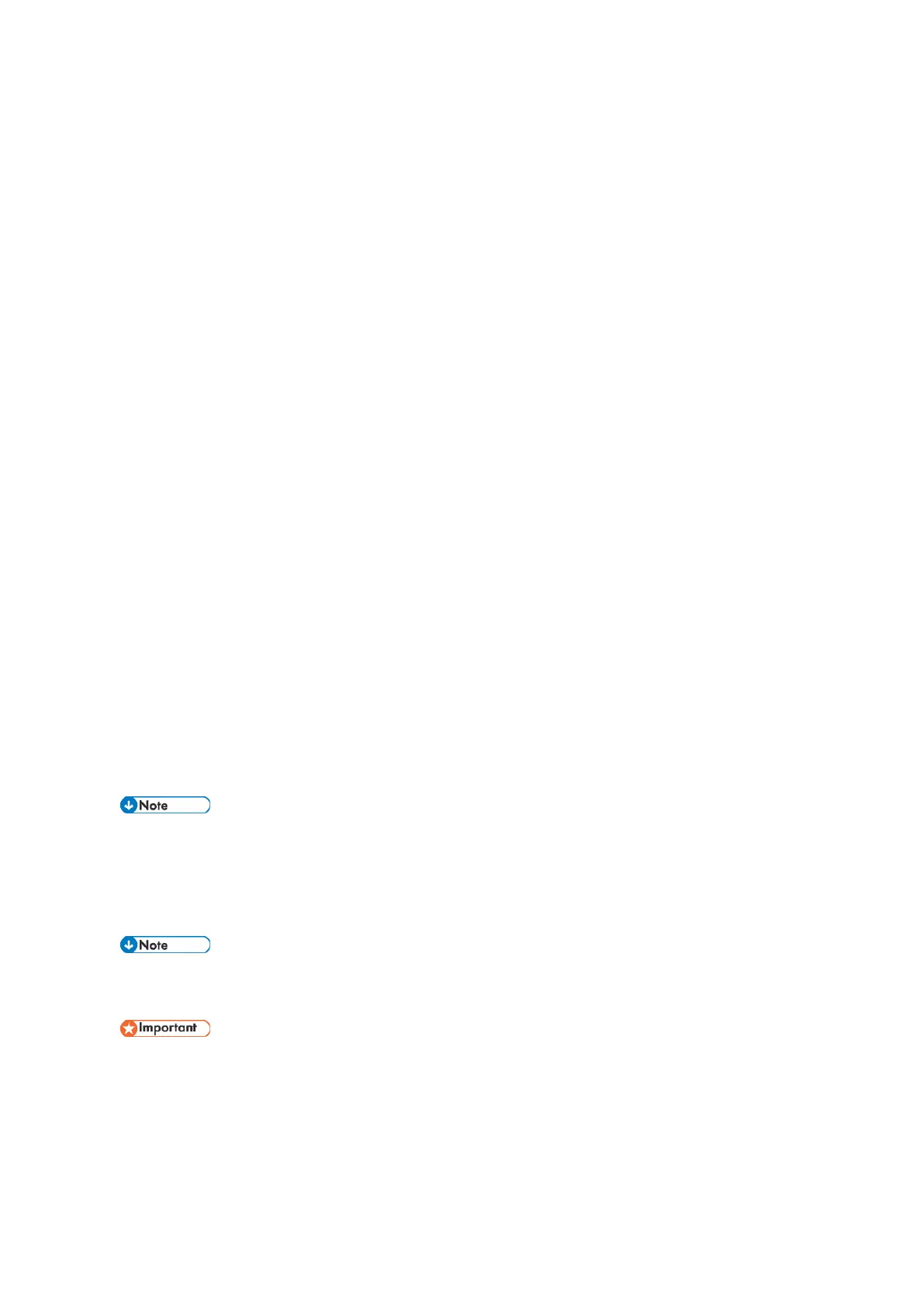5.Troubleshooting
166
Collecting Troubleshooting Information
When there is a job error, system fault, or unexpected output while printing a job, collecting the
following information can help technical support to provide efficient solutions:
Explanation of the symptom
If unexpected output is observed, indicate the problem area with a circle on the output sample.
Steps needed to reproduce the problem
Expected result and actual (unexpected or defective) result
Error messages / codes (if applicable)
Frequency of occurrence
Information as listed below:
If the error occurs only when printing a specific file.
If the error occurs only when printing the job in a particular way.
For instance,
a) When printing from an application with a printer driver
b) When importing jobs to and printing from Command WorkStation
c) When changing settings from Command WorkStation
If the customer is using more than two E-25C units, whether or not the same symptom can be
observed with more than one unit.
Environmental information
Client OS version
Printer Driver version (if applicable)
Command WorkStation version (if applicable)
Application software version (if applicable)
Configuration sheets of E-25C
The configuration sheet will be automatically included when the Job Error Report is
created.
SMC (Configuration sheets of the copier)
SP5-992-001 (Import all to SD card) or SP5-990-001 (Print all)
The SMC can be included (optional) when obtaining the Device Logs [Link to Obtaining
the Device Logs (Copier)]
Make sure to shut down and reboot the copier once before importing or printing the SMC.
Otherwise, the latest settings on the copier side may not be collected when the SMC is
imported or printed.
Screenshot/picture/movie that shows the steps, symptom or error message/code.
Archived file, if the symptom occurs with a specific file.
