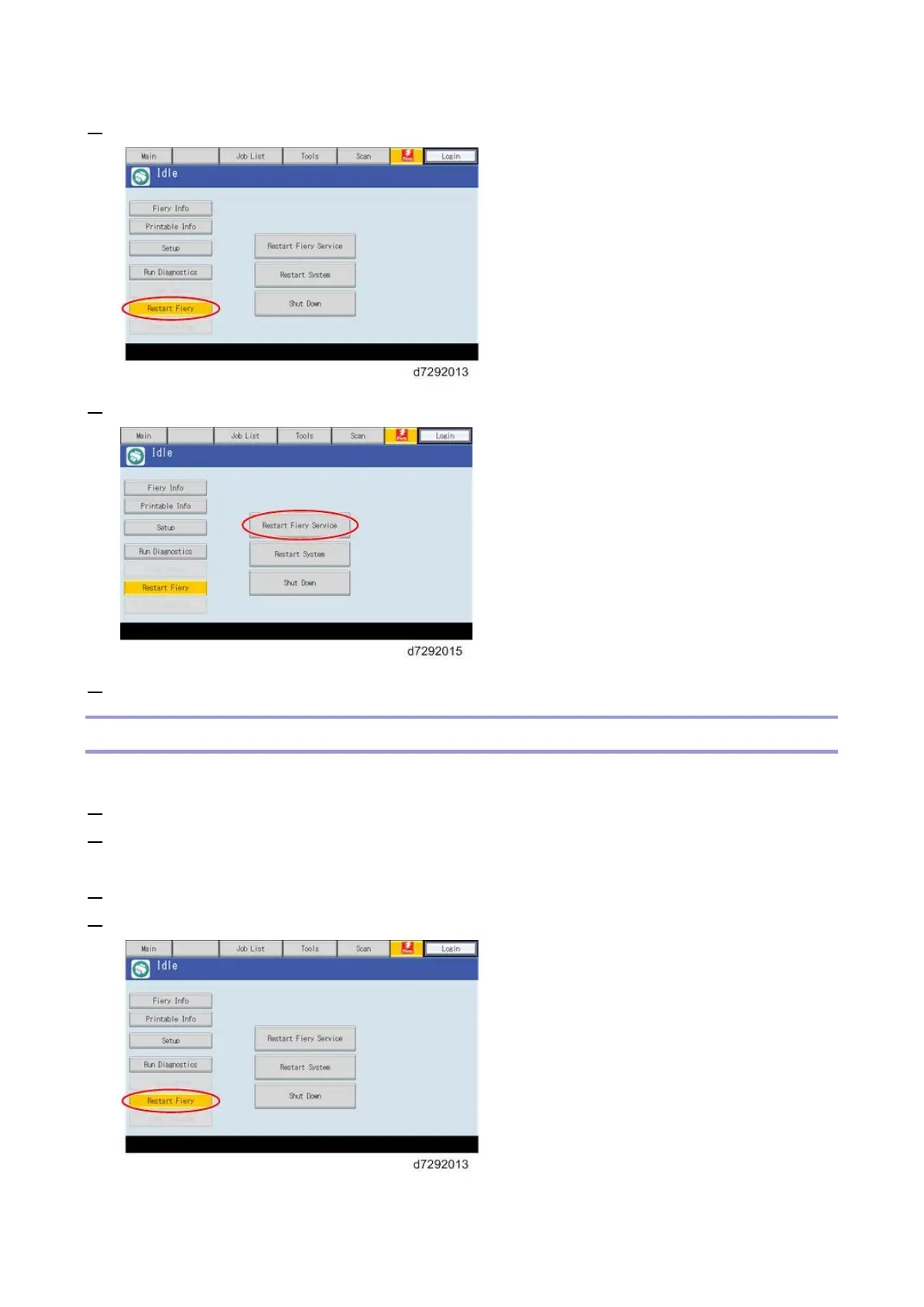2.General Operations For Servicing
52
4. Touch “Restart Fiery”.
5. Touch “Restart Fiery Service”
6. Wait until the E-25C restarts and becomes idle.
Rebooting the E-25C
Use this procedure to reboot the system OS (for example, after downloading a patch).
1. Make sure that the E-25C is not in use.
2. Press the Home button on the operation panel of the copier and then touch the Fiery icon. The
Fiery menu screen appears.
3. Move to the Fiery tab.
4. Touch “Restart Fiery”.
