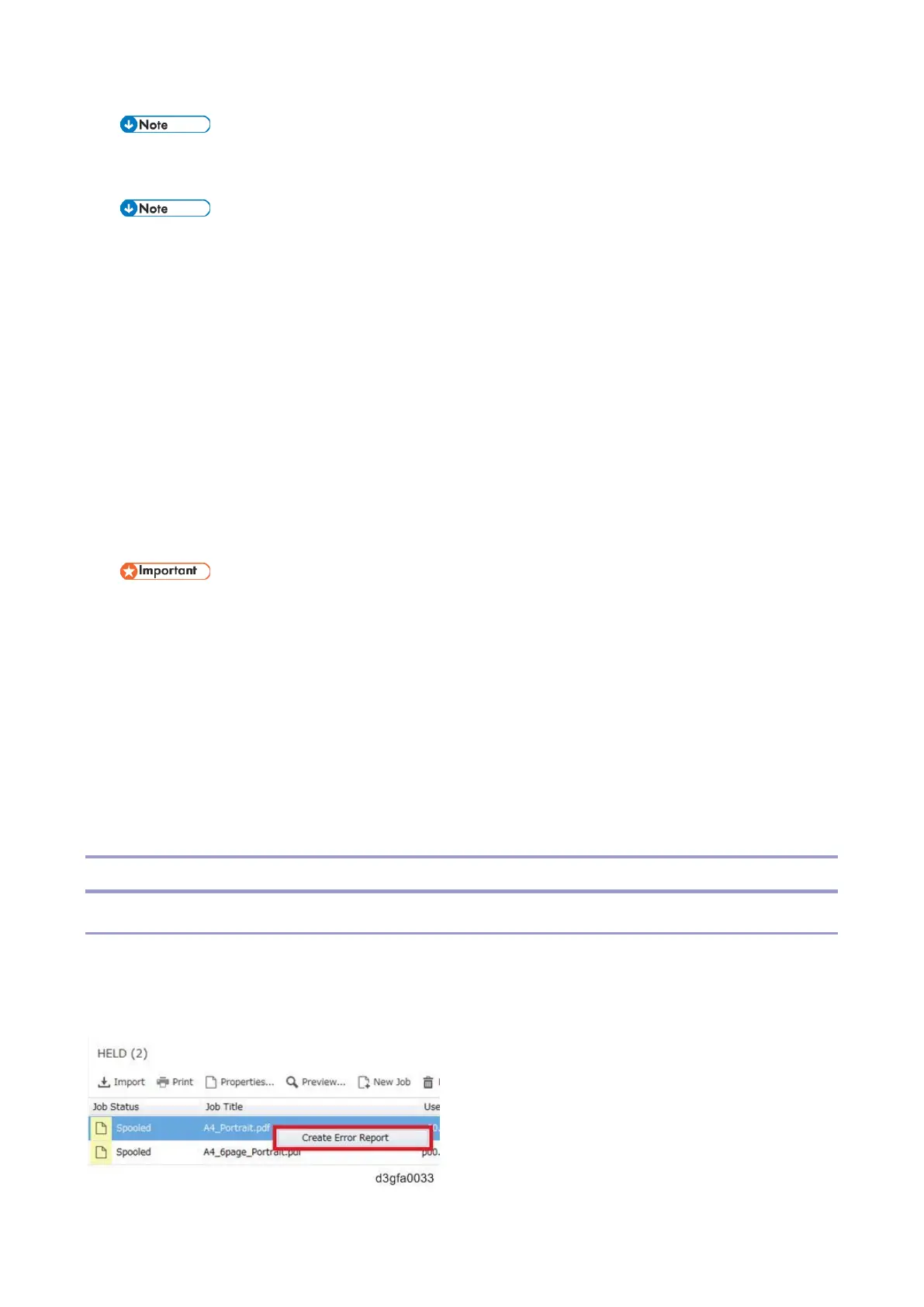5.Troubleshooting
167
The archived file will be automatically included when the Job Error Report is created.
Original Source file
The original source file can be included (optional) when the Job Error Report is created.
A set of following 4 items:
Job Error Report (E-25C)
For the procedure of how to create a Job Error report: [Link to Creating a Job Error Report (E-
25C)]
System Logs (E-25C)
For the procedure of how to capture the system logs from the E-25C: [Link to Obtaining the
System Logs (E-25C)]
Device logs (Copier)
For the procedure of how to capture the Device logs: [Link to Obtaining the Device Logs
(Copier)]
Date and time that the error/symptom occurred
The Job Error Report and the Device Logs must be collected at the same time, to improve
the possibility of successful problem diagnosis.
The error log entries included in the Job Error Report and Device Logs are overwritten
after a period of time. To ensure the error logs contain the relevant information, capture
these items as soon as possible after the error is observed.
Also for smooth and efficient investigation, make sure to provide the technical support with
the 3 items as a set.
Action already taken at the customer site
Others (comments / requirements / conditions / findings, etc.)
Creating a Job Error Report (E-25C)
Overview
When you create a job error report, Command WorkStation creates a zip file of the current job files, logs
and information about the E-25C. You can generate an error report even if the print job is not in an error
state.
