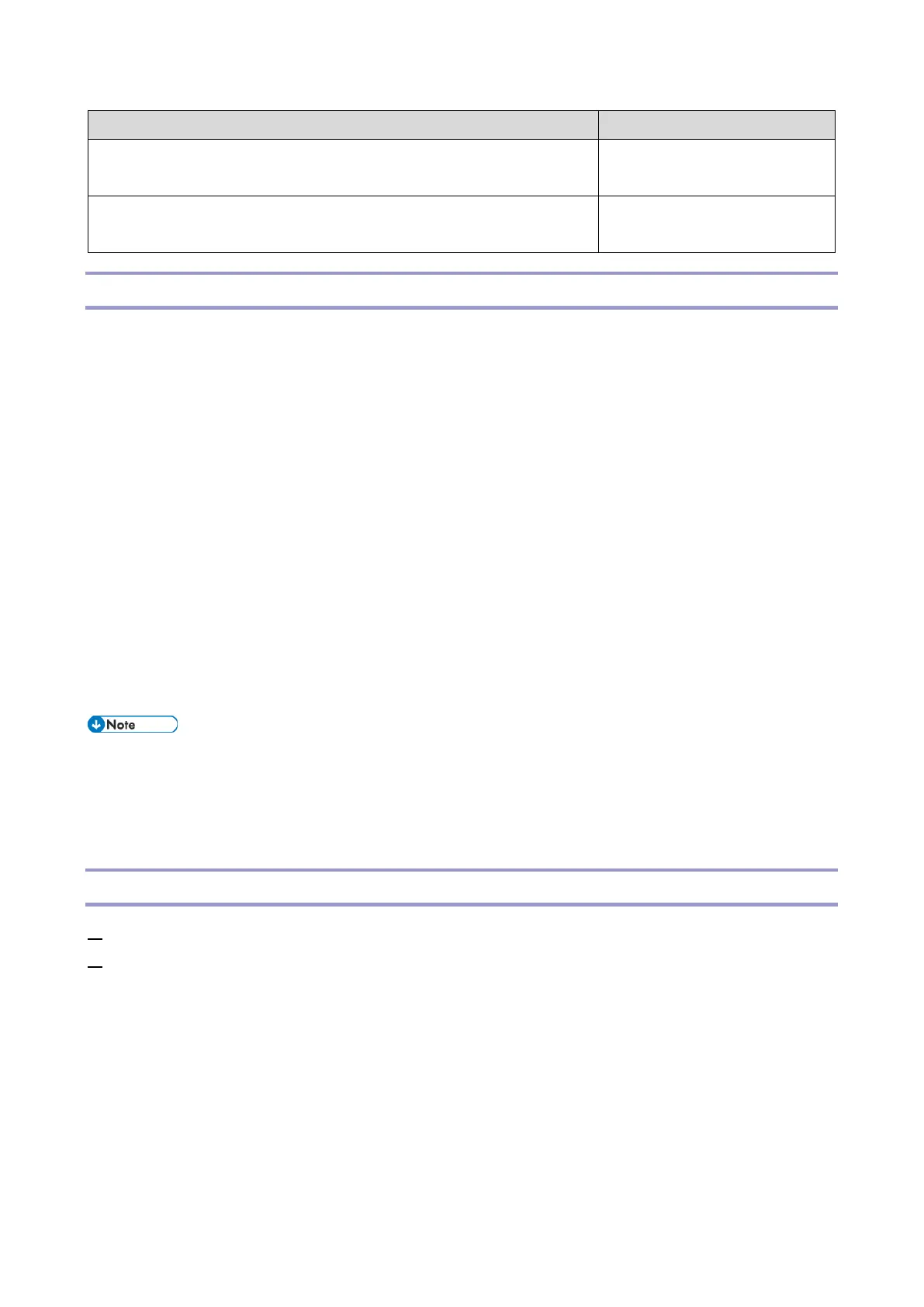1.Installation
10
Copier connected during the initial boot-up of E-25C
IM C6000/IM C5500/IM C4500
Fiery IM C4500-C6000
Normal v1F
Fiery IM C3000-C3500
Normal v1F
Setting Customer Expectations
Before installation, the customer should be informed of the following:
Some nodes on the network may be unavailable for up to one hour.
The copier may be unavailable for up to one hour
The site administrator should be available during the installation for assistance with network
connectivity issues.
Equipment downtime and impact on the network can be minimized if the site administrator installs
a network node for the E-25C and confirms network connection for the E-25C installation.
The site administrator should have a networked computer available during the installation. The
appropriate software should already be installed. Documentation for the networked computer and
the network operating software should be available.
The site administrator should install the user software onto the networked PCs and Mac OS
computers that will print to the E-25C. The user software can be downloaded from WebTools or
printer driver download site. For more information please refer to the "Utilities Guide"
(http://help.efi.com/ricoh/docs/).
This guide covers hardware installation and service. It provides general information on
connecting the E-25C to the customer's network. For network setup and configuration
information, refer the site administrator to the "Configuration and Setup" manual
(http://help.efi.com/ricoh/docs/).
Unpacking the E-25C
1. Open the box and remove the packing material.
2. Remove the contents from the top container. Inspect the contents for visible damage. The top
container should include the following items:
