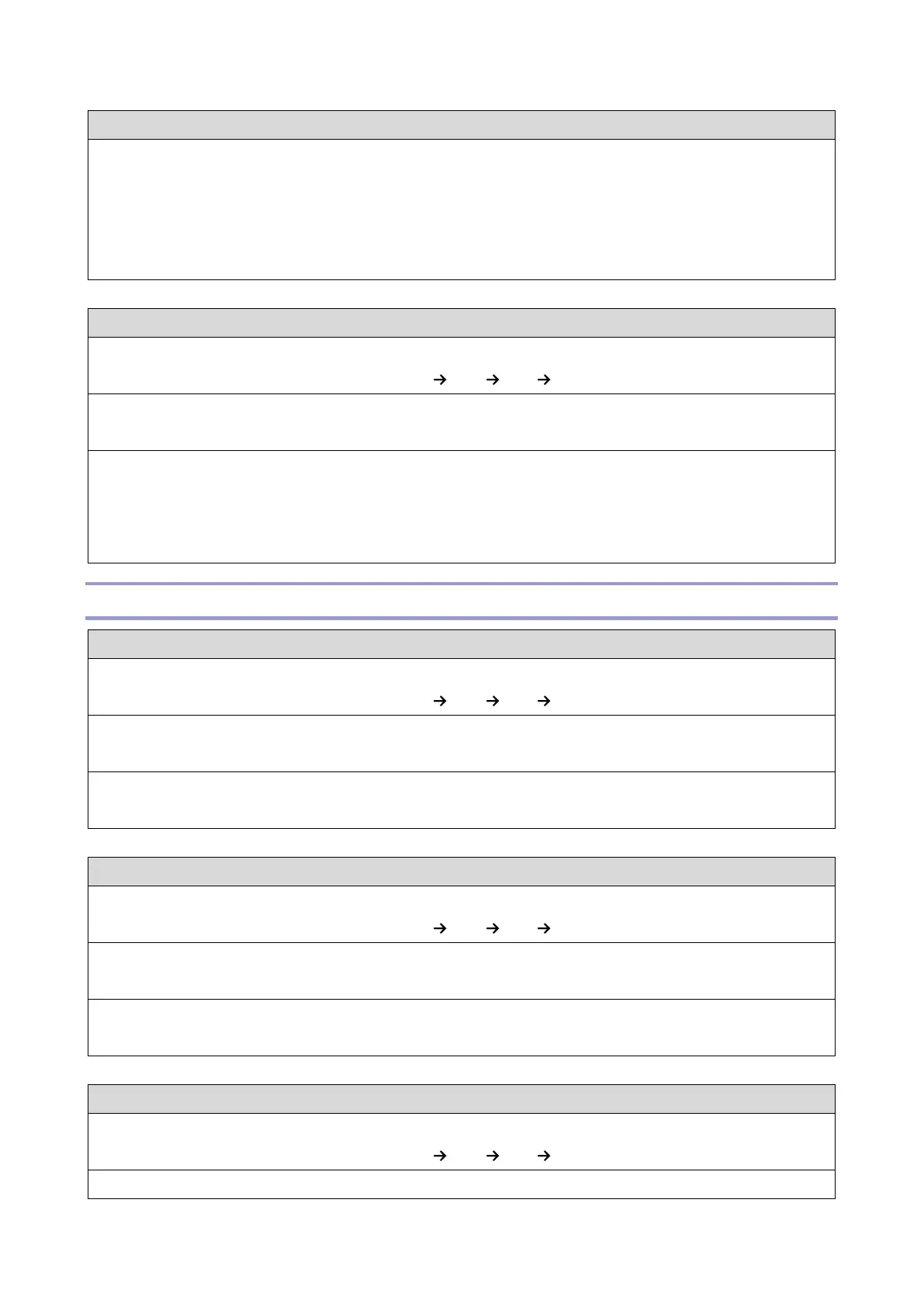5.Troubleshooting
154
System Software Installation (USB Method)-7
1. Run Windows Disk Error Check on the USB device.
2. Prepare the USB device again using the Fiery USB Setup Tool.
3. Use another computer with an external connection to format the HDD, if the installer cannot write
to the HDD.
4. If the above actions do not work, replace the HDD.
System Software Installation (USB Method)-8
Symptom:
The LED on the E-25C shows error codes EE 45. EE 45....
Possible cause:
Failed to install bootloader.
Suggested action:
1. Use another computer with an external connection to format the HDD, if the installer cannot write
to the HDD.
2. If the above actions do not work, replace the HDD. [Link to Hard Disk Drive (HDD)]
Backup and Restore
Symptom:
The LED on the E-25C shows error codes EE 21. EE 21....
Possible cause:
Failed to mount HDD partition.
Suggested action:
The E-25C is not properly installed. Reinstall the E-25C.
Symptom:
The LED on the E-25C shows error codes EE 43. EE 43....
Possible cause:
Failed to format the HDD.
Suggested action:
Replace the HDD. [Link to Hard Disk Drive (HDD)]
Symptom:
The LED on the E-25C shows error codes EE 44. EE 44....
