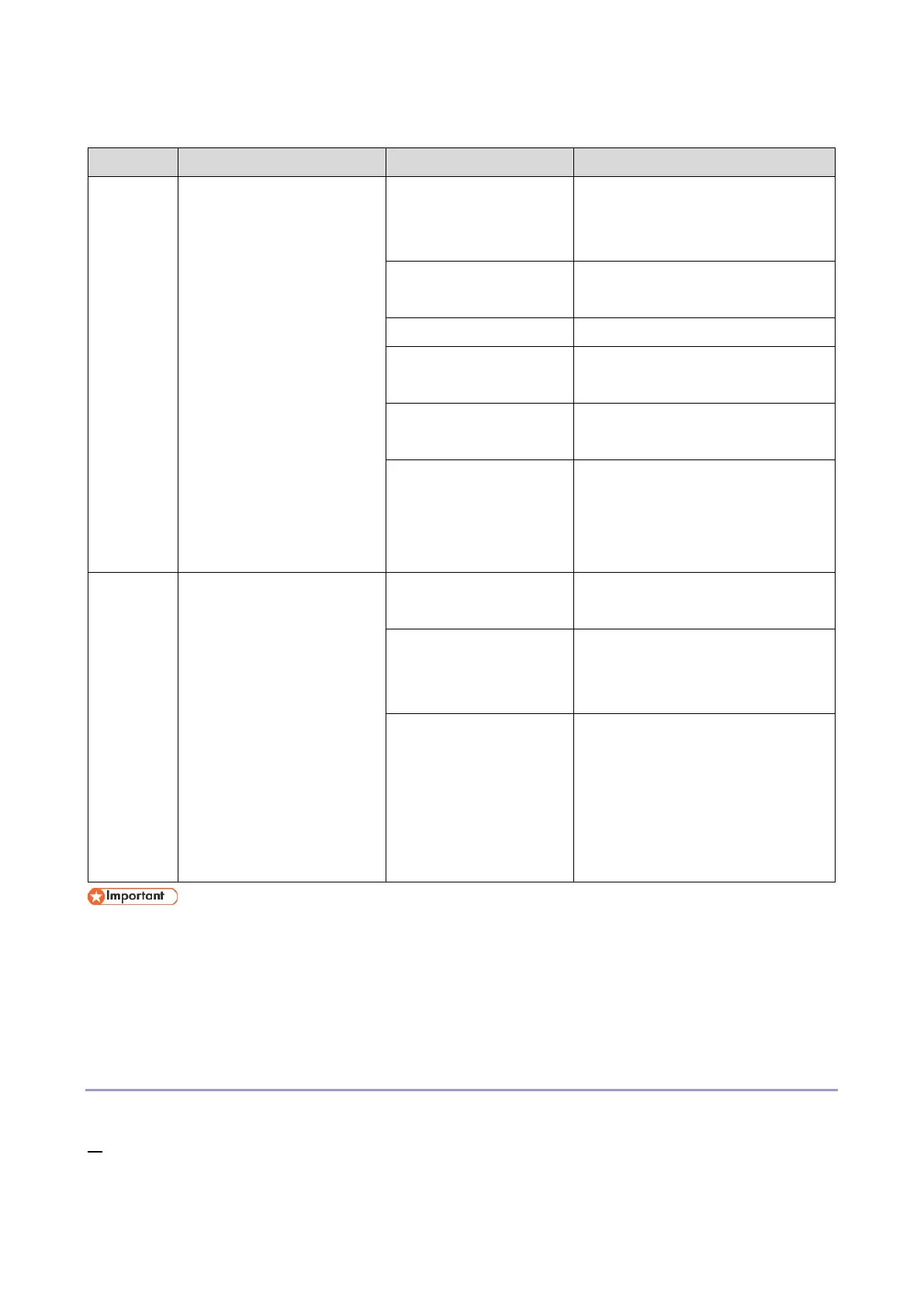5.Troubleshooting
168
Items that will be generated
The file size is kept down
to a reasonable size.
Fiery Archived Job
(folder)
Even if a RIPped job is selected,
the raster data will not be
included.
Configuration Sheet
(PDF)
With the information typed in the
text box.
Encrypted, for EFI use only.
The maximum size: 128MB.
When the data gets over 128MB,
the older data is deleted.
Caution:
File size may greatly be
increased by selecting
these options.
This menu is selectable only for
RIPped jobs
Color Profiles used in
the job saved as ICC
files
This menu is selectable only for
RIPped jobs
Files formatted in the original
application, such as a Word doc
or InDesign file.
Any file format can be attached,
and multiple files can be
attached.
The Engineering log entries are overwritten after a period of time. To ensure the Engineering
logs contain the relevant information, create the Job Error Report as soon as possible after the
error is observed. Create the Job Error Report before rebooting the E-25C and if possible,
before any additional print jobs are processed or printed.
The maximum size of the zip file is 2GB.
Procedure for Creating the Job Error Report
You can create a job error report for any jobs in the Held or Printed lists.
1. In Command WorkStation, select a job in the Printed or Held list.
Only one job error report can be created at a time. If multiple jobs are selected in Job Center,
the Create Error Report button is not available.
