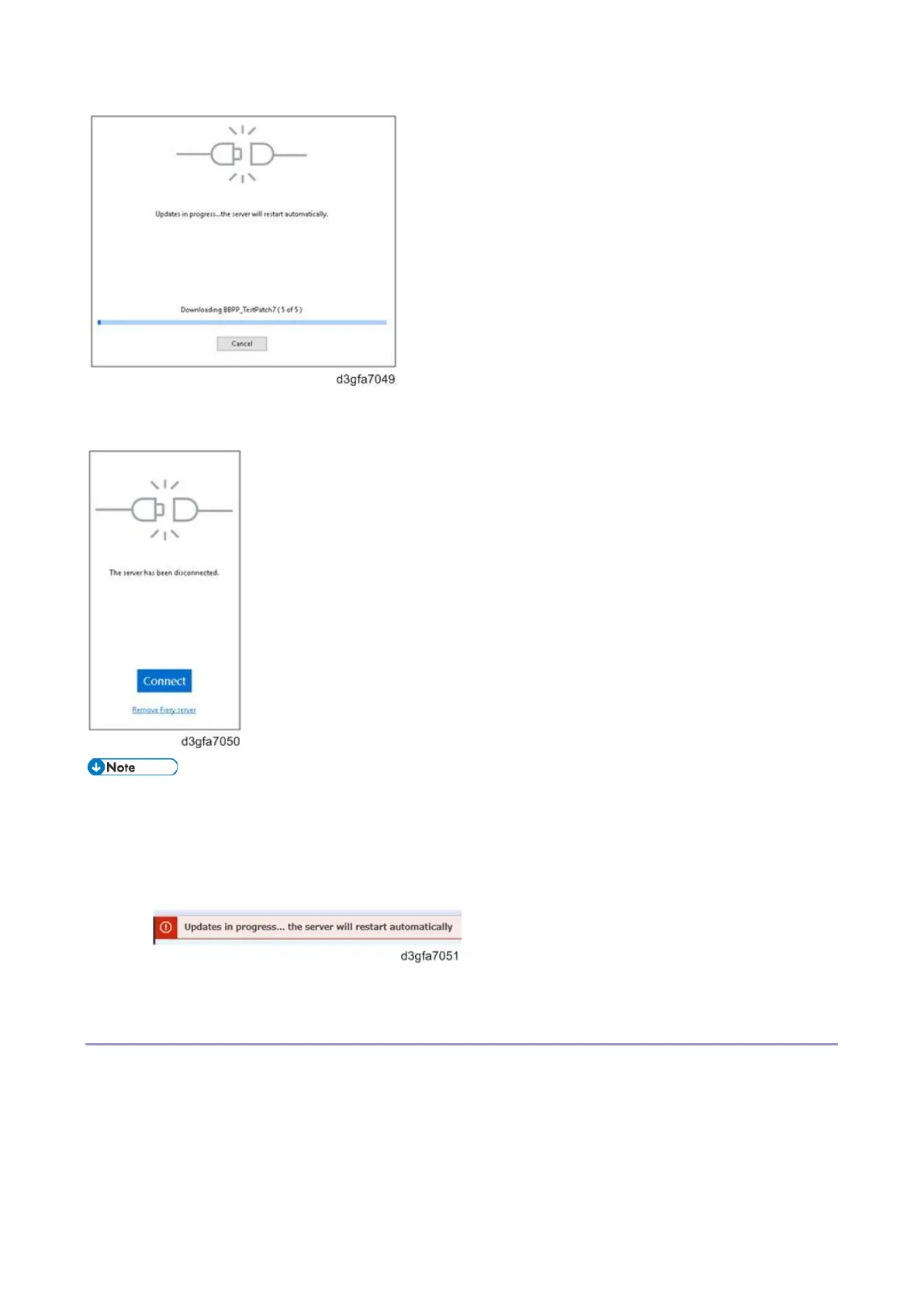4.System Maintenance
114
The Fiery controller will reboot as necessary between exclusive patches.
(If five patches are being installed, then up to five reboots may occur).
After the E-25C reboots, Command WorkStation will not automatically reconnect. The
Administrator must click Connect in order to reconnect to the E-25C.
While your PC is reconnected to the E-25C with Command WorkStation, if the update is still in
progress, you may observe the below message on the Command WorkStation screen.
Do not operate the Command WorkStation until this message disappears.
History
After the system reboots automatically for a number of times necessary according to the updates
installed, reconnect to your Fiery controller via Command WorkStation and confirm the update history in
the History menu.
