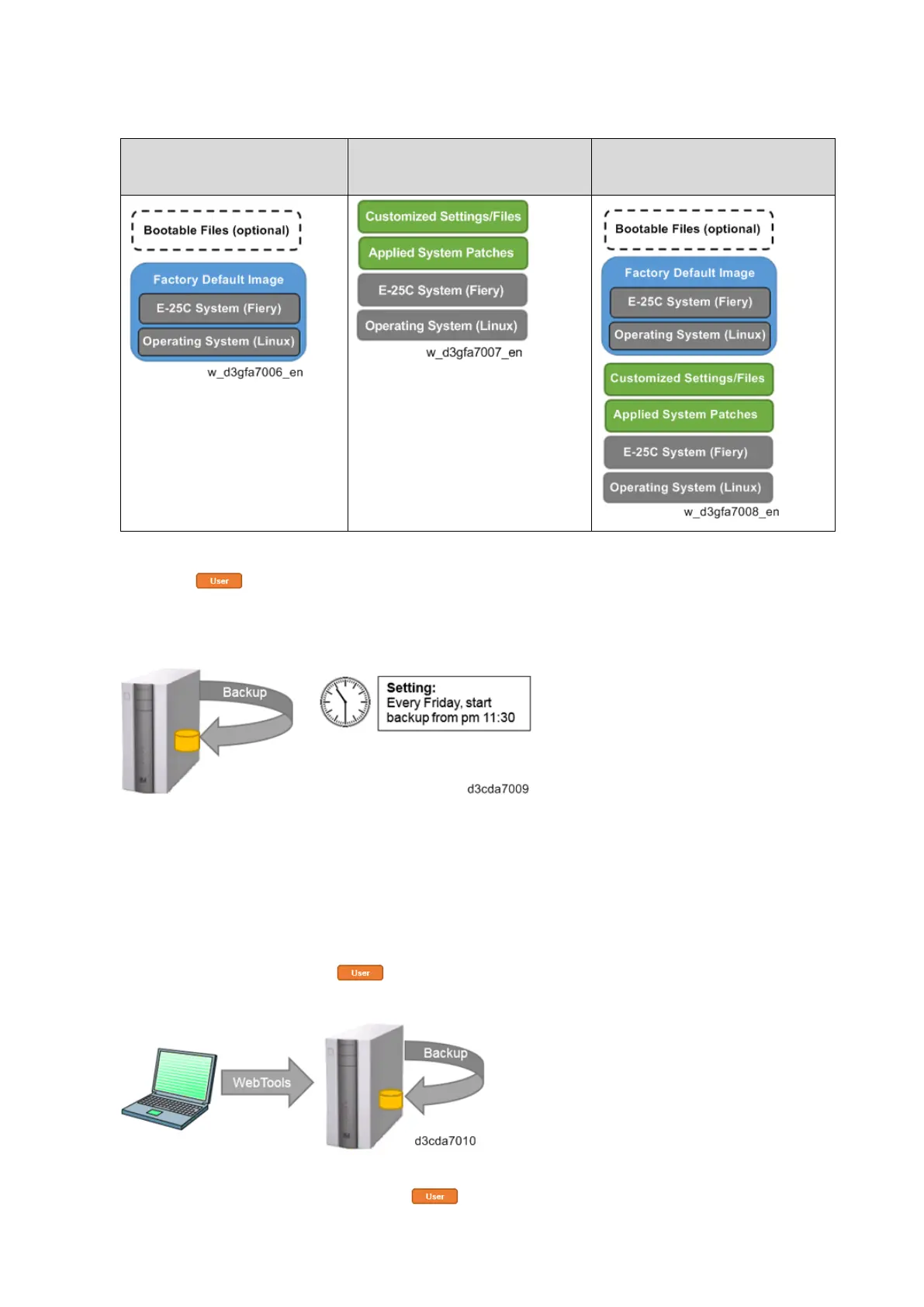4.System Maintenance
117
You can back up and restore the system image from WebTools.
Factory Default Image
and bootable files
Customized System Image
and bootable files
Schedule Automatic Backup [Link to Scheduled Automatic Backups with Fiery System
Restore]
Periodically backs up the customized system image and stores it on the internal HDD at the
scheduled date/time.
Manual Backup
Backs up the current customized system image and stores on the internal HDD or an external USB
flash drive. You can also create a backup of the factory default image and store it on the internal
HDD or an external USB flash drive.
Creating a backup on the internal HDD [Link to Backing Up the E-25C System with Fiery
System Restore (WebTools)]
Customized System Image File
Creating a backup on a USB flash drive via WebTools [Link to Backing Up the E-25C System
with Fiery System Restore (WebTools)]
