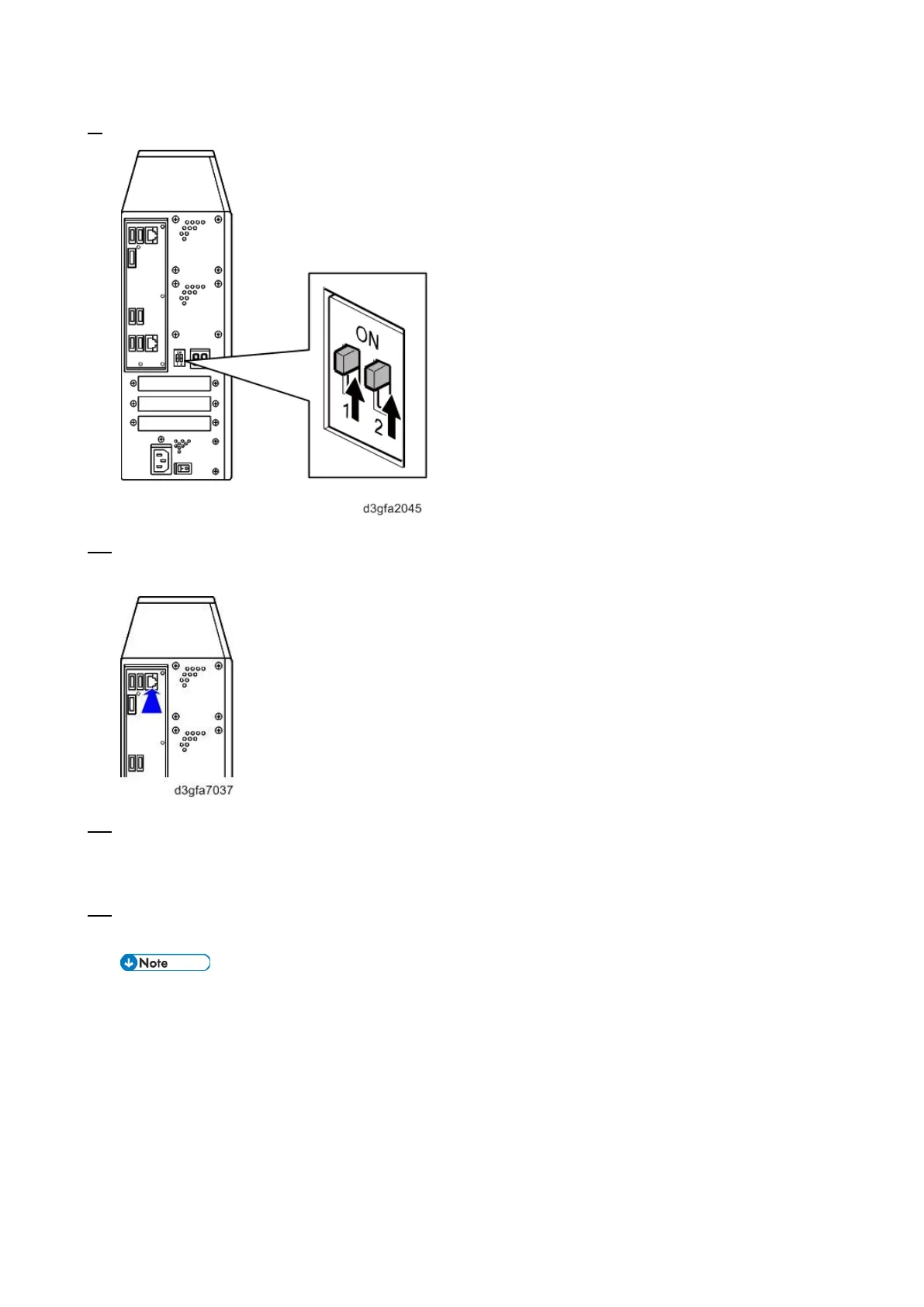4.System Maintenance
100
9. Set the E-25C service switches to the service mode position: ON.
10. Connect a cross-over network cable between the E-25C network port and LAN port on the
Windows PC.
11. Turn the main power switch of the E-25C to ON, then press and release the soft power push button
on the front of the E-25C.
Wait approximately 15 seconds for the E-25C to start up and show '00' on the diagnostic LEDs.
12. In the Select a Network Adapter window of the Fiery Installer Builder, select the network connection
that is corresponding to the network port that you attached the network cable to, then click Next.
A message appears that indicates that the installation has started. Once the installation is
complete, the E-25C will shut down automatically.
