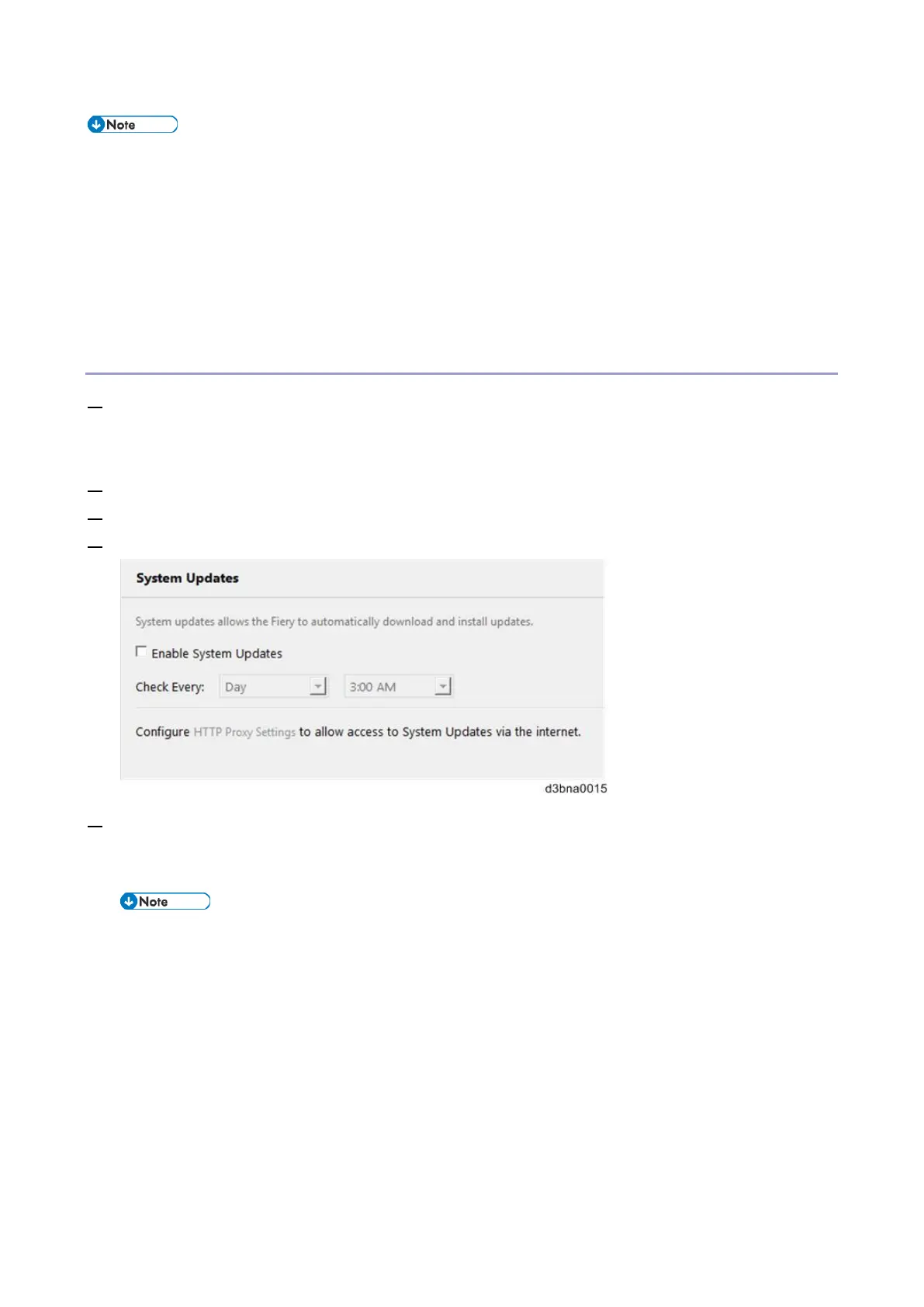4.System Maintenance
109
The following URL allows you to access the Update Server to view all available updates for E-
25C.
https://liveupdate.efi.com/webupdater/default.aspx?sid=267b226703432258c772139ba9e62ec
9EF683546.PPD
Items marked with "Criticality: Critical" and "Criticality: Recommended" will be downloaded and
applied automatically to the controller, when the System Updates feature is enabled.
"Criticality: Optional" will not be applied via the System Updates feature.
Setup Procedure for Scheduled Automatic Updates
1. Make sure that the clock (date and time) of the controller is correctly set with the controller.
Date and time can be confirmed by printing a configuration sheet.
Date and time can be adjusted from Configure > Fiery Server > Regional Settings
2. Access the Configure menu. [Link to Accessing Configure]
3. Choose Configure > Fiery Server > System Updates.
4. Check "Enable System Updates".
5. Select the desired day and time.
The interval can be set as daily or weekly.
The default day and time settings are "Every Day" + "3:00AM".
Make sure to schedule the updates when the E-25C will not be in use. (Midnights or
weekends, for example.)
