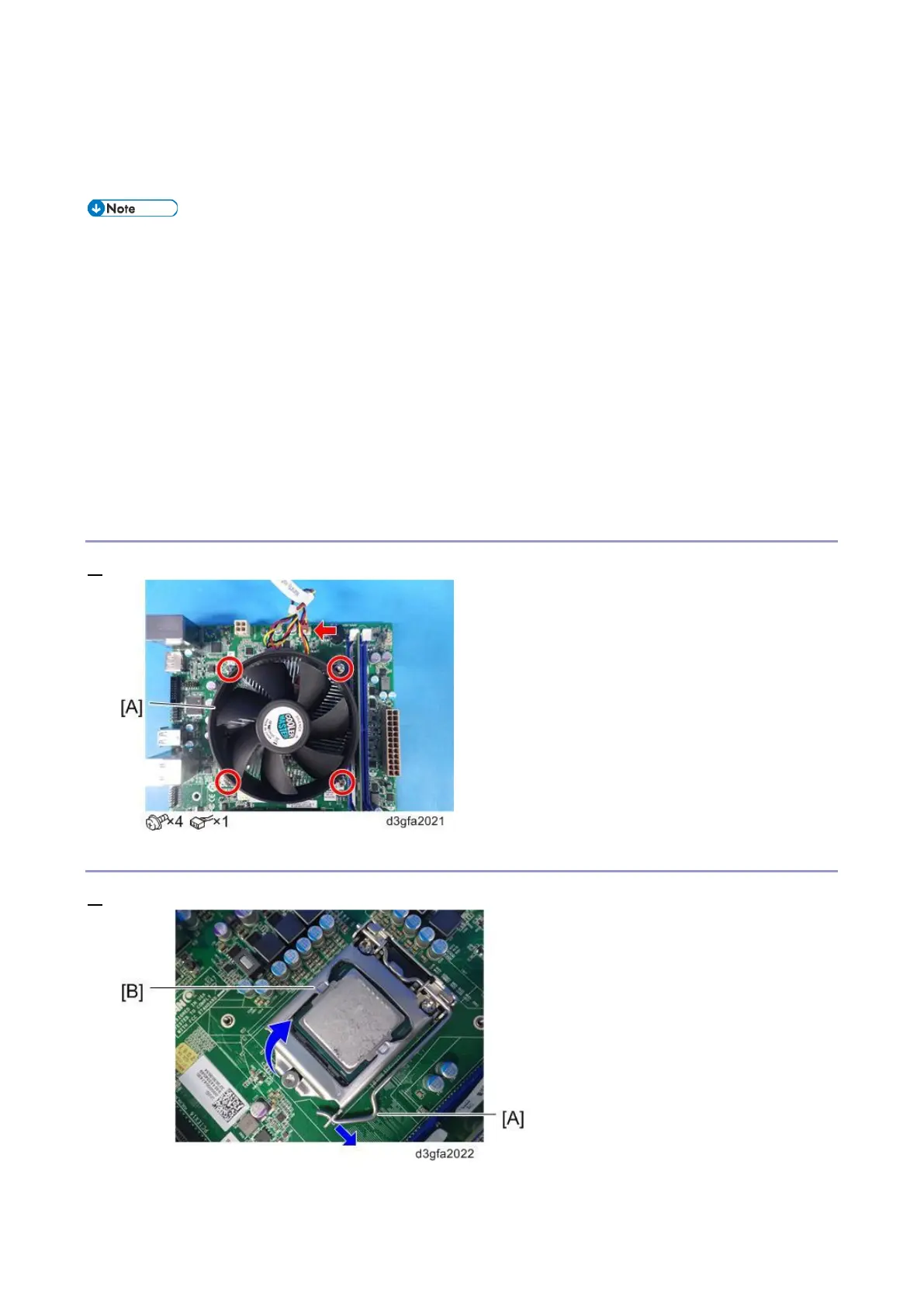3.Replacement
76
CPU and Cooling Assembly (as a set). If you replace the CPU, you must replace the cooling
assembly also, as a set.
The cooling assembly consists of a fan with heat sink and a clip assembly.
Be careful not to damage the motherboard, the CPU, or the CPU socket when you replace the
cooling assembly. Remove the memory before you remove the cooling assembly.
When you want to replace the CPU, replace the CPU and the cooling assembly as a set. This
is very important, because the thermal pad that is attached to a new heat sink will make a
good contact between the CPU and the heat sink when heated. If you attach a used cooling
assembly to a new CPU by mistake, the heat sink will not contact the CPU properly, and this
will cause the CPU to overheat.
When replacing the CPU holder bracket on the back side of the motherboard, remove the
release paper from the double-sided tape on the new CPU holder bracket first. Then, attach
the CPU holder bracket to the motherboard using the double-sided tape.
Cooling Assembly Removal Procedure
1. Remove the cooling assembly [A].
CPU Removal Procedure
1. Push the lever [A] to release the loadplate [B].
