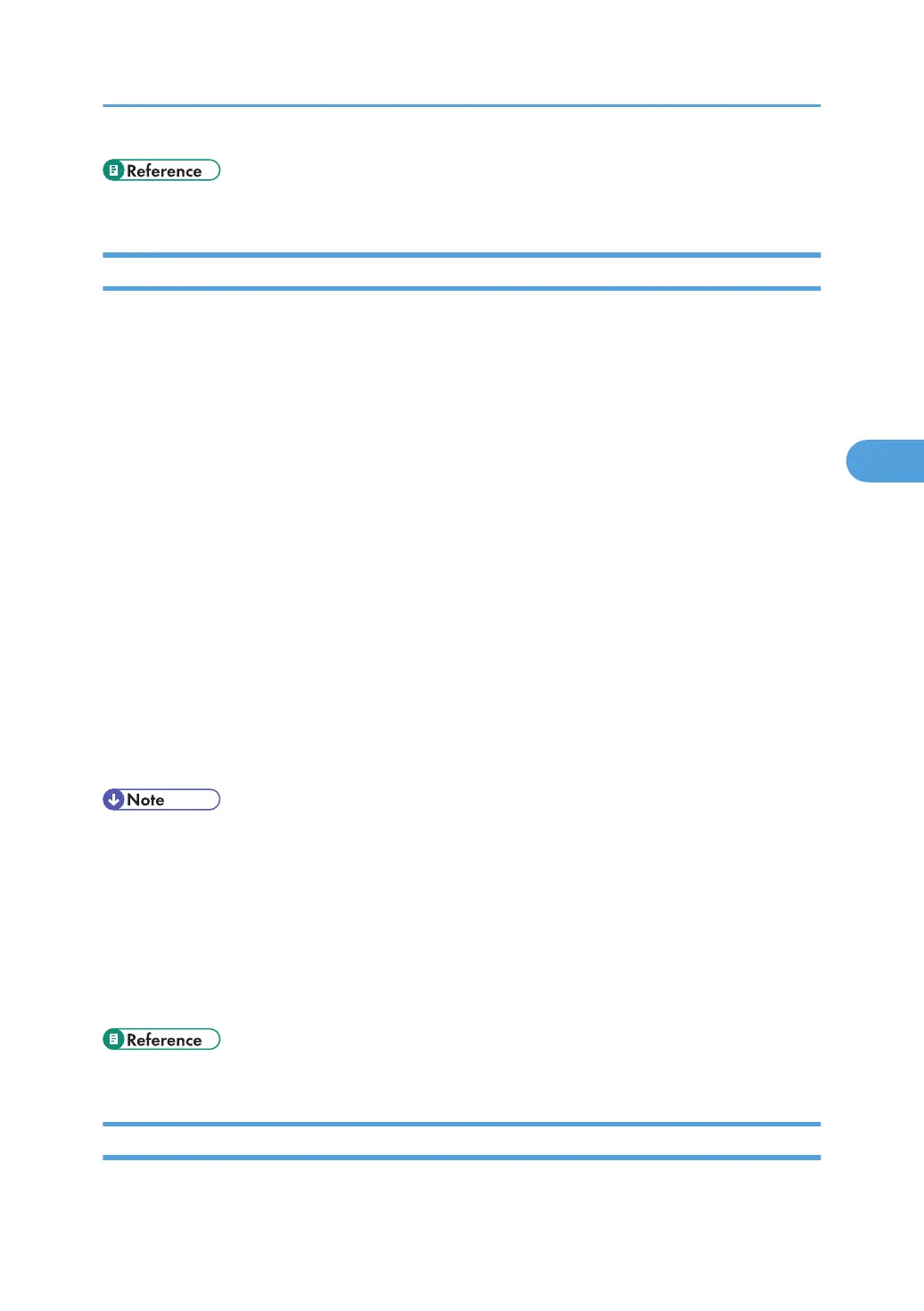• p.117 "Using Web Image Monitor"
Viewing and Deleting Spool Print Jobs
1. Start SmartDeviceMonitor for Admin.
2. On the [Group] menu, point to [Search Device], and then click [IPv4], [IPX/SPX] or [IPv4
SNMPv3].
A list of machines using the selected protocol appears.
Select the protocol of the machine whose configuration you want to change.
If you are using IPv4 SNMPv3, enter the user authentication.
3. Select a machine in the list, and then click [Spool Printing Job List(Printer)] on the [Tools]
menu.
A Web browser opens and the dialog box for entering the login user name and password for the
Web Image Monitor administrator appears.
4. Enter the login user name and password, and then click [Login].
For details about the login user name and password, consult your network administrator.
[Spool Printing Job List] appears in the Web Image Monitor.
5. Click [Logout].
6. Quit Web Image Monitor.
7. Quit SmartDeviceMonitor for Admin.
• To display Spool Printing Job List, [Spool Printing] must be set to [Active] on Web Image Monitor in
advance.
• To delete the Spool Printing Job, select the document you want to delete and then click [Delete].
• For details, see Help in the [Spool Printing Job List] area.
• For details about login user names and passwords, see Security Reference, which is the administrator's
manual.
• For details about Web Image Monitor, see “Using Web Image Monitor”.
• p.117 "Using Web Image Monitor"
Managing Address Information
1. Start SmartDeviceMonitor for Admin.
Using SmartDeviceMonitor for Admin
145
