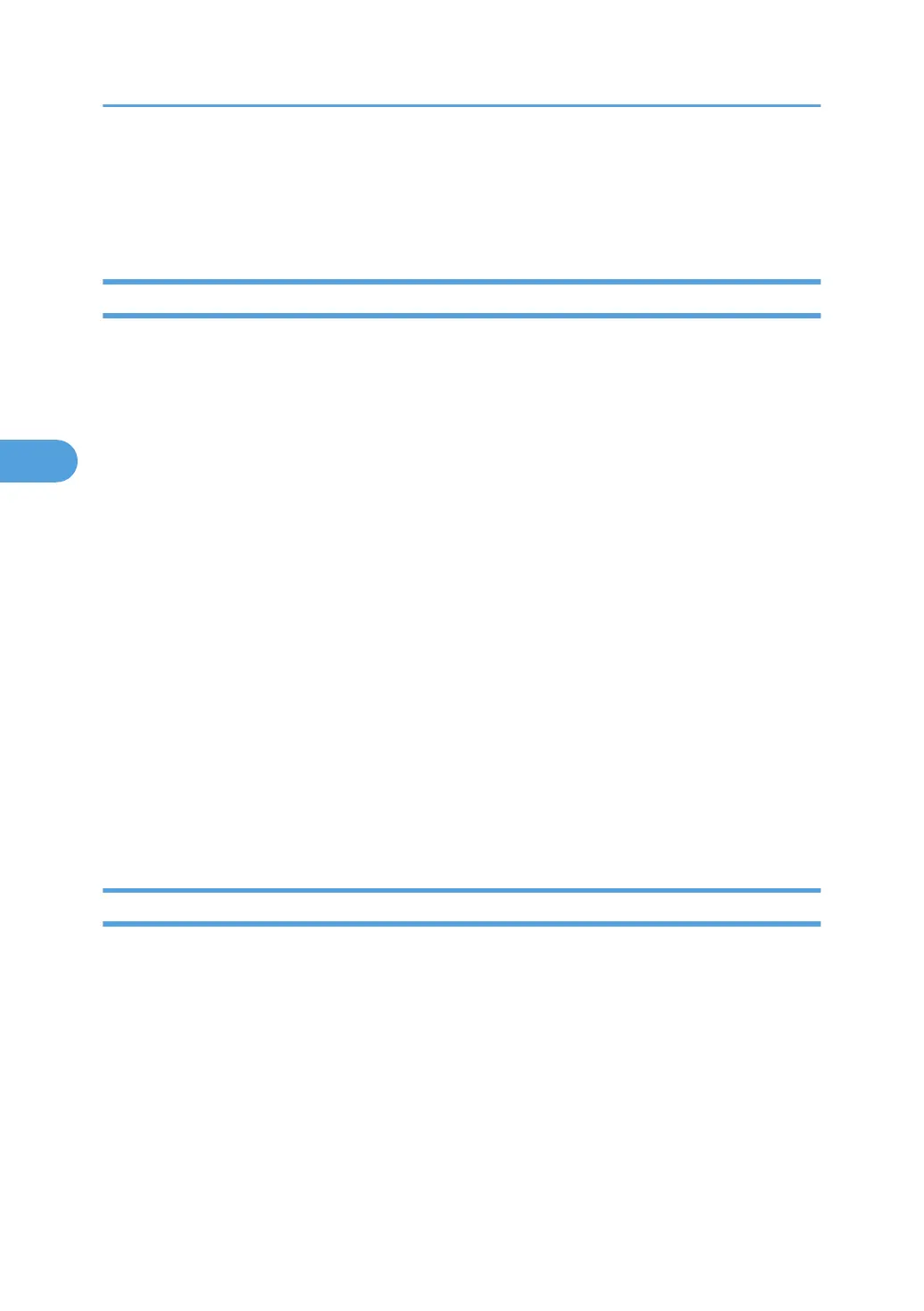• Timeout value becomes effective.
msh> appletalk ptimeout value = 0
• Timeout value becomes ineffective.
authfree
Use the "authfree" command to view and configure AuthFree parameters.
View settings
The following command displays the current AuthFree settings:
msh> authfree
• If print job authentication exclusion is not set, authentication exclusion control cannot be
displayed.
IPv4 address settings
msh> authfree "ID" range_addr1 range_addr2
IPv6 address settings
msh> authfree "ID" range6_addr1 range6_addr2
IPv6 address mask configuration
msh> authfree "ID" mask6_addr1 masklen
Parallel/USB settings
msh> authfree [parallel | usb] [on|off]
• To enable authfree, set to on. To disable authfree, set to off. Always specify the interface.
Authentication exclusion control initialization
msh> authfree flush
autonet
Use the “autonet” command to configure AutoNet parameters.
View settings
The following command displays the current AutoNet settings:
msh> autonet
Configuration
You can configure AutoNet settings.
msh> autonet {on|off}
• {on} means “active” and {off} means “inactive”.
4. Monitoring and Configuring the Printer
160
