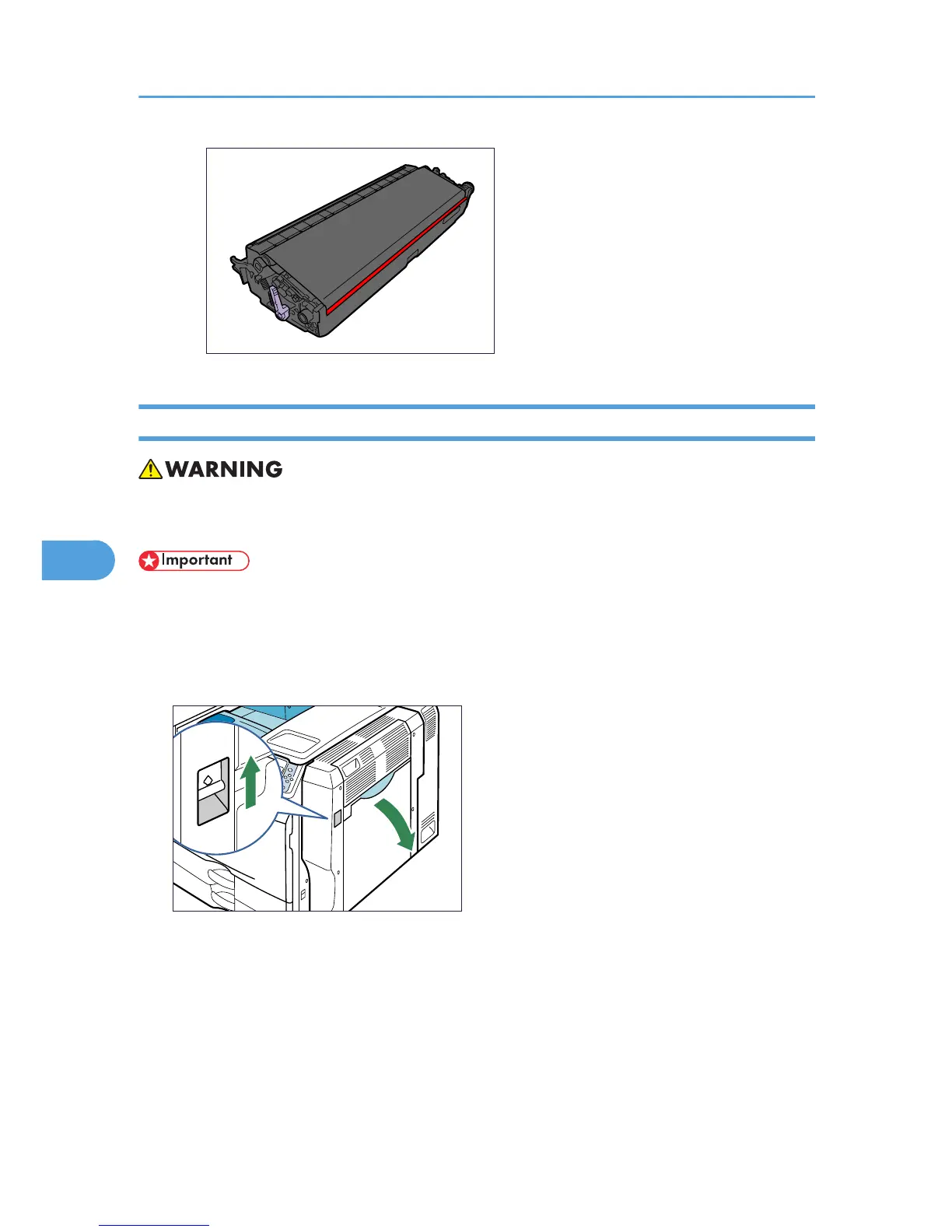Replacing the Transfer Unit
• Do not incinerate the transfer unit. Toner dust might ignite when exposed to an open flame. Dispose
of the used transfer unit in accordance with local regulations.
• If you attempt to start printing when the transfer unit is not installed correctly, the message "SC440"
may appear on the display. If this happens, contact your sales or service representative.
1. Turn off the printer and unplug the power cord.
2. Push up the lever on the right side, and open the printer's right cover carefully.