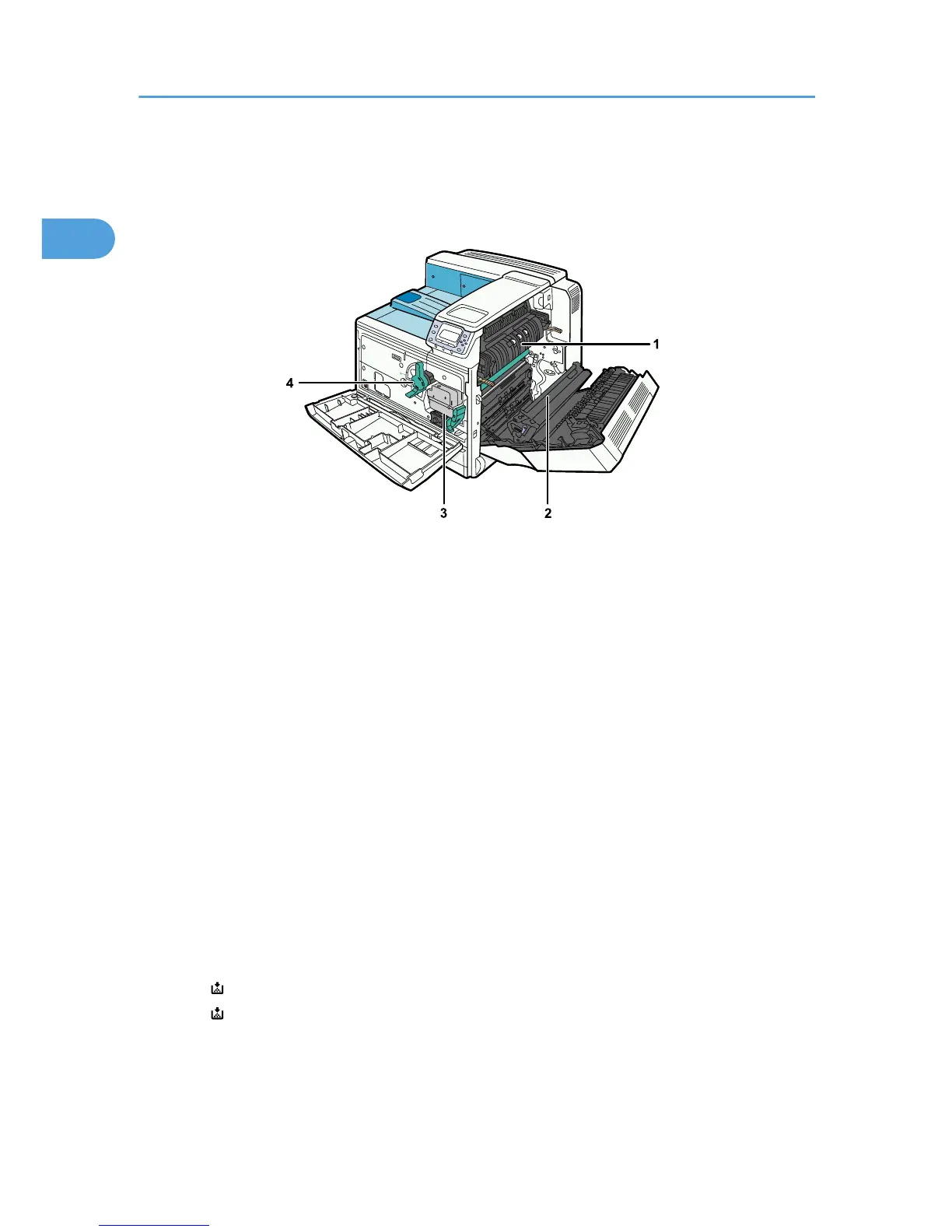1. Fusing Unit
Replace the fusing unit when the following messages appear:
• "Replace Maint. Kit B soon."/ "A new kit is required."/ "Contact your local vendor."
• "Replace Maintenance Kit B."
The fusing unit is included in Maintenance Kit B.
2. Transfer Unit
Replace the transfer unit when the following messages appear:
• "Replace Maint. Kit B soon."/"A new kit is required."/ "Contact your local vendor."
• "Replace Maintenance Kit B."
The transfer unit is included in Maintenance Kit B.
3. Development Unit
Replace the development unit when the following messages appear:
• "Replace Maint. Kit A soon."/ "A new kit is required."/ "Contact your local vendor."
• "Replace Maintenance Kit A."
The development unit is included in Maintenance Kit A.
4. Toner
Replace the toner when the following messages appear:
• " Toner is almost empty."/ "Contact your local vendor."
• " Add toner"
1. Guide to the Printer
16