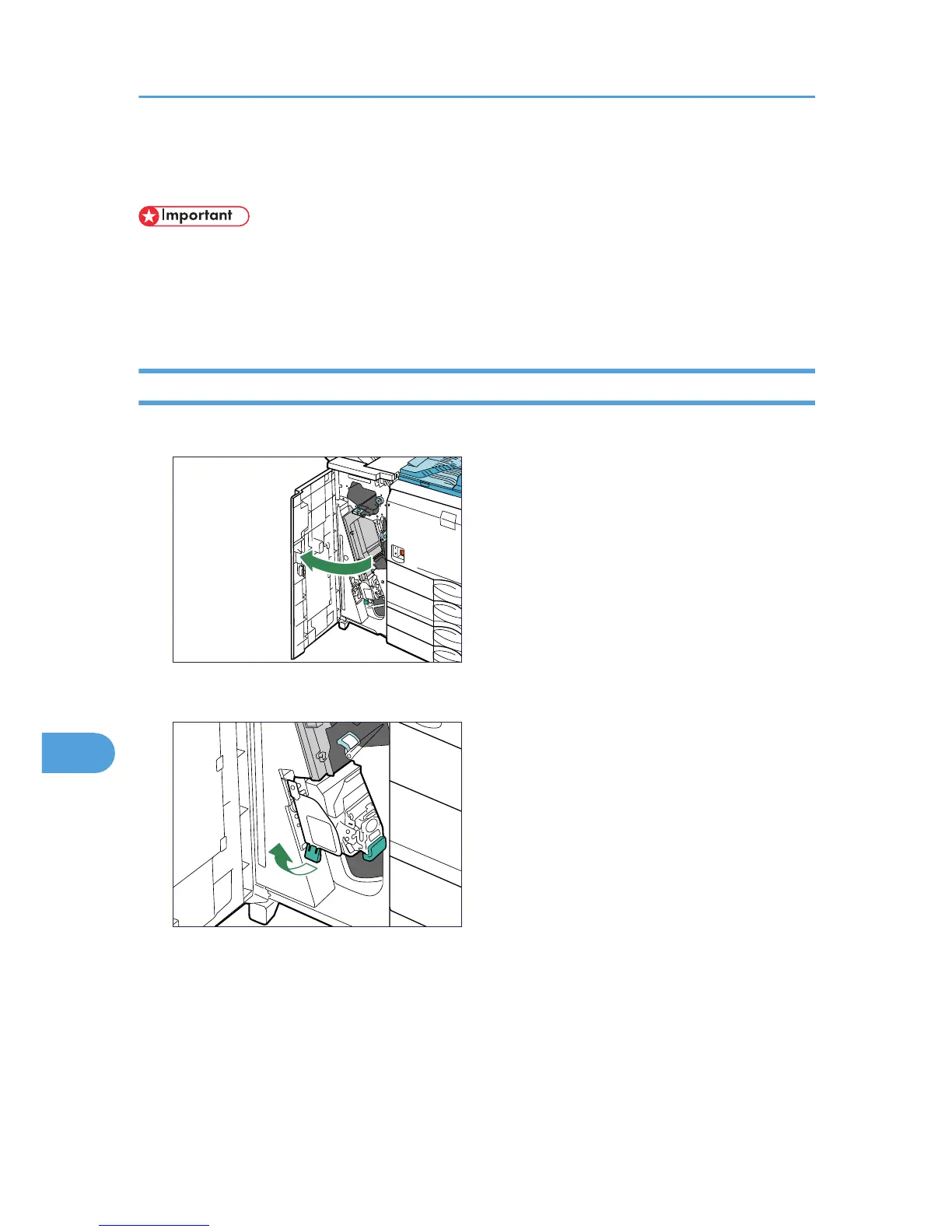Removing Jammed Staples
• Staples might be frequently jammed because of curled paper. In this case, try turning over the paper
in the tray.
• After the cartridge is replaced, the next five to seven sheets of paper will not be stapled until the finisher
has adjusted the position of the staple sheet.
When the 1000-sheet Finisher is Installed
1. Open the finisher front cover.