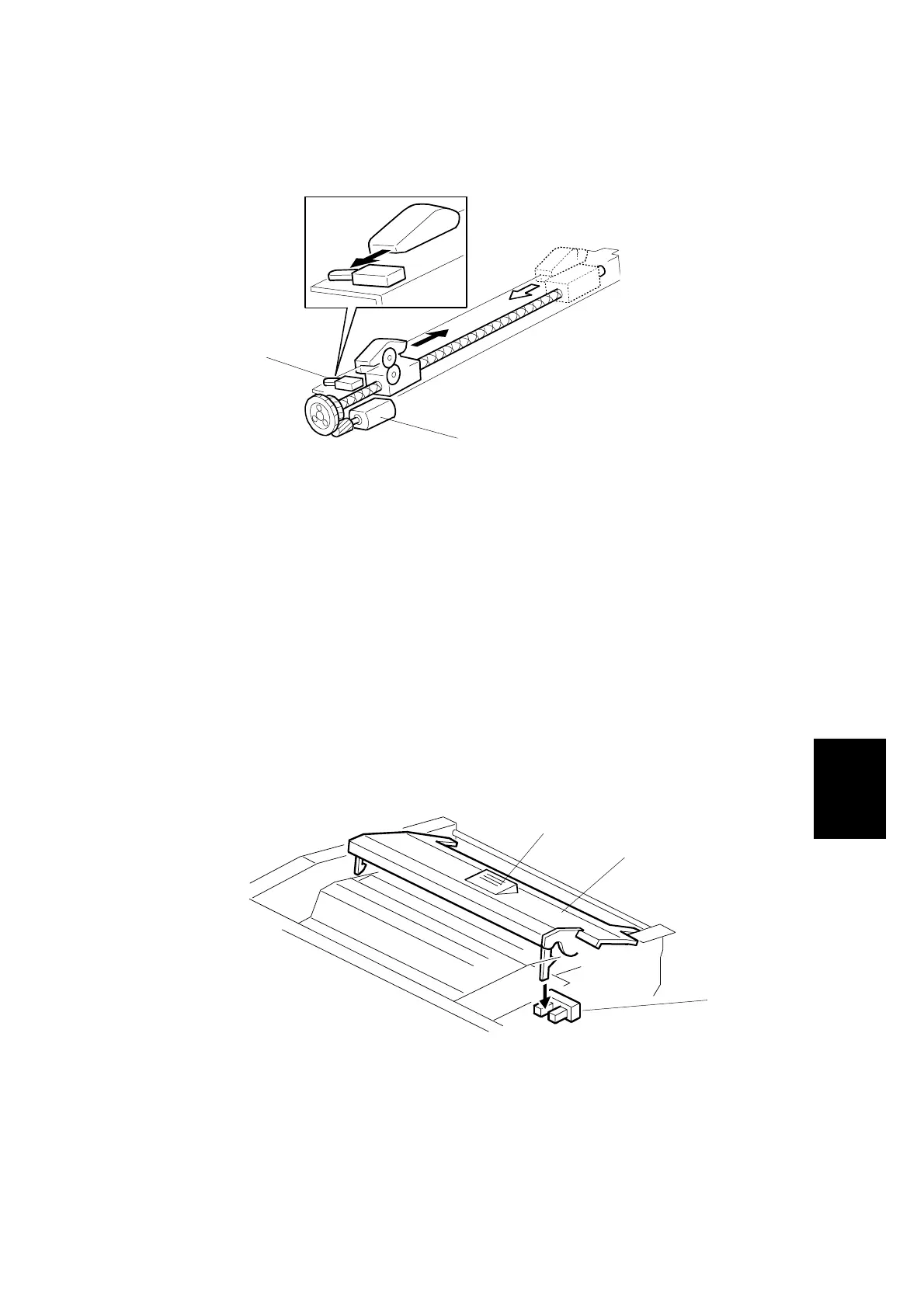31 October 2001 MASTER FEED
6-21
Detailed
Descriptions
6.5.4 CUTTER MECHANISM
[A]: Cutter motor
[B]: Cutter HP sensor
• When the cutter starts, the drum is stopped at the master eject position (drum
HP).
• The cutter moves backwards and forwards. While the cutter travels towards the
rear (non-operation side), it cuts the master. The motor turns in one direction.
The cutter returns to the home position when it reaches the rear because of the
two different spiral threads on the screw shaft.
• The cutter usually cuts a master of about 550 mm in length. The cutter cuts a
master of about 340 mm in length when an optional A4 black drum is used.
• After cutting, the drum starts turning again to wrap the remaining part of the
master around the drum. The leading edge of the master that was cut remains at
the cutting position, ready to make the next master.
6.5.5 MASTER SET COVER SENSOR
[A]: Master set cover sensor
[B]: Master set cover
• If the cover is closed properly, the release button [C] rises.
C238D053.WMF
C238D020.WMF
[A]
[B]
[A]
[B]
[C]
