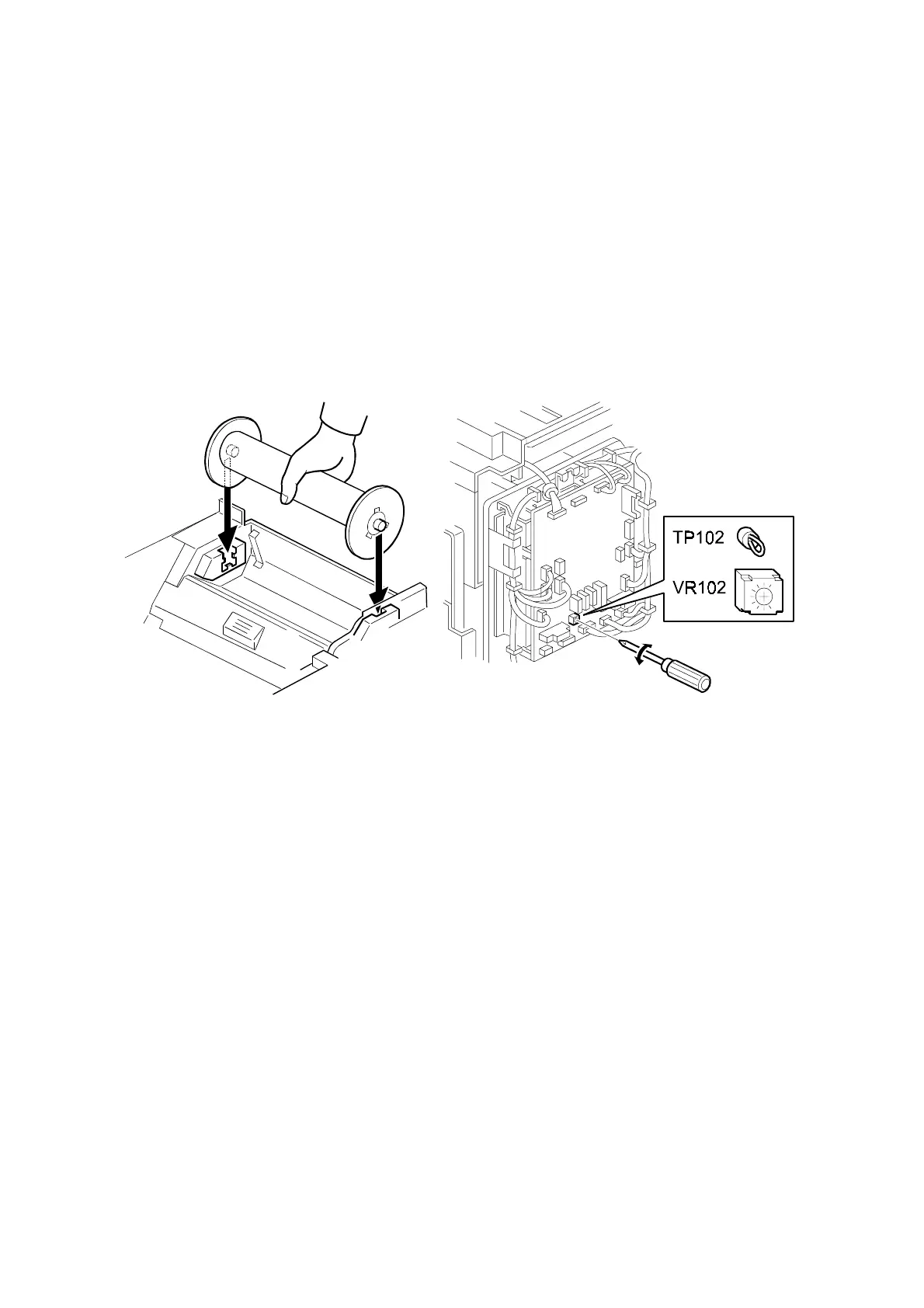MASTER FEED 31 October 2001
3-14
3.5.4 MASTER END SENSOR ADJUSTMENT
Purpose: To ensure that the sensor detects the end mark (a solid black area) on
the master roll.
Standard: 1.6 volts (within “+0.1” and “-0” volts)
Tools: Circuit tester, the core of a used master roll (the core has no master)
• Rear covers (☛ 3.2.2)
1. Connect the terminals of a circuit tester to TP102 and to a grounded place (e.g.
iron base).
2. Place the core of the used master roll inside the master making unit, and close
the master making unit.
3. Connect the power plug, and turn on the main switch.
4. Measure the voltage, and turn VR102 so that the value becomes between “-0”
and “+0.1” volts from the standard value (1.6 volts).
C238R011.WMF
C238R021.WMF
