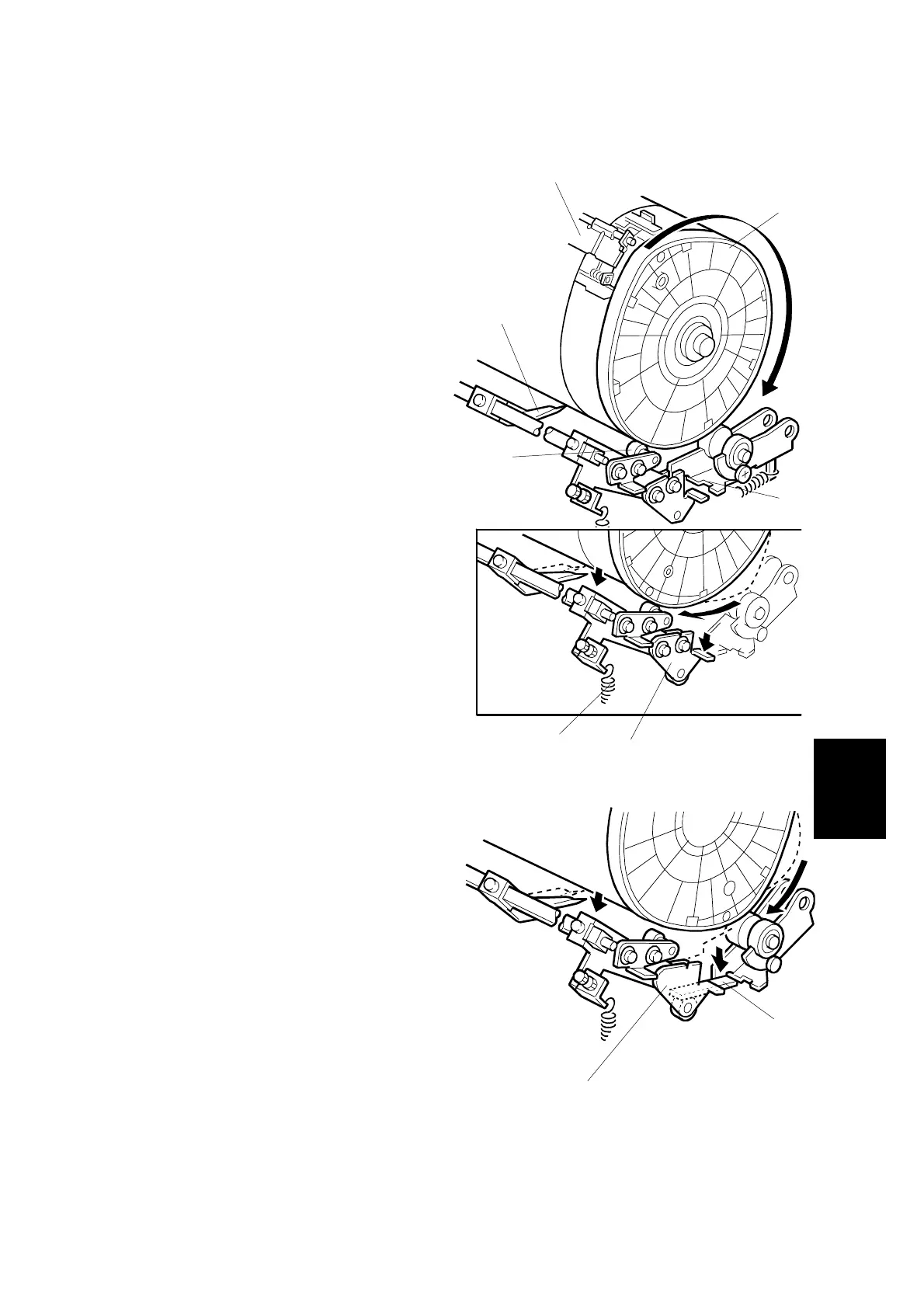31 October 2001 PAPER DELIVERY
6-37
Detailed
Descriptions
6.8.4 EXIT PAWL DRIVE MECHANISM
• During printing, the distance between
the exit pawl [A] and the drum is very
small, to prevent paper wrap jams.
However, when the master clamper
[B] approaches the exit pawl (as the
drum turns), the pawl has to be
moved away from the drum to
prevent it from being damaged by
the master clamper. This is
controlled by the front drum flange
[C], which is cam-shaped, and the
cam follower [E] on the exit pawl
shaft.
• When the cam follower is not pushed
out by the drum flange, the exit pawl
closely approaches the drum
surface, due to the tension from a
spring [G].
• As the master clamper approaches
the exit pawl, the high point of the
drum flange cam [C] moves into
contact with the cam follower [E]
pushing it down. This moves the cam
follower arm [F] downwards. The
pawl shaft turns clockwise to move
the pawl away from the drum.
• When printing finishes and the printing
pressure is released, the cam follower
arm [F] is engaged by the printing
pressure release arm [D] and held in
the lower position. Therefore, after
printing finishes, the cam follower is
out of contact with the cam, and the
exit pawl moves away from the drum
to its normal position.
C238D059.WMF
C238D060.WMF
[A]
[B]
[C]
[D]
[E]
[F]
[G]
[D]
[F]
