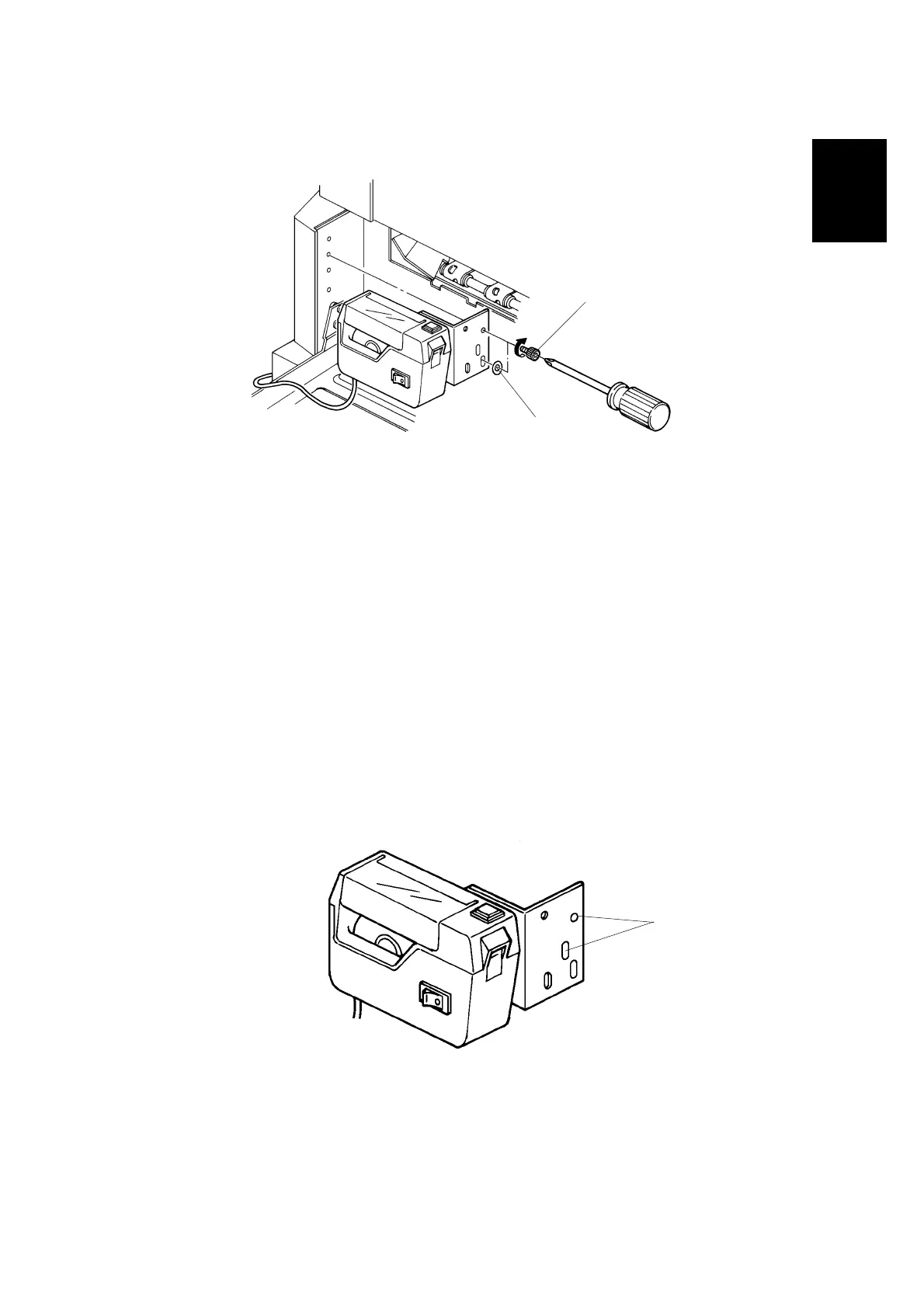31 October 2001 INSTALLATION PROCEDURE
1-19
Installation
- For C210, C218, C219, C222, and C223 -
1. Turn off the main switch and unplug the power cord.
2. Install the tape marker on the main body with two knob screws [A]
(accessories) in the two outer holes in the tape marker bracket.
NOTE: 1) Tighten the knob screws with a screwdriver to prevent them from
coming loose.
2) Install the lock washer [B] (accessories) with the lower of the two
knob screws.
3. Refer to "Common Steps".
— For Model C228 and the models on which the New Paper Delivery Table is
installed —
Use the two holes in the tape marker bracket [C] as shown below.
C238I502.PCX
C238I504.PCX
[A]
[B]
[C]
