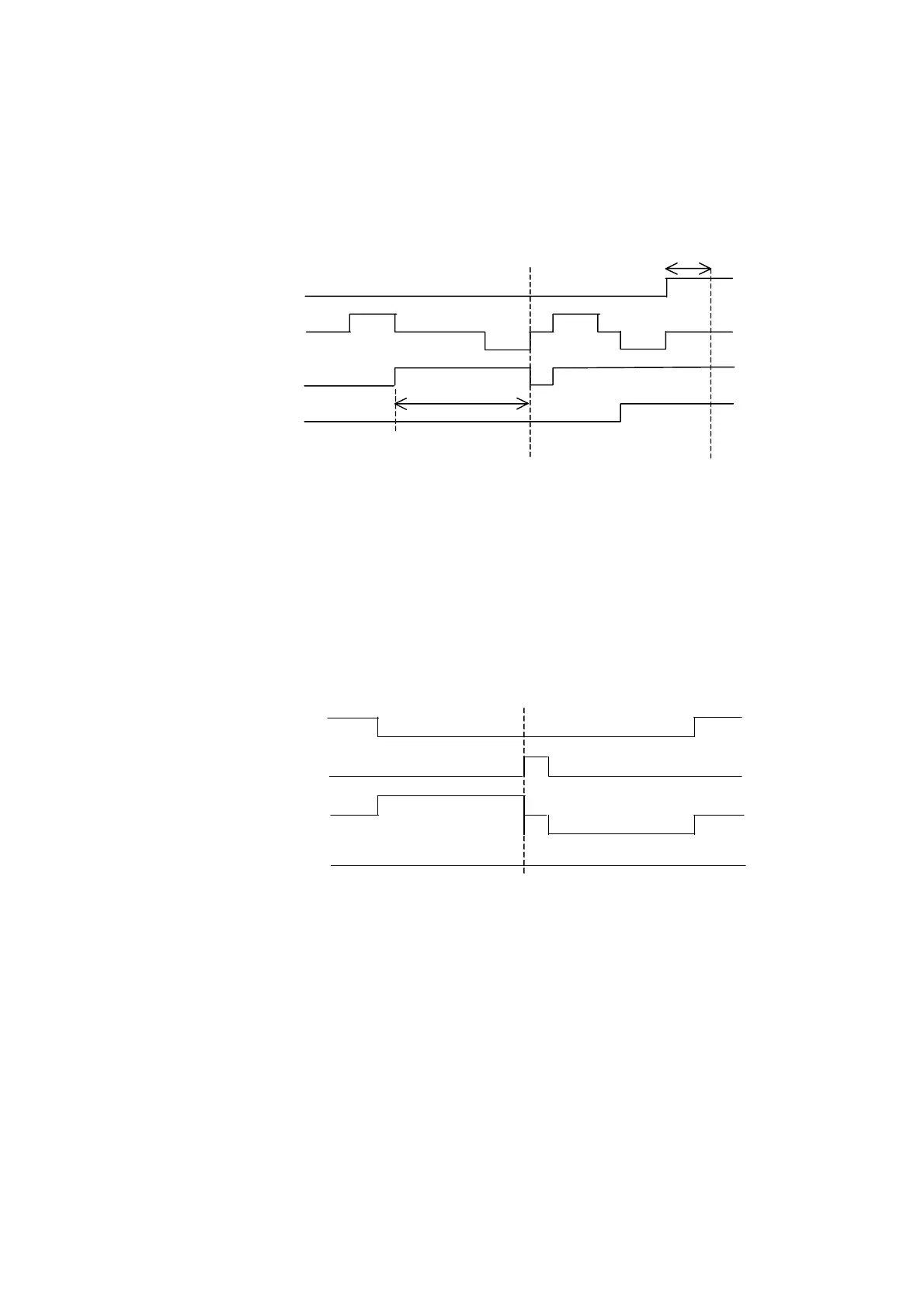JAM DETECTION 31 October 2001
6-44
6.10 JAM DETECTION
6.10.1 MASTER EJECT JAM (E JAM LOCATION INDICATOR)
Picking up the used master from the drum
Jam check timing: When the clamper open sensor is on (clamper open).
Check 1: If the master eject motor is still on after 1.0 second, and the master eject
sensor doesn’t detect the master, the machine goes on to check 2.
Check 2: When the clamper opens and closes again, and the drum has rotated 1.0
s, if the master eject sensor doesn’t detect the master, the E jam
indicator will light.
Compressing the used master
Jam check timing: When moving the pressure plate.
Check: If the master eject sensor detects a master when the pressure plate limit
sensor turns on (pressure plate at lower limit), the E jam indicator lights.
Just after turning on the main switch
Jam check timing: Just after the main switch has been turned on.
Check: If the master eject sensor is on (master detected), the E jam indicator
lights.
1.0 s
Main motor (30 rpm)
1.0 s
Clamper
Master eject motor
Master eject sensor
Open
Close
Open
Close
Check 1
Check 2
C238D532.WMF
Pressure plate HP sensor
Check
Master eject sensor
Pressure plate motor
Pressure plate limit sensor
C238D533.WMF
