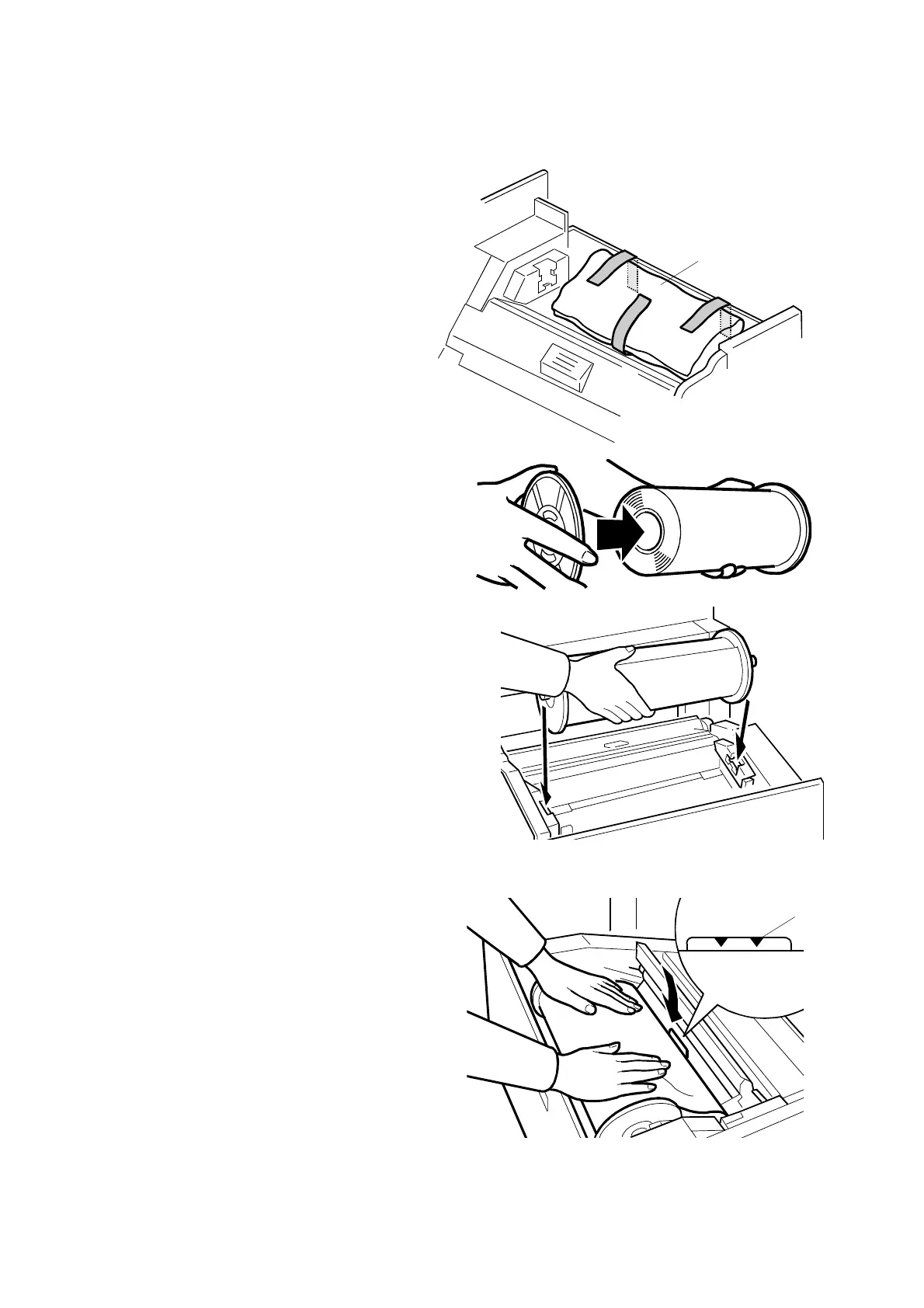INSTALLATION PROCEDURE 31 October 2001
1-6
3. Pull out the master making unit,
and take out the accessory bag
[A].
4. Insert both spools into a new
master roll.
5. Install the master roll as shown to the
right.
6. Insert the leading edge of the master
roll under the platen roller. The arrows
[B] indicate the correct position of the
master leading edge.
C238I038.WMF
C238I030.WMF
C238I032.WMF
C238I033.WMF
[B]
[A]
