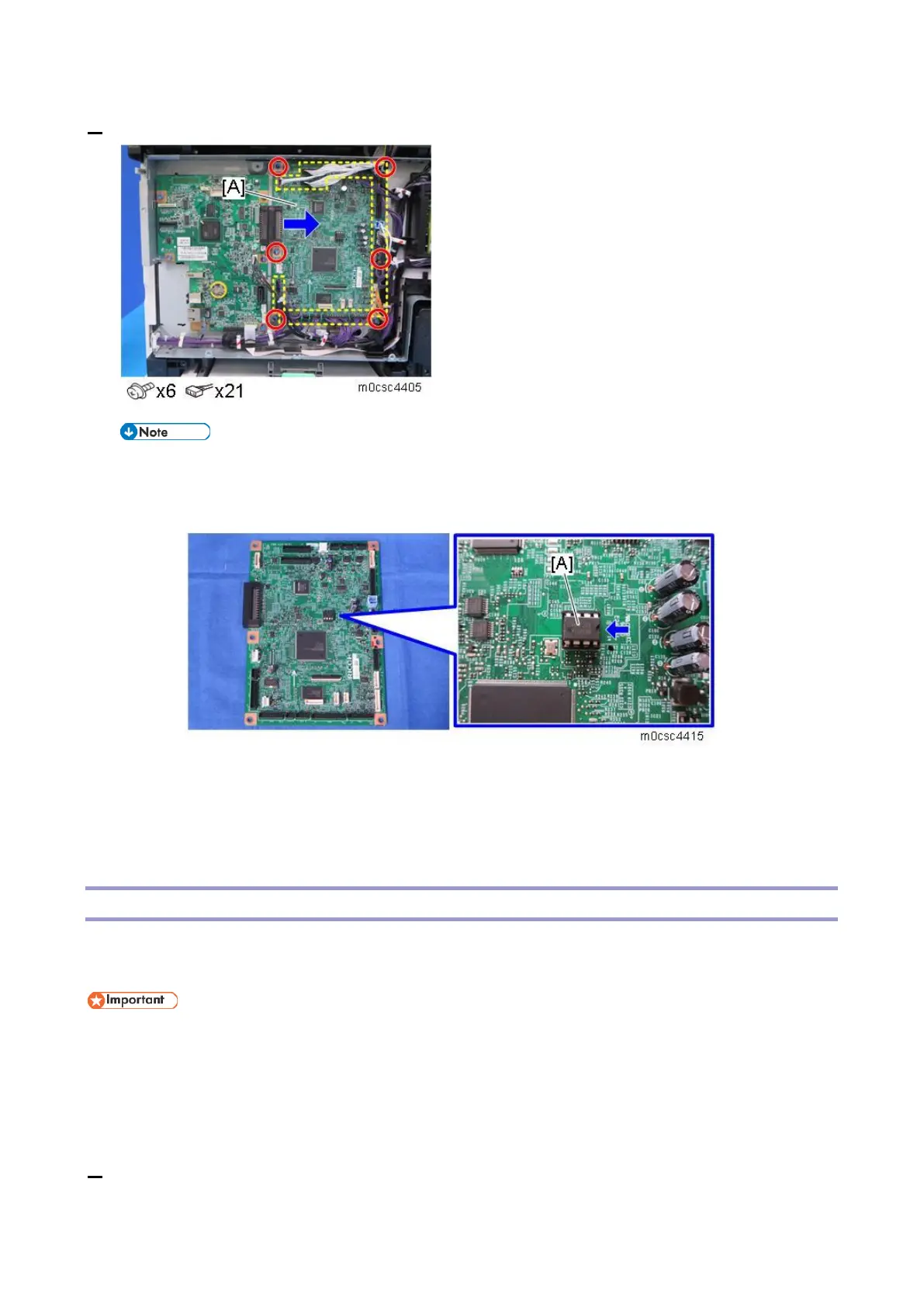4.Replacement and Adjustment
107
7. Disconnect all connectors on the EGB (PCB1) [A], and then slide it to remove it.
• When installing the new EGB, first remove the EEPROM [A] from the old EGB. Next,
install it on the new EGB with the indent pointing to the right side of the board as shown
below.
• Keep the EEPROM away from objects that can cause static electricity. Static electricity
can damage EEPROM data.
• Replace the EEPROM if the EEPROM on the old EGB is defective. For detailed
information such as which items are cleared, refer to “EEPROM on the EGB”
EEPROM on the EGB
When replacing an old EEPROM with a new EEPROM, the new EEPROM must be set. To do this,
follow the EEPROM setting procedure described below.
• When you replace the EEPROM, the following counters stored on the EEPROM are cleared:
• Machine total counter (total page, full color, and B&W)
• Error log (listed as “Call Service” on Maintenance Page)
• Duplex page counter
• Do the following steps 1 to 14 with the front cover of the machine open.
1. Open the front cover.
