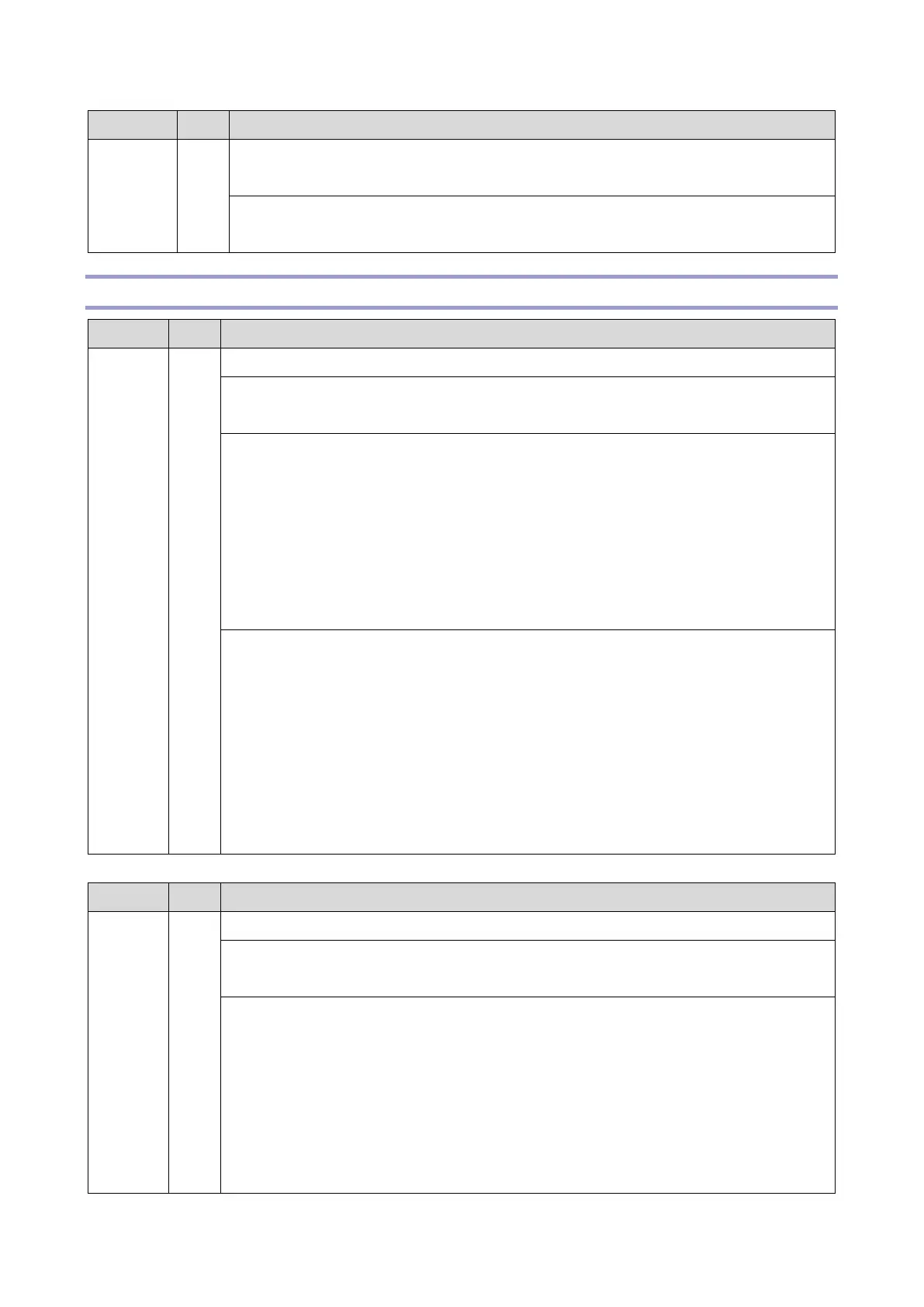Error Name/Error Condition/Major Cause/Solution
The product identification code in the machine serial number (11 digits) does not
match.
1. Turn the power OFF then ON.
2. Check the serial number.
Error Name/Error Condition/Major Cause/Solution
Polygon mirror motor: ON timeout error
After the polygon mirror motor turned on, or within the specified time (sec.) after
the rpm’s changed, the motor did not turn normally.
• Polygon mirror motor or polygon motor driver defective
• The interface harness to the polygon motor driver damaged or not connected
correctly
• EGB (PCB1) defective
• PSU (PCB4) defective (polygon power supply, fuse defective)
• AC power supply voltage error
Check if the SC occurs by turning the power OFF then ON. If the SC occurs again,
do the following steps. Check if the SC reoccurs by cycling the power after each
step.
1. Check the connection between the laser unit and the EGB (PCB1).
2. Check the PSU 24V output voltage.
3. Replace the laser unit.
4. Replace the EGB (PCB1).
5. Replace the PSU (PCB4).
Error Name/Error Condition/Major Cause/Solution
Polygon mirror motor: OFF timeout error
The polygon motor fails to stop within the specified time after receiving the signal
to stop.
• Polygon mirror motor or polygon motor driver defective
• The interface harness to the polygon motor driver damaged or not connected
correctly
• EGB (PCB1) defective
• PSU (PCB4) defective (polygon power supply, fuse defective)
• AC power supply voltage error
