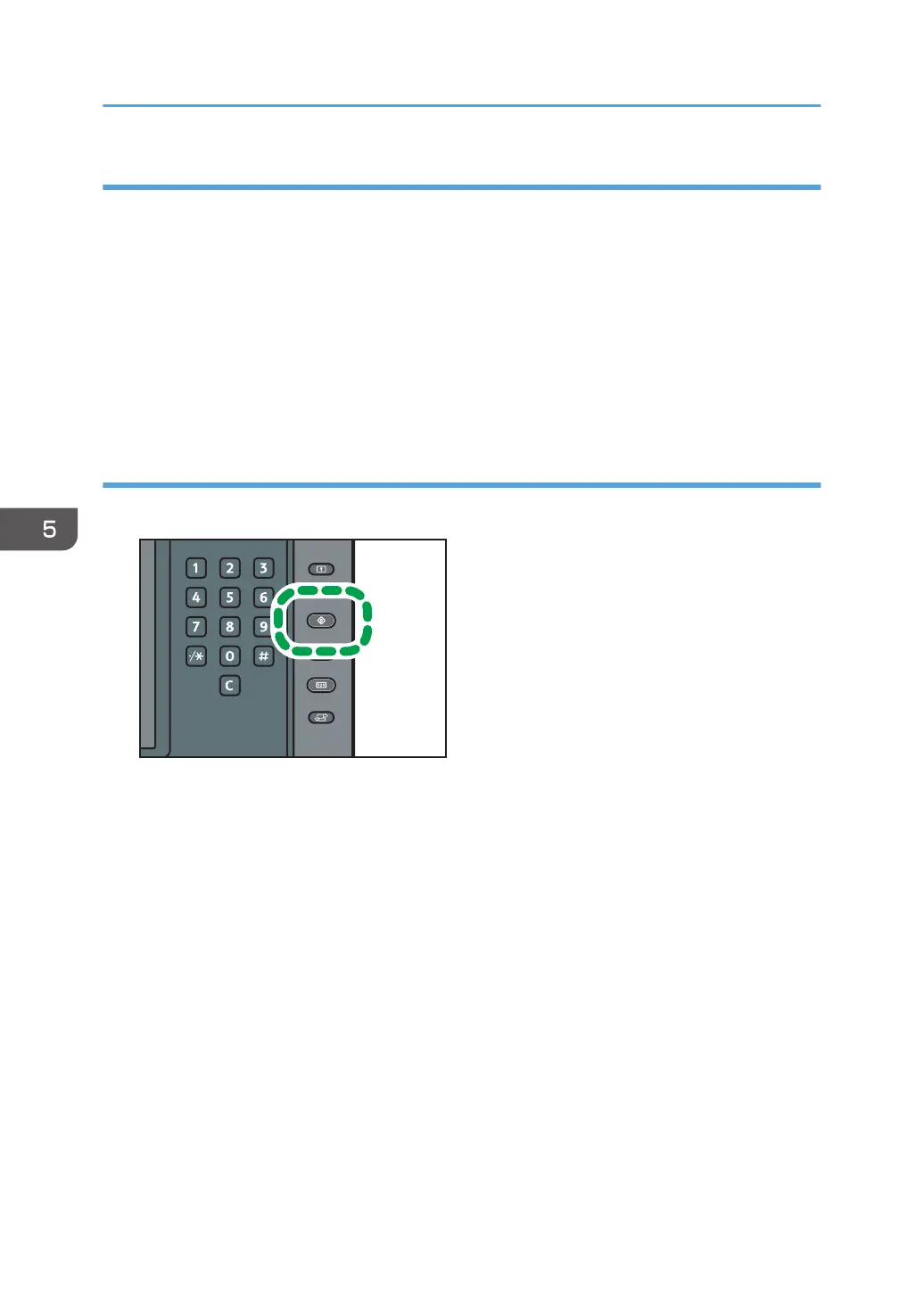Restoring the [Home] screen default using Web Image Monitor
1. Start Web Image Monitor.
For details, see "Using Web Image Monitor", Connecting the Machine/ System Settings.
2. Log in to Web Image Monitor as an administrator.
For details, see Security Guide.
3. Point to [Device Management], and then click [Device Home Management].
4. Click [Restore Default Icon Display].
5. Click [OK] twice.
Restoring the [Home] screen default using the User Tools
1. Press the [User Tools] key.
2. Press [Edit Home].
3. Press [Restore Default Icon Display].
4. Press [OK].
5. Press the [User Tools] key.
5. Convenient Functions
148