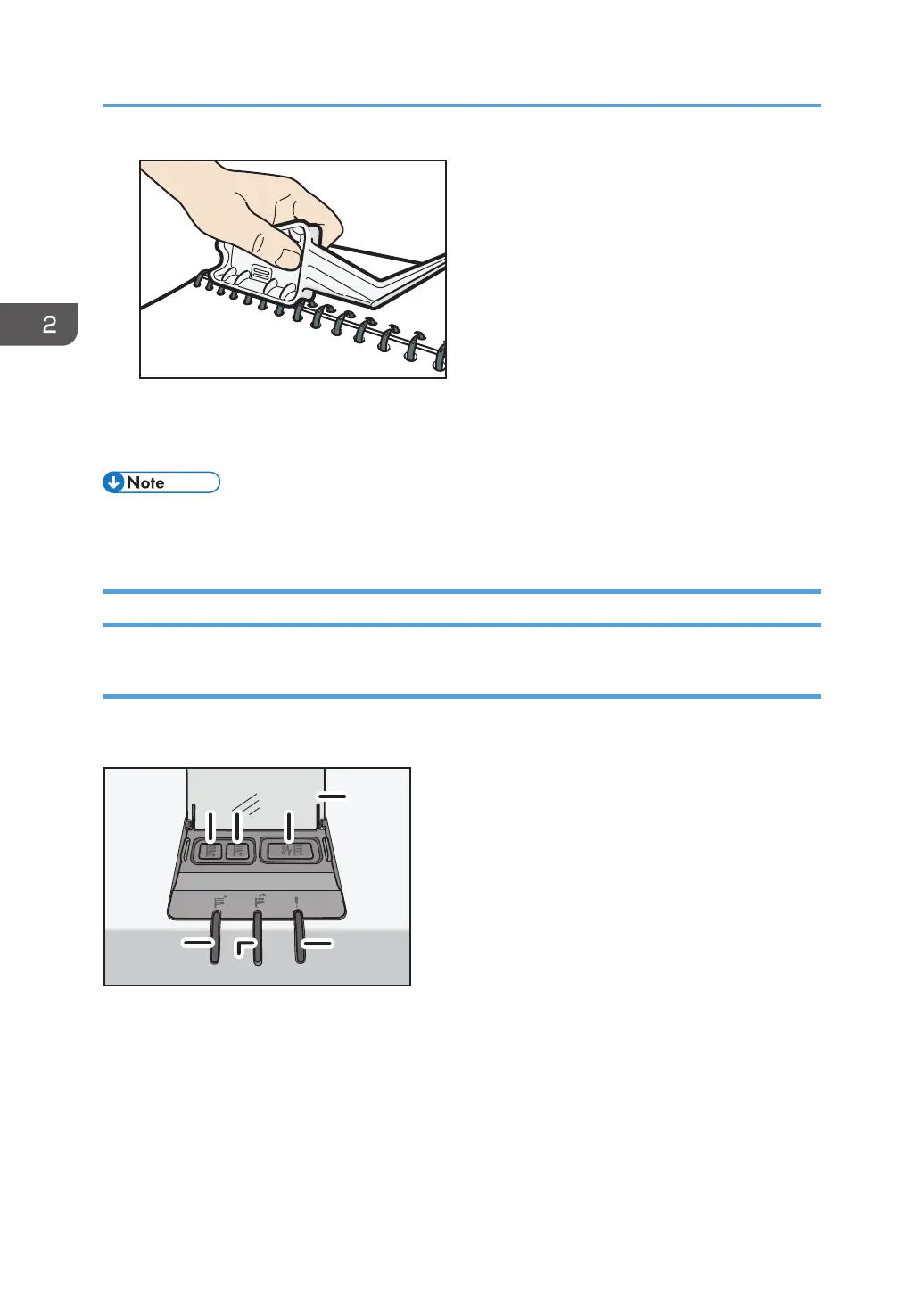The rings of the comb will close as you press down with the ring opener.
8. Remove the ring comb from the ring stand.
• When using the ring opener, take care to avoid injuring self or others and damaging nearby
equipment.
Using the High Capacity Stacker
Stacker control panel
The high capacity stacker has a control panel that you can use to lower the stacker tray and confirm the
status of the high capacity stacker.
1. Tray Moving Indicator
This flashes green when the stacker tray is moving up or down. When the stacker tray has moved all the way
up and is in the standby state, the indicator turns off. When the stacker tray has moved all the way down, the
indicator lights up green.
2. Lower Tray Button
Press this button to lower the tray. The tray cannot move if the stacker front cover is open.
2. Getting Started
68