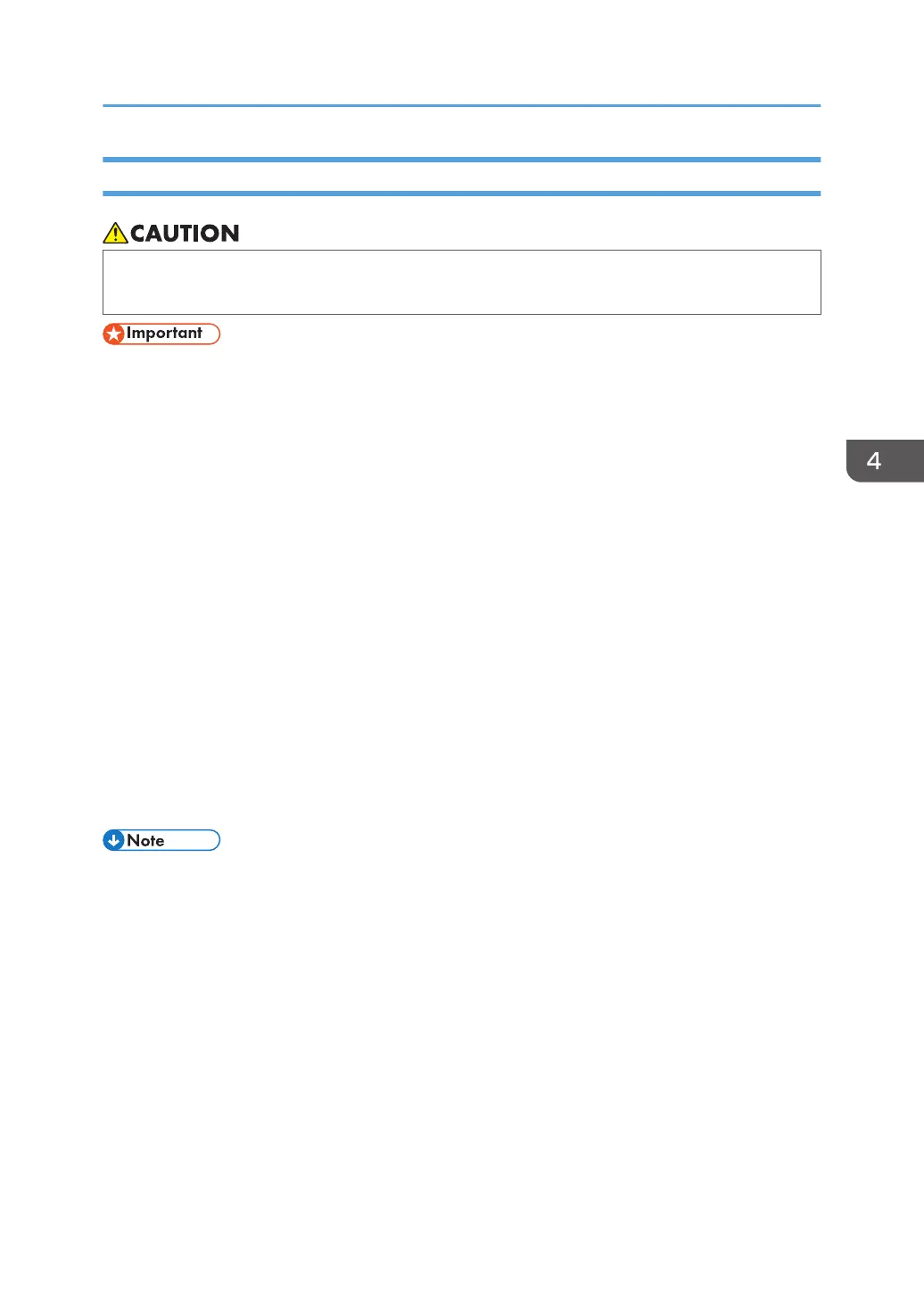Unusable Paper
• Do not attempt to print on stapled sheets, aluminum foil, carbon paper, or any kind of
conductive paper. Doing so risks fire.
• To prevent faults, do not use any of the following kinds of treated paper:
• Paper for inkjet printers
• Thermal paper
• Art paper
• Aluminum foil
• Carbon paper
• Conductive paper
• Paper with perforated lines
• Hemmed-edge paper
• If you use metallic/pearl paper or black paper, the conductivity of the paper may affect the
machine. Use only paper that has been verified. If any problem occurs, stop feeding the paper
immediately and contact your service representative.
• Faults can occur if you print onto sides that are already printed. Take care to print onto unprinted
sides only.
• Certain types of transparencies for color printing cannot be used. For details about types that can
be used, contact your sales or service representative.
• To prevent misfeeds, do not use the following kinds of paper:
• Bent, folded, or creased paper
• Torn paper
• Paper with a dusty surface
• The following paper types are not supported by the perfect binder and the interposer.
• Heavily curled paper
• Paper with staples or clips
• Torn paper
• Label paper
• Tab stock
• Cardstock
Recommended Paper
137