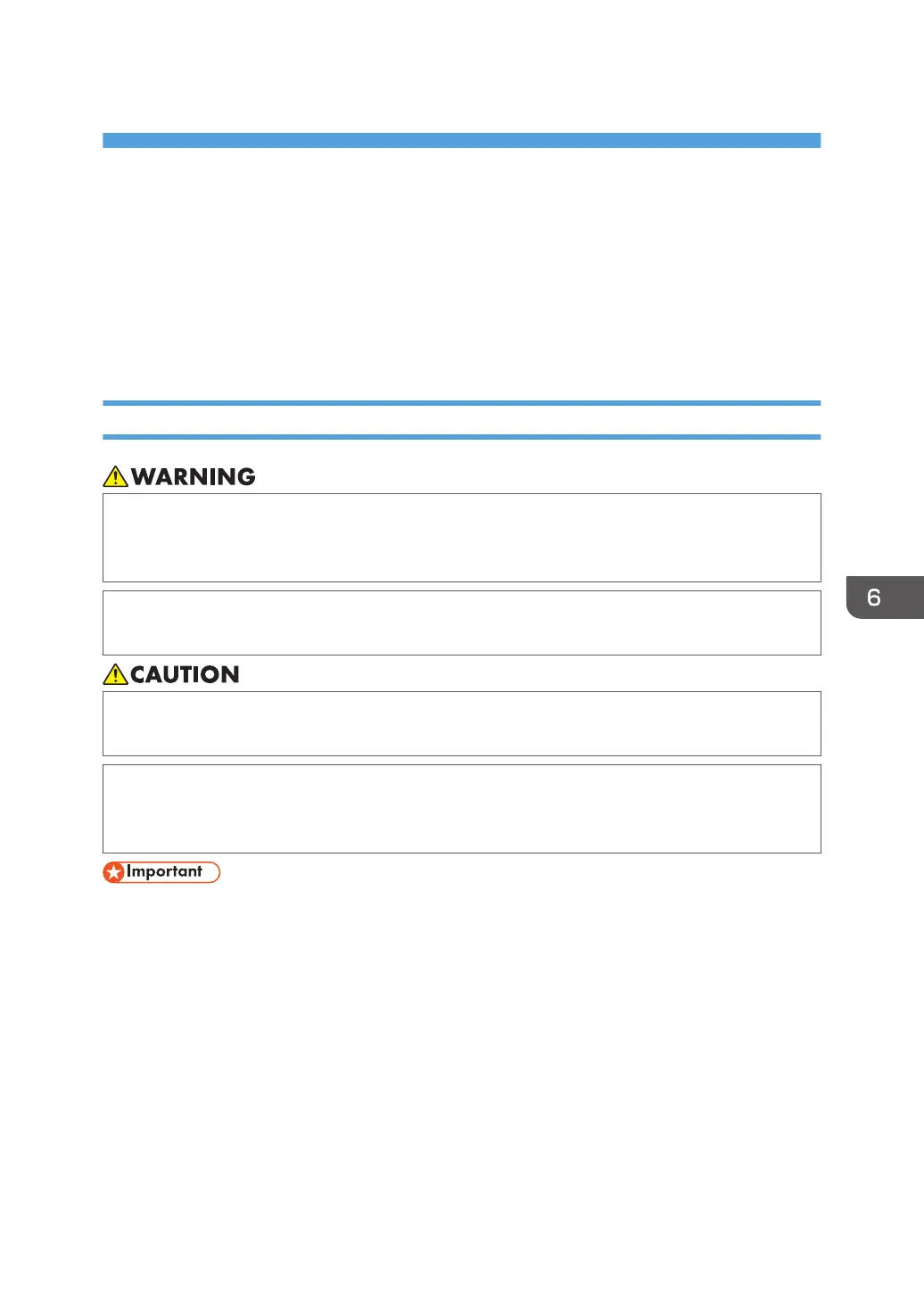6. Maintenance and Specifications
This chapter describes how to replace supplies and how to install and clean this machine. It also
describes the specifications of the main unit and options.
General Requirements
This section explains the items that should be followed during use of this machine.
Dos and Don'ts
• Do not place vases, plant pots, cups, toiletries, medicines, small metal objects, or containers
holding water or any other liquids, on or close to this machine. Fire or electric shock could result
from spillage or if such objects or substances fall inside this machine.
• Do not use flammable sprays or solvents in the vicinity of this machine. Also, avoid placing these
items in the vicinity of this machine. Doing so could result in fire or electric shock.
• Do not obstruct the machine's vents. Doing so risks fire caused by overheated internal
components.
• Unplug the power cord from the wall outlet before you move the machine. While moving the
machine, take care that the power cord is not damaged under the machine. Failing to take these
precautions could result in fire or electric shock.
• Turn off the main power switch before unplugging the power cord. See page 54 "Turning off the
main power".
• The area around the vents might feel warm. This is caused by exhaust air and is not a malfunction.
• If the machine is moved from a cold to a warm place, condensation may form inside it. After
moving the machine, do not use it for at least an hour. The machine requires this time to adapt to its
new environment.
• Do not turn off the power while the machine is in operation.
• Do not open the covers of the machine when it is in operation. If you do, misfeeds might occur.
• Do not move or tilt the machine when the power is on.
• Do not knock the machine while it is operating (for instance, do not use the machine's surfaces to
knock stacks of paper into square).
157