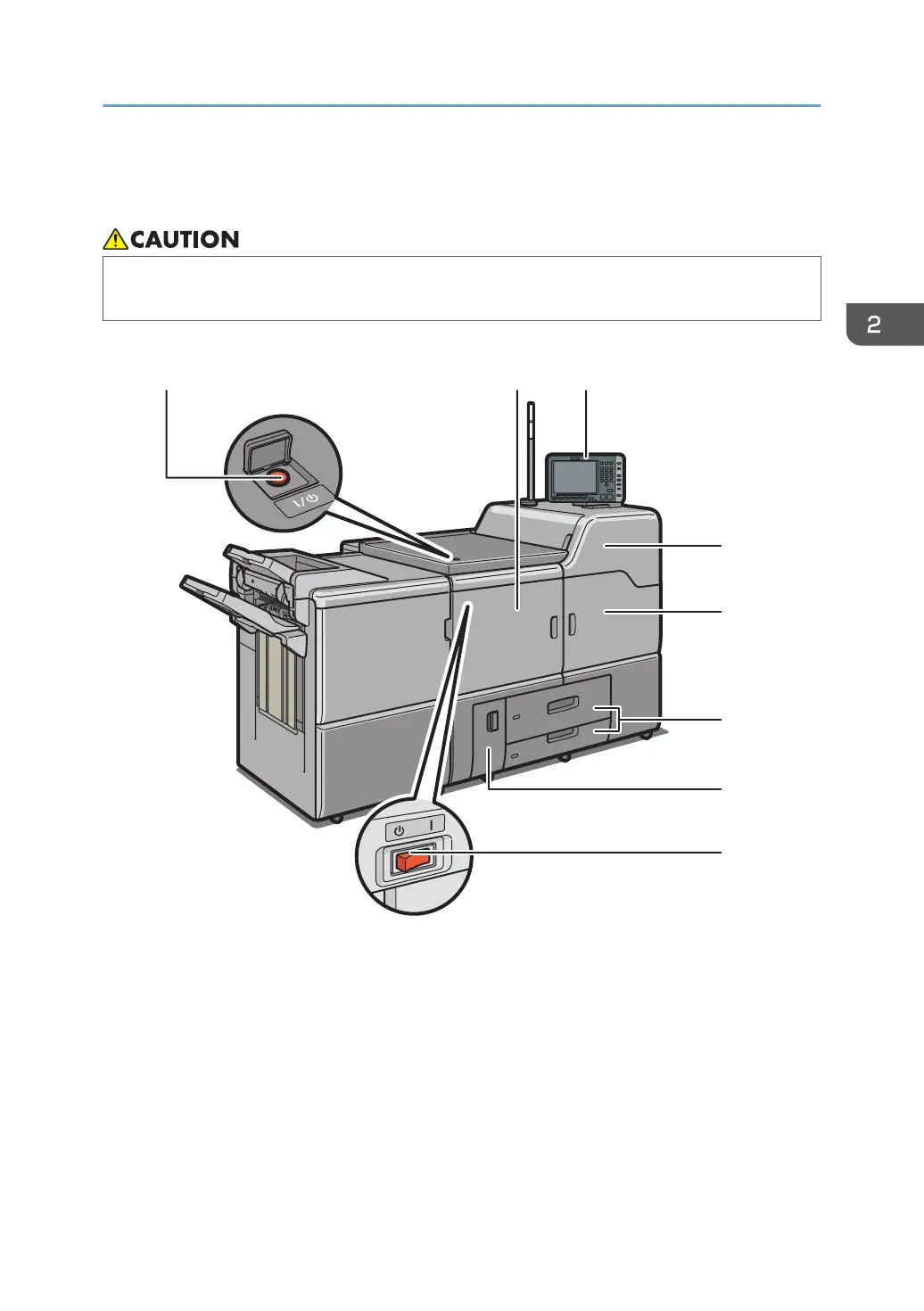Guide to Names and Functions of Components
• Do not obstruct the machine's vents. Doing so risks fire caused by overheated internal
components.
Front and left view
1. Main power switch
To operate the machine, the main power switch must be on. If it is off, open the main power switch's cover and
turn the switch on.
2. Front left cover
Open to remove paper jams or turn on/off the AC power switch.
3. Control panel
See page 29 "Guide to the Names and Functions of the Machine's Control Panel".
4. Front upper right cover
Open to change toner cartridges.
Guide to Names and Functions of Components
17