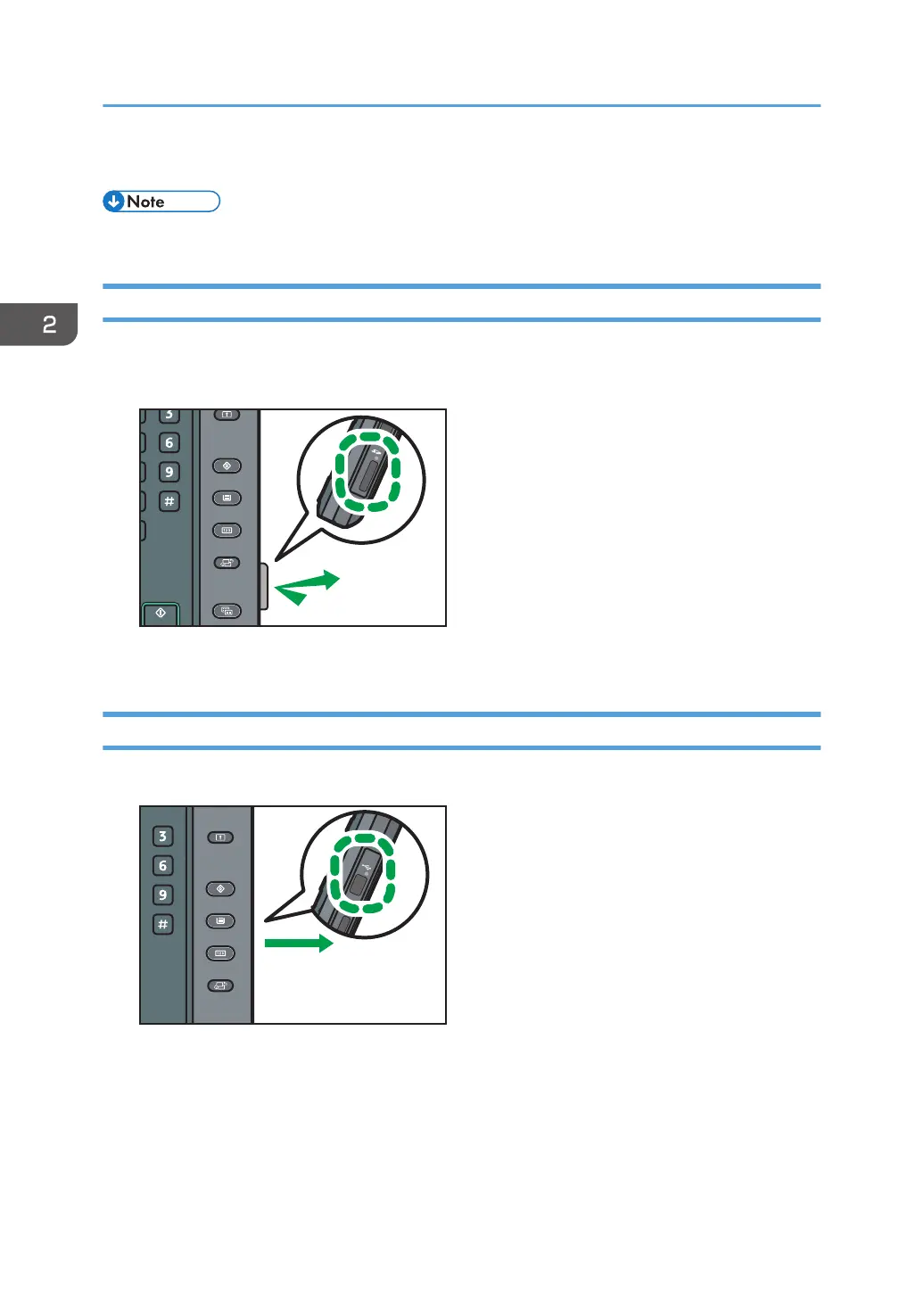When it is inserted correctly, the media access lamp beside the media slot lights.
• The media access lamp lights up and remains lit as long as a USB flash memory device is inserted.
Removing an SD Card
1. Make sure the media access lamp is not flashing.
2. Push and release the SD card.
3. Pinch the SD card, and then pull it carefully out of the slot.
Removing a USB Flash Memory Device
1. Pull the USB flash memory device carefully out of the slot.
2. Getting Started
34