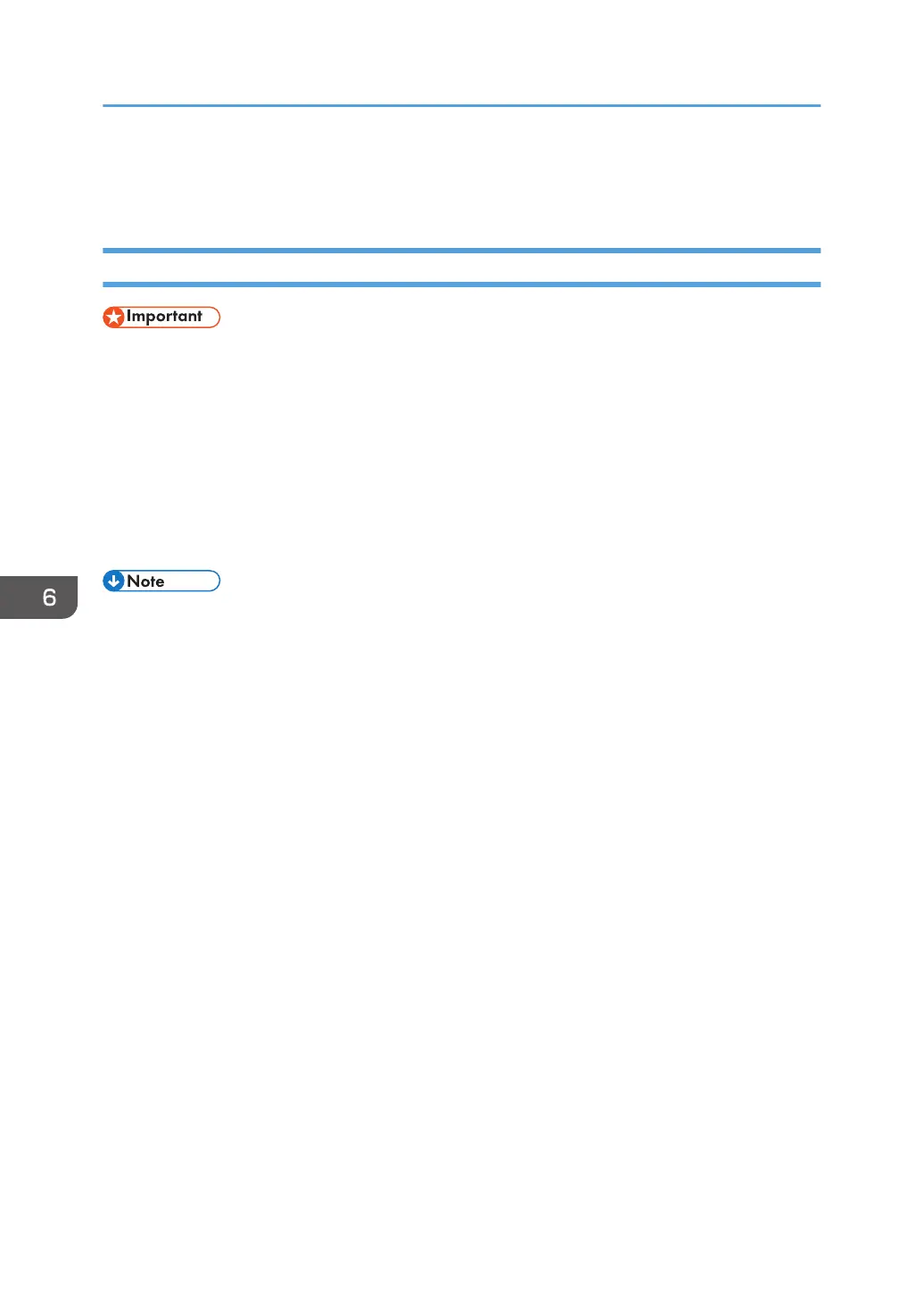4. Insert the ring combs you want to use into the cartridge.
5. Put the cartridge back into the machine.
Filling the Glue Container
• Store binding glue in a dark room whose ambient temperature is -20 to 40°C (-4 to 104°F), away
from moisture, extremely high temperatures, direct sunlight, and open flames.
• Keep binding glue out of the reach of children.
• Use of non-recommended glue can result in failed bindings and faulty adhesion of the cover sheet
and book block.
• To use binding glue, you must first heat it. To begin the heating process, press the glue temperature
adjustment key.
Follow the instruction on the screen regarding how to fill the glue container with binding glue.
• The container can hold up to 380 g (0.84 lb.) of glue (about two of the provided cups).
• You can change the glue heating time under [Timer Settings] in [System Settings]. For details, see
"Timer Settings", Connecting the Machine/ System Settings.
• The glue requires up to 6.5 minutes before the binding can begin. To begin binding quickly, be
sure to press the glue temperature adjustment key in advance.
6. Maintenance and Specifications
166