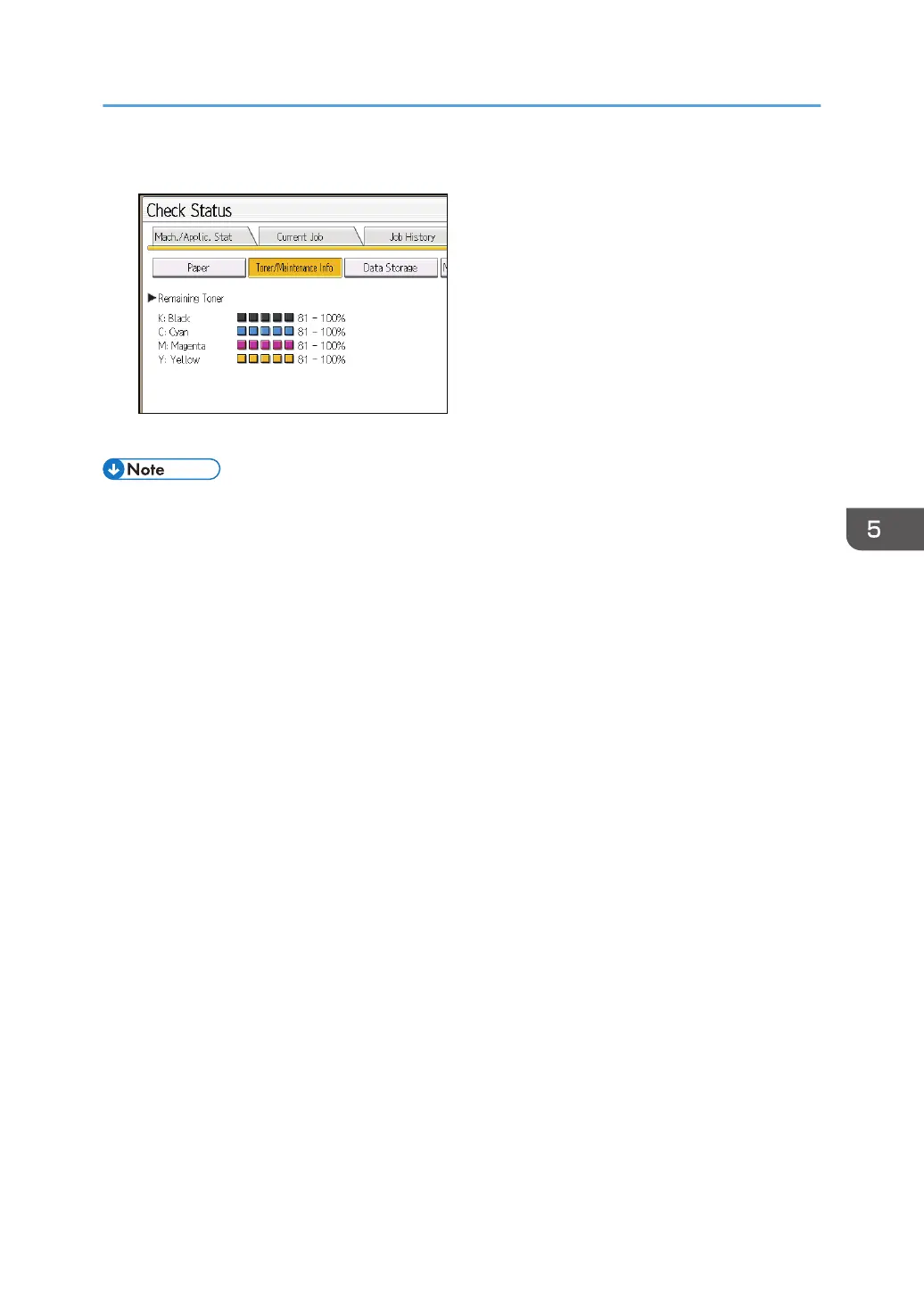3. Press each key, and then check the contents.
4. After checking the information, press [Exit].
• Only [Remaining Toner] and [Binding Ring Comb Type] appear on the [Toner/Maintenance Info]
screen if there is no error.
• Depending on the security settings, [Machine Address Info] might not be displayed.
• For details about how to locate and remove misfeeds, see "Removing Jammed Paper",
Troubleshooting.
Checking Machine Status and Settings
151
