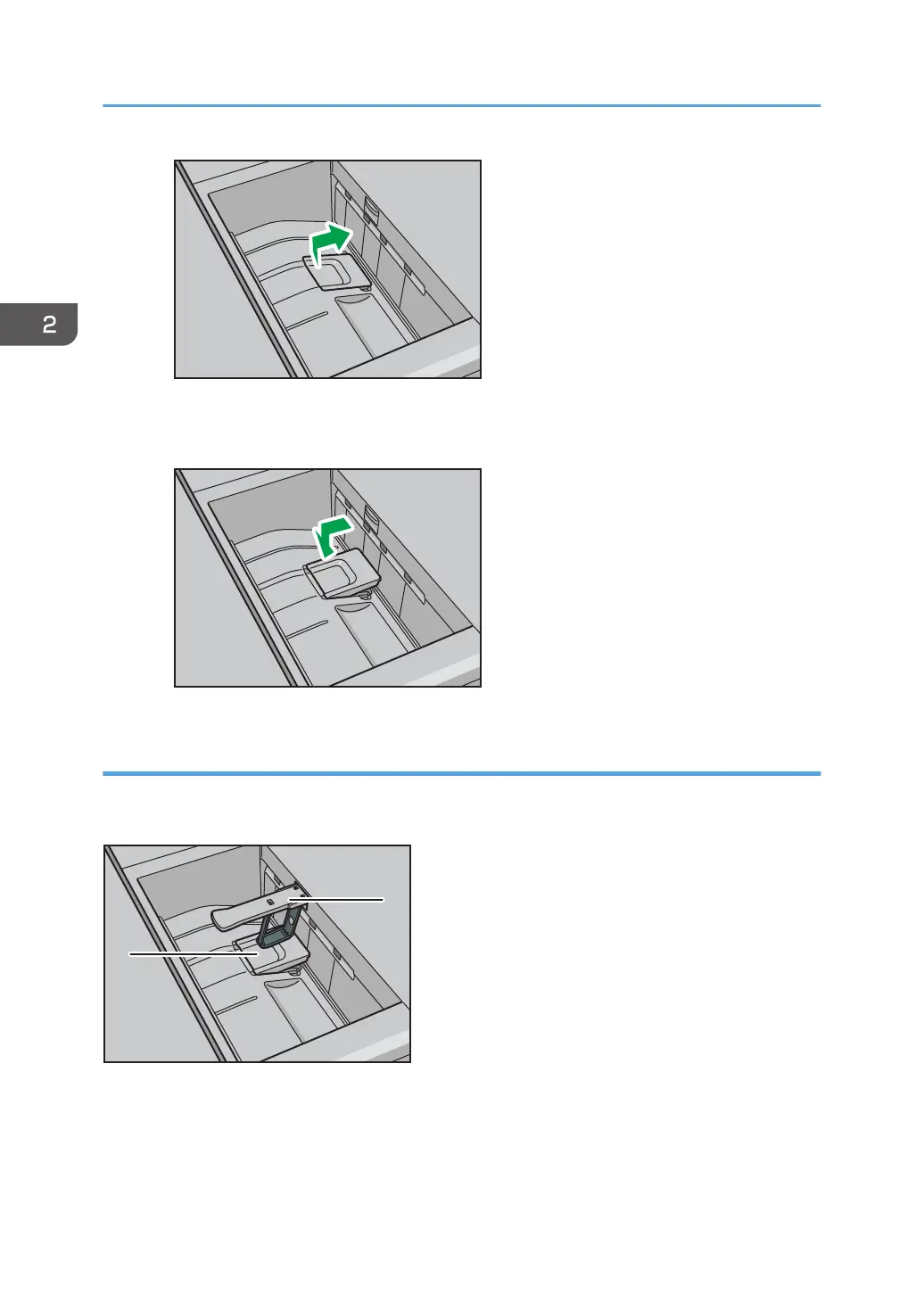When you have finished using the Z-fold support tray for multi-folding unit, lift it up and slide
the tray to the left, and then lower it.
When using the Letter Fold-out function
To use the Letter Fold-out function and the Multi-sheet Fold function at the same time, install the Z-fold
support tray for multi-folding unit and the output holding unit for letter fold-out.
1. Z-fold support tray for multi-folding unit
2. Output holding unit for letter fold-out
1. Lift up and slide the Z-fold support tray for multi-folding unit to the right, and then set it in place.
2. Getting Started
26
