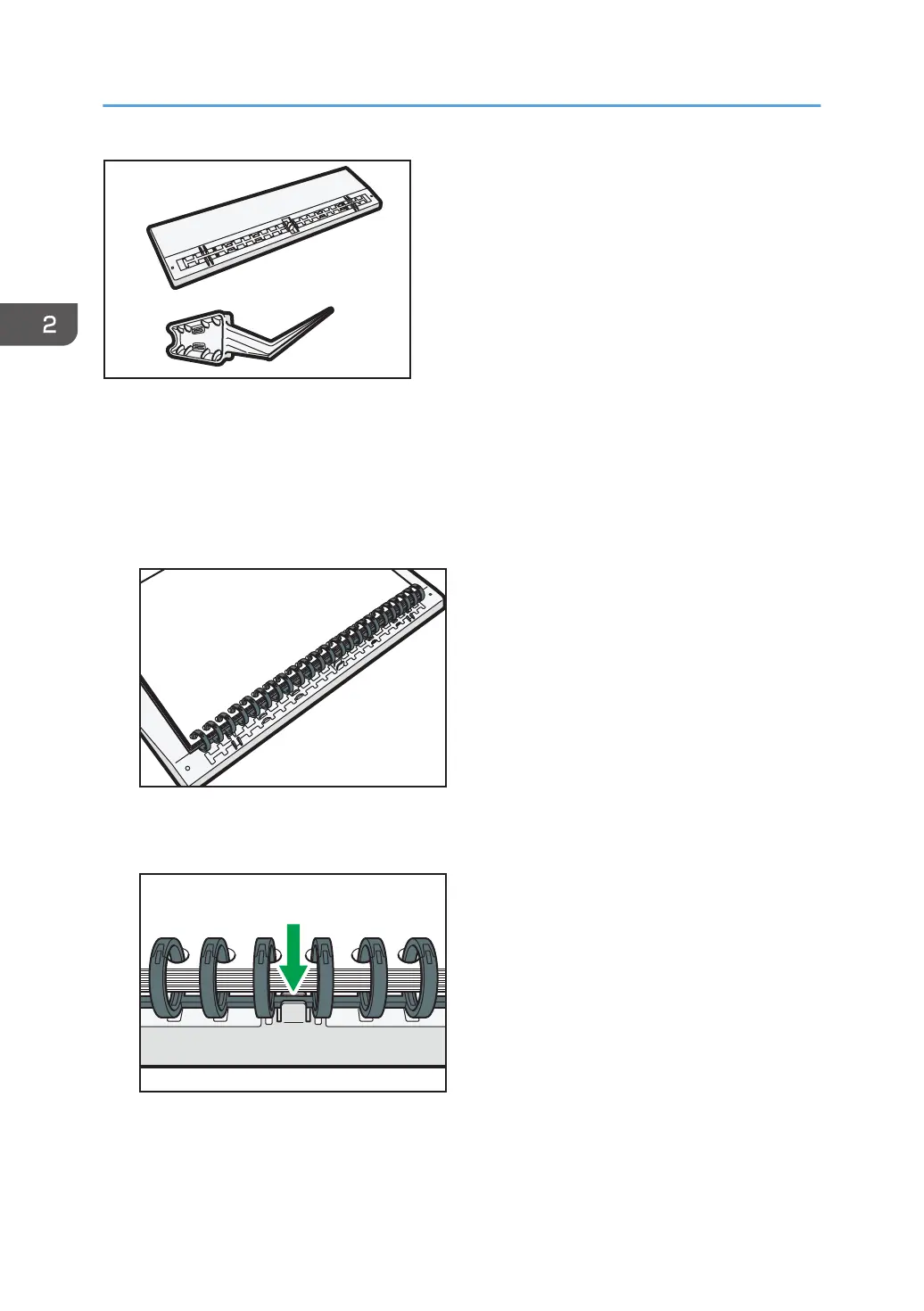1. Ring stand
2. Ring opener
1. Punch holes into the pages that you want to insert into the ring bound booklet.
2. With the ring bound booklet closed, place the ring comb on the ring stand so that each of
the rings is in a groove on the stand.
3. Insert the spine of the ring comb into the fixing lug of the ring stand. Gently press down
on the ring comb to lock it into place.
2. Getting Started
66
