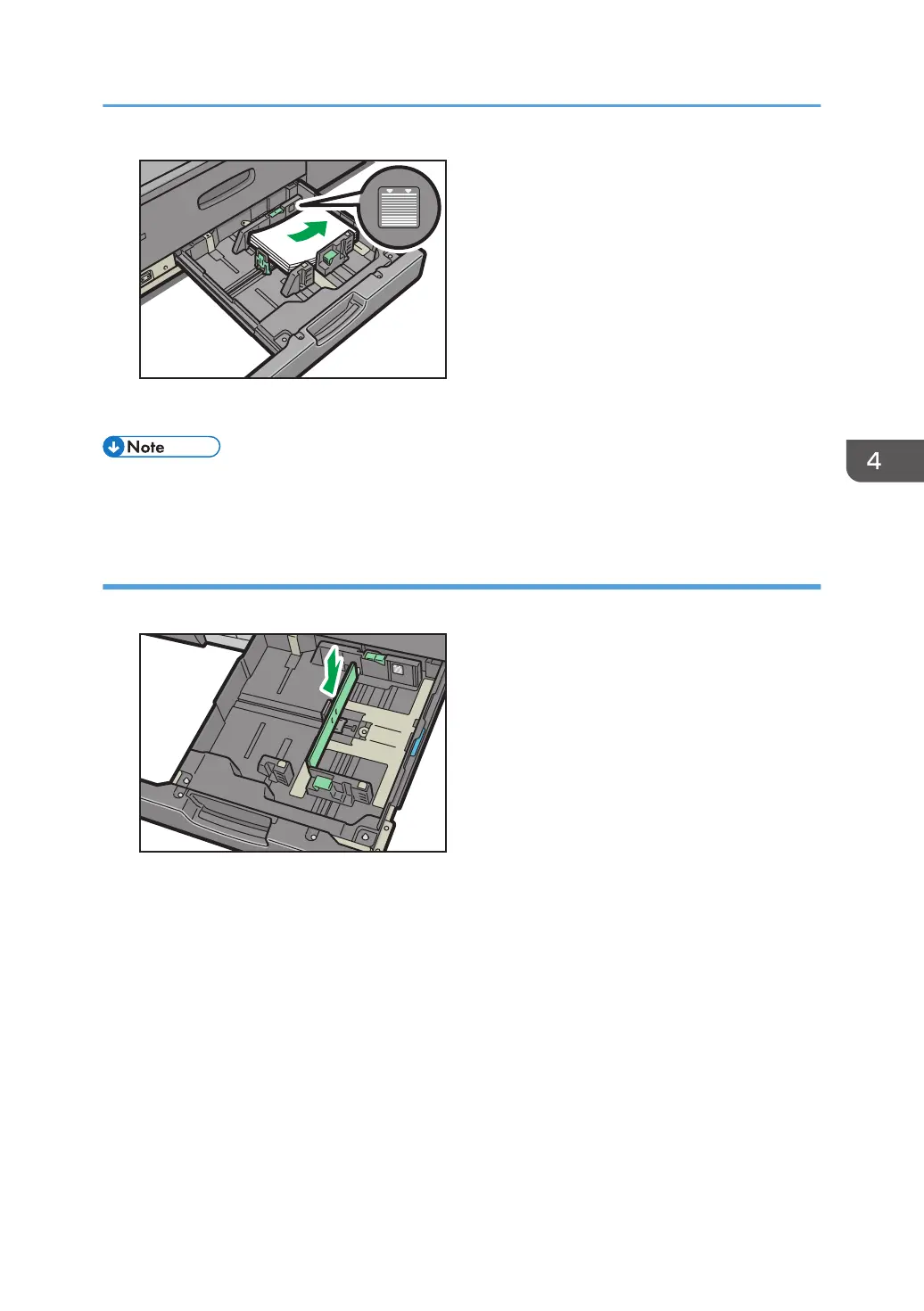3. Carefully push the paper tray fully in.
• Various sizes of paper can be loaded in Tray 2 by adjusting the positions of side fences and end
fence. For details, see page 96 "Changing the Paper Size in Tray 2".
Loading tab stock into Tray 2
• When loading tab stock, always use the tab sheet holder.
• Load tab stock so that the side with the tab faces the tab sheet holder.
• When loading tab stock, adjust the end fence position so that the tab sheet holder will fit the tab
stock.
Loading Paper
85
