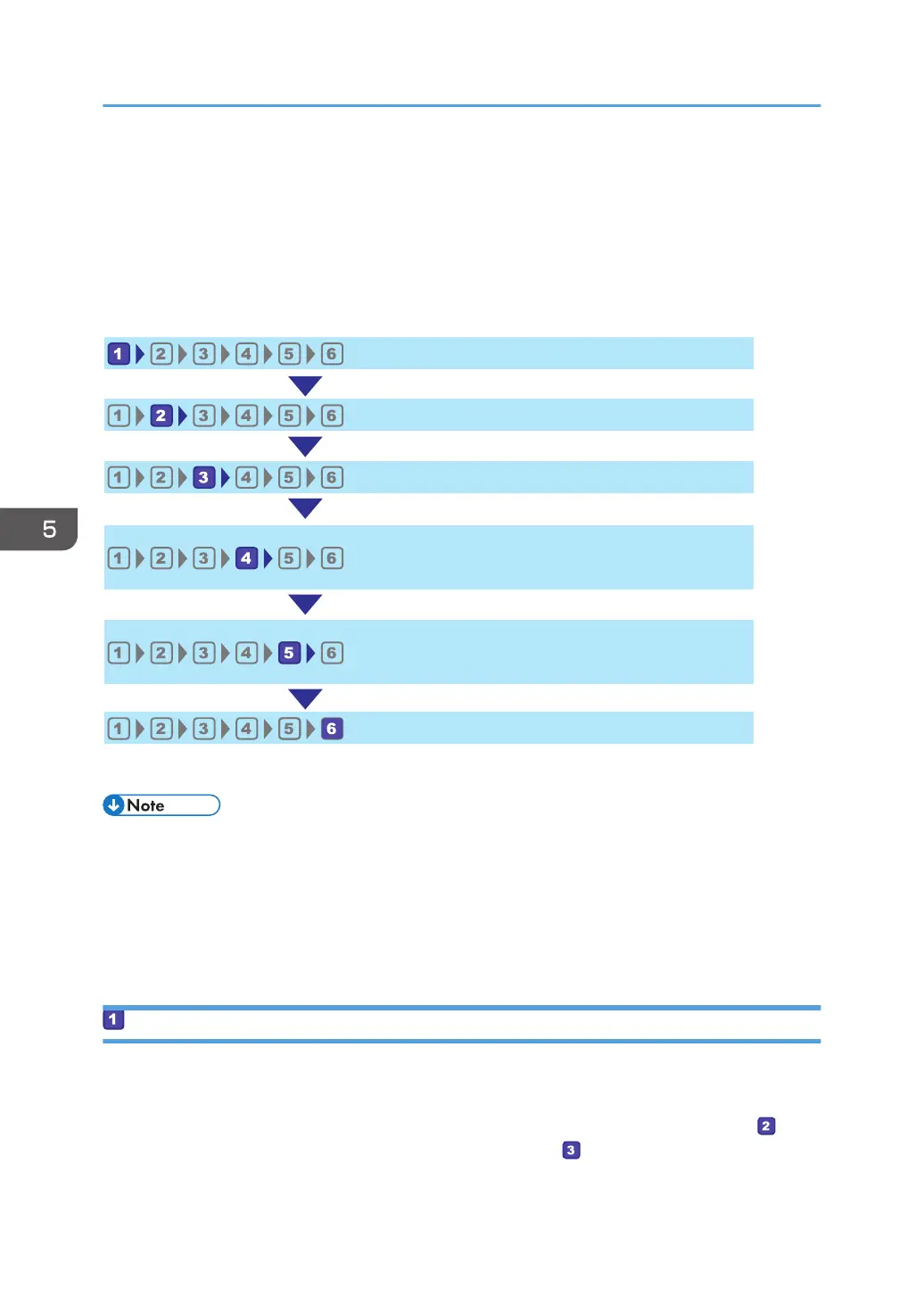Basic Operation of Scan to Folder
This section explains the preparations and procedures to send scanned documents to a folder on a client
computer.
After following the procedures below, you can send scanned documents from the machine to a shared
folder on a client computer.
Print the check sheet.
Confirm the user name and computer name.
Create a shared folder on a computer.
Send scanned files to the shared folder.
Specify access privileges for the created shared
folder.
*1
Register the shared folder to the machine's
Address Book.
*1 only Windows
• You can create the shared folder under Windows Vista or later, Windows Server 2008 or later,
and OS X 10.10 or later.
• Files can be sent via SMB using the SMB (139/TCP, 137/UDP) or CIFS (445/TCP) protocol.
• Files can be sent via SMB (139/TCP, 137/UDP) in a NetBIOS over TCP/IP environment only.
• Files cannot be sent via SMB in a NetBEUI environment.
Printing the Check Sheet
Print out the following check sheet. Write on the check sheet the settings for the computer to which you
will send documents.
For details about how to use the check sheet to make a list of the setting values, see page 151 "
Confirming the User Name and Computer Name" and page 153 " Creating a Shared Folder on a
Computer".
5. Scanning Originals
150
