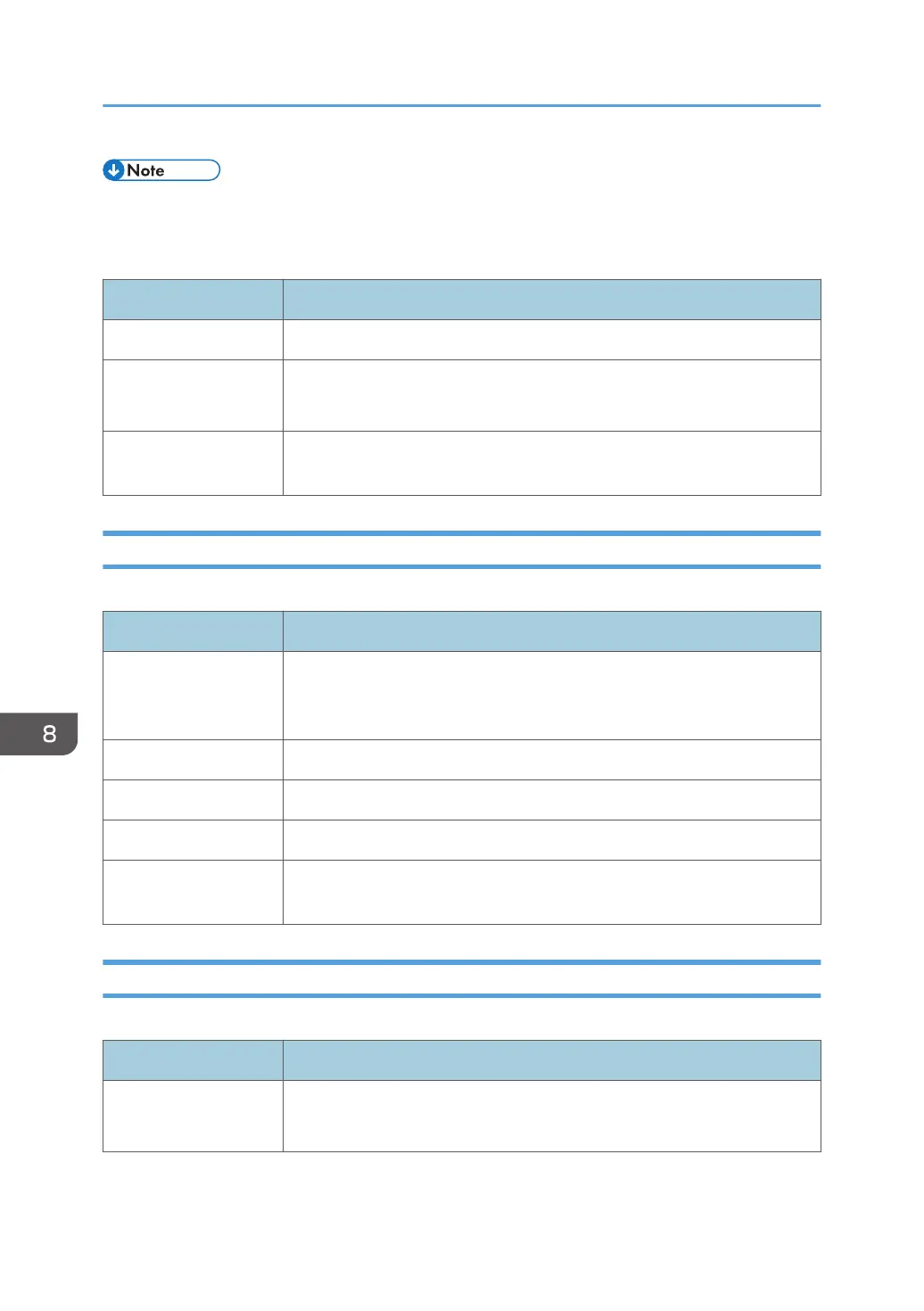• If you are configuring the connection settings manually, check the SSID, authentication method, or
encryption key of the access point or wireless router in advance.
Wi-Fi Direct Settings
Item Description
Wi-Fi Direct Type Select 2.4 GHz or 5 GHz as the wireless LAN frequency.
SSID Enter the SSID name.
The SSID can contain up to 32 characters.
WPA Passphrase Enter the passphrase for Wi-Fi Direct connection. You can enter 8 to 32
characters for a passphrase.
Google Cloud Tab
Google Cloud
Item Description
Google Cloud Print Specify whether to enable Google Cloud Print. When Google Cloud Print is
disabled, [Local Discovery] and [Timeout (seconds)] below cannot be
configured.
Registration Status Displays the status of Google Cloud Print registration.
Registration Account Displays the Account (e-mail address) of Google Cloud Print registration.
Local Discovery Specify whether to enable local discovery.
Timeout (seconds) Enter the number of seconds the machine waits before an XMPP connection
times out.
Airprint Tab
Airprint
Item Description
Airprint Specify whether to enable or disable AirPrint.
If [Inactive] is set, you cannot set the following items.
8. Configuring the Machine Using Utilities
354
