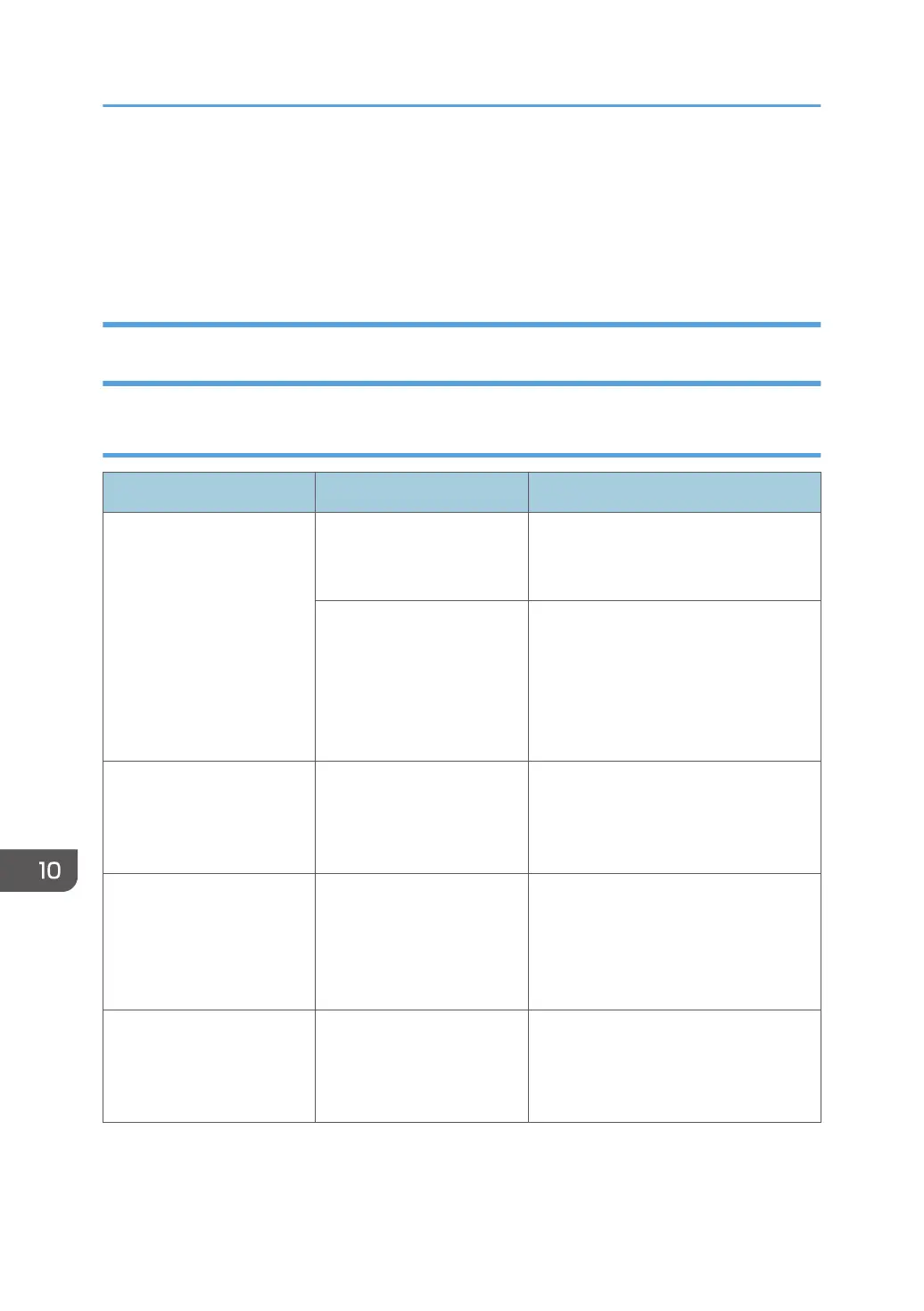Fax Problems (When Using the Touch Panel
Model)
This function is available for SP 330SFN/3710SF only.
When You Cannot Send or Receive Fax Messages As Wanted (When Using
the Touch Panel Model)
Transmission (when using the touch panel model)
Problem Causes Solutions
Cannot send files. The telephone line may be
disconnected.
Check if the telephone line is properly
connected to the machine. For details,
see Setup Guide.
The machine cannot accept
a new fax job because there
are 5 unsent faxes in
memory already.
Wait until any of these faxes is
transmitted completely, or use the
[Delete TX Stand.File] function to delete
unnecessary faxes. For details, see
page 247 "Fax Features Settings
(When Using the Touch Panel Model)".
Document appears blank at
the other end.
The original was placed
upside down.
The original was placed upside down.
Place the original in the correct
orientation. See page 89 "Placing
Originals".
Printed or sent images are
spotty.
The exposure glass,
exposure glass cover, or
guide plate of the ADF is
dirty.
Clean them. For details about how to
clean the machine, see page 382
"Cleaning the Exposure Glass". Make
sure ink or correction fluid is dry before
placing originals.
Reception is possible, but
transmission is not.
There are regions and
telephone exchanges where
a dial tone cannot be
detected.
Contact your sales or service
representative.
10. Troubleshooting
432
