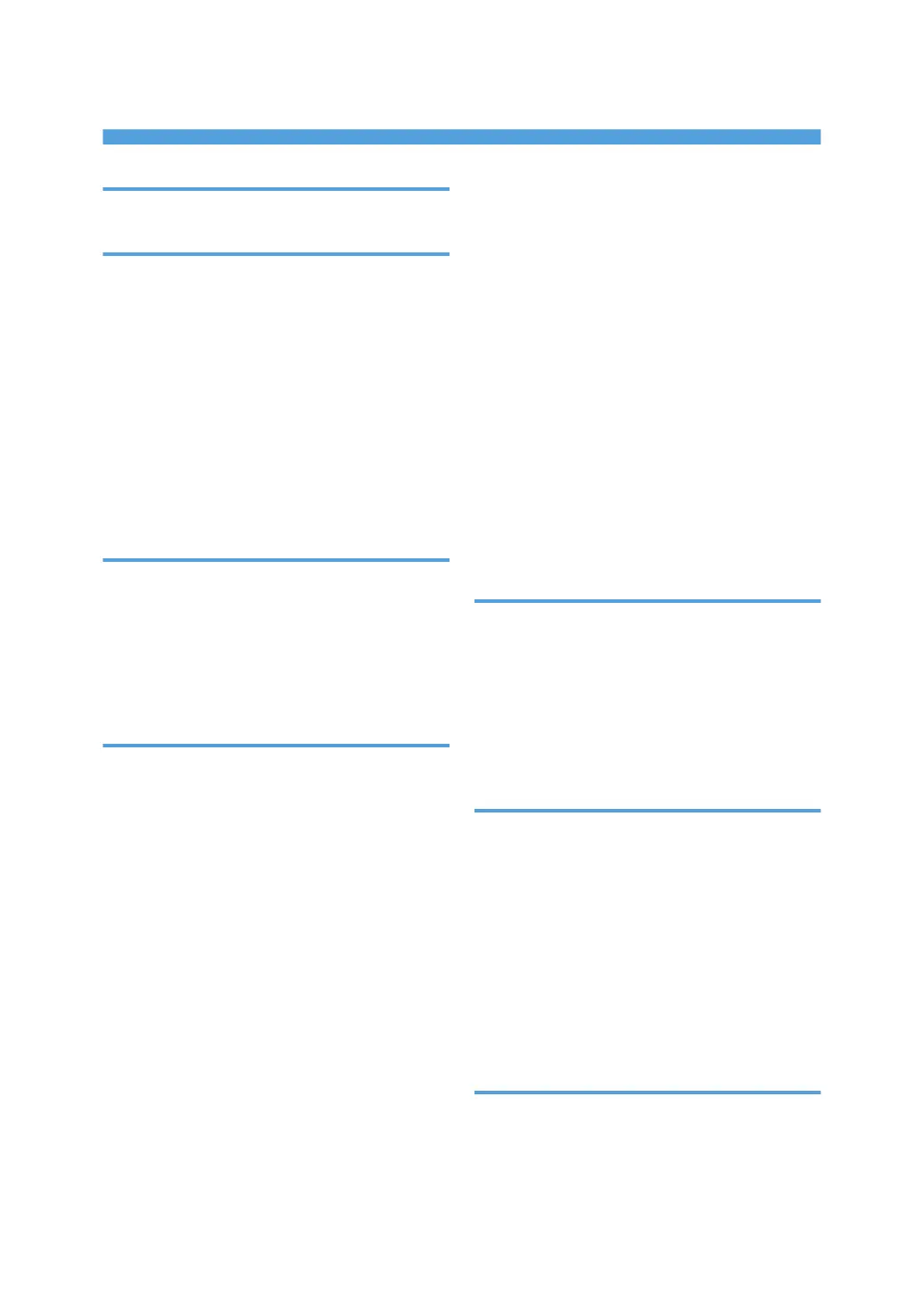INDEX
@Remote..................................................... 286, 324
A
Address book..............................................142, 255
address book (LAN-Fax)........................... 219, 222
ADF.......................................................................383
ADF (Auto Document Feeder)..................... 91, 383
Administrator password..............16, 271, 310, 363
Administrator settings..........................................363
Administrator Tools settings....................... 271, 310
Attaching Paper Feed Unit TK1220.................... 26
Authentication......................................................457
Authorized reception.......................................... 232
Auto e-mail notification settings......................... 349
B
Backup settings....................................................364
Basic operation...........................................150, 235
Broadcast function.............................................. 210
Bypass tray.............................................................60
Bypass Tray......................................................... 336
Bypass tray setting priority................................. 335
C
Canceling a copy................................................116
Canceling a fax...................................................218
Canceling a Transmission...................................207
Cleaning.............................................379, 380, 382
Community...........................................................350
Confidential document........................................102
Configuration page.279, 280, 316, 317, 362, 371
Configuring Network Settings Using OS X
Ethernet............................................................................ 445
Installing the driver..........................................................443
USB.................................................................................. 445
Wireless LAN.................................................................. 449
Configuring the machine
Printing the configuration page................279, 316, 371
Using Smart Organizing Monitor..................................368
Using the control panel...................................................235
Confirming information
Printer driver settings..........................................................96
Status information............................................................368
Consumables.......................................................471
Control panel.........................................................22
Control Panel......................................................... 24
Copier features...........................................239, 287
Copier mode screen........................................... 112
Copy
2-sided copy........................................................ 121, 126
Basic operation............................................................... 114
Combine............................................................... 121, 126
Copying onto envelopes...................................................61
Enlarge.............................................................................118
ID Card copy...................................................................131
Reduce............................................................................. 118
Scan settings....................................................................135
Specifications.................................................................. 468
Copy key................................................................39
Counter information............................................ 333
Cover sheet..........................................................222
D
Date and time settings.........................................365
Date setting..........................................................365
Default settings.................................................... 363
Density..................................................................188
Disclaimer.............................................................. 15
DNS setting..........................................................348
Duplex..................................................................334
E
E-mail notification 1............................................ 349
E-mail notification 2............................................ 349
Encryption............................................................457
Encryption key exchange.......................... 459, 460
Energy saver mode.................................... 366, 478
Entering characters......................................... 46, 49
Error messages.................................................... 387
Exposure glass.....................................................382
Extending tray 1.................................................... 59
Exterior................................................................... 19
F
Fax
Fax setting workflows..................................................... 194
LAN-Fax...........................................................................217
Lists/Reports....................................................................234
485
