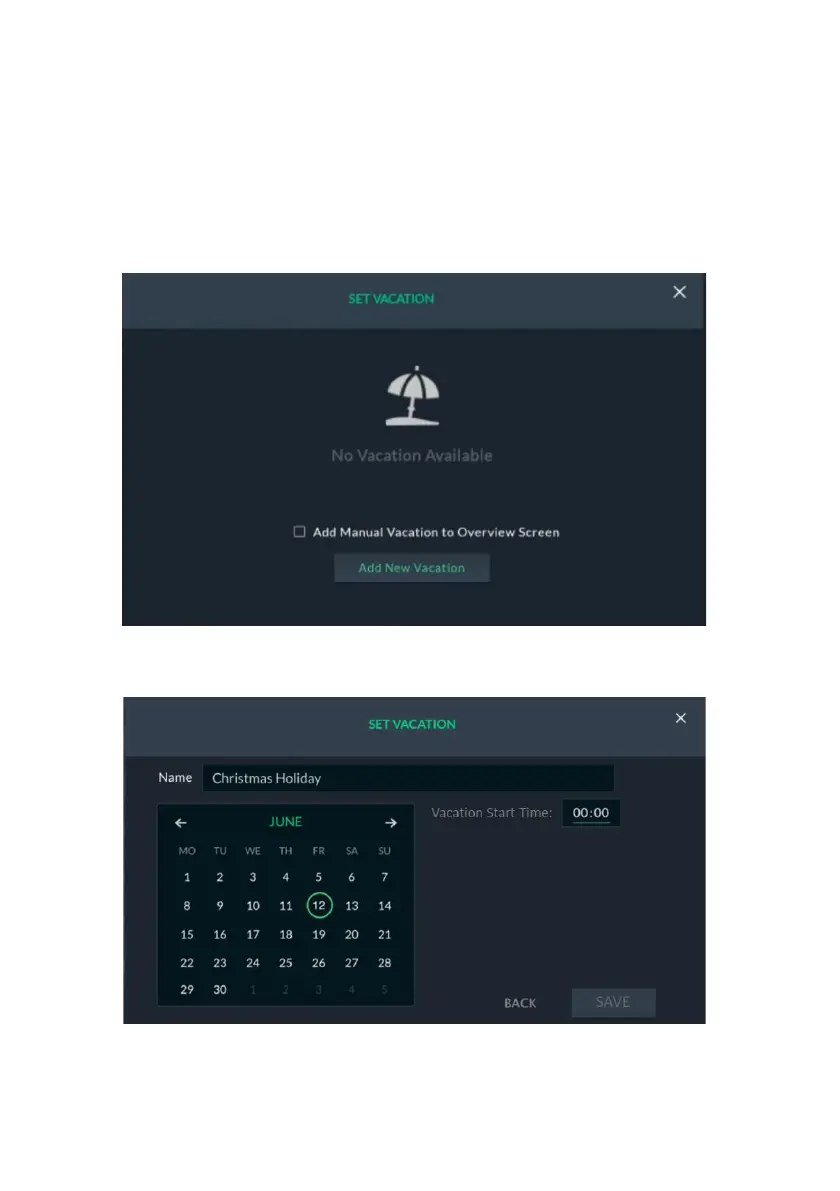108
Set Vacation
A vacation is a schedule for automatic system arming/disarming for which you
assign vacation-specific criteria as needed, such as dates/times.
The start vacation will arm the system and will only be disarmed at the end of the
vacation schedule.
1. From the Rules screen above (see Figure 114: Rules Screen), click the
“Set Vacation” button; the following screen is displayed.
Figure 119: Set Vacation Screen
2. Click “Add New Vacation”; the following screen is displayed.
Figure 120: Set Start Date and Time
3. Select the vacation start date and the vacation start time.
4. Select the vacation end date and then set the vacation end time
