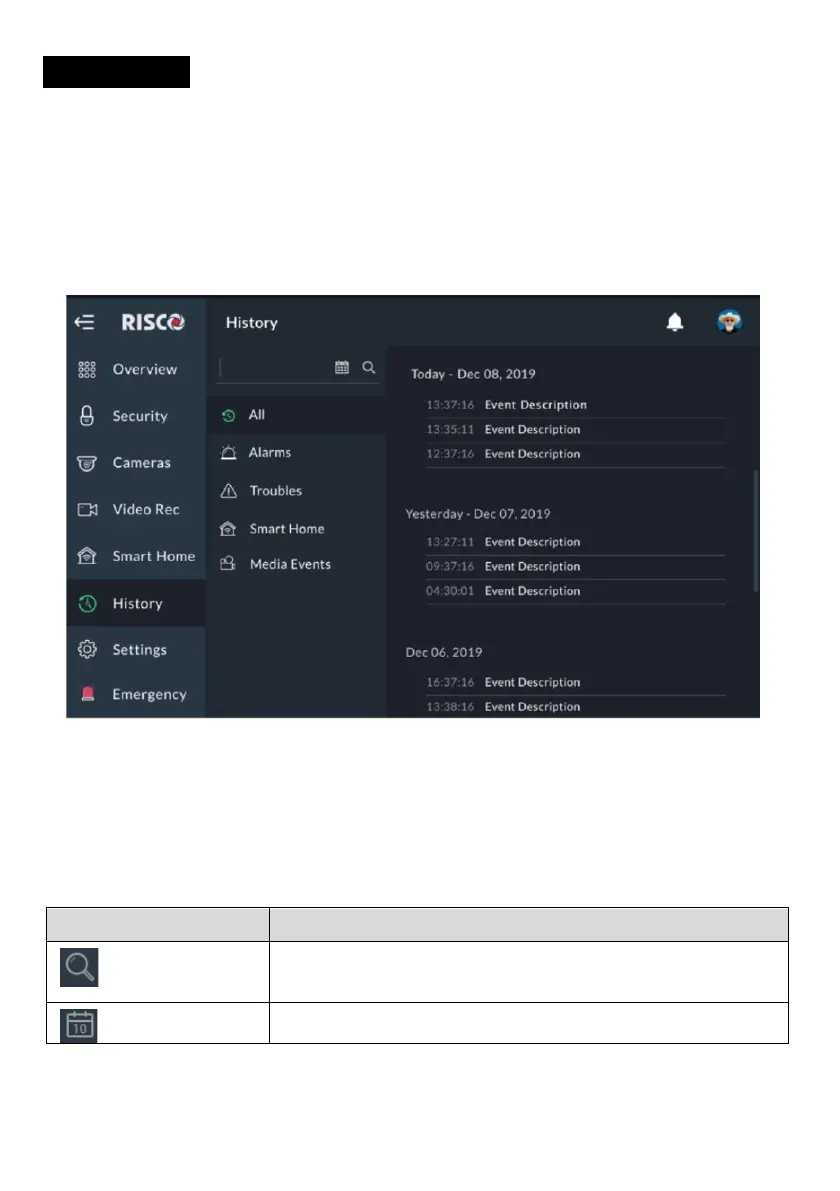70
HISTORY
Selecting the History Menu displays the History Screen, as shown in the example
below. This screen is used for the viewing a history log of events. For each event
you can view the date and time that the event occurred, a description of the event
and the detector or device that caused the event.
RisControl can store up to 2000 events. These events are logged in chronological
order according to date and time. When the event log exceeds the maximum of
2,000 events, the oldest events are overwritten by the newest events.
Figure 70: Event History Menu Screen
Searching Events
Select the relevant event history view filtering tab. The Event History Screen can be
filtered by Alarms, Troubles, Smart Home, Media Events or All. You can also use
the following event search options:
