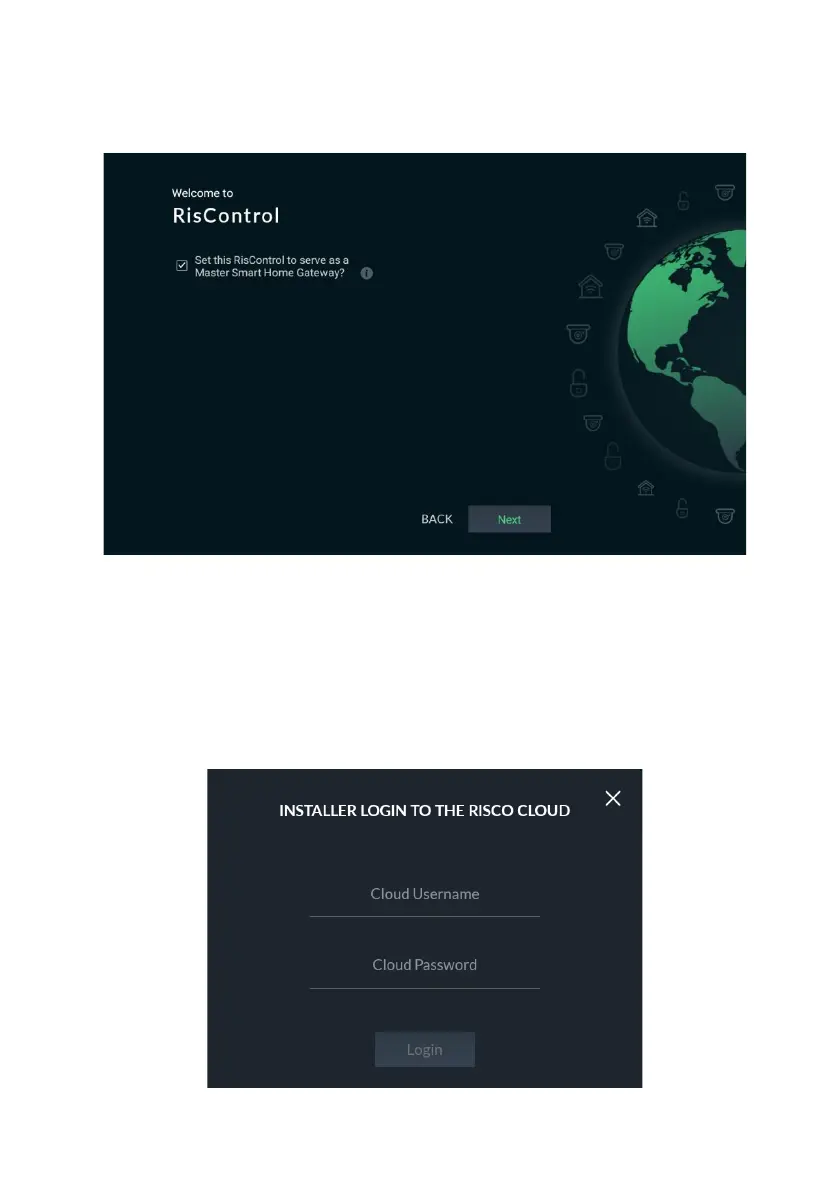15
Step 4a: Setup Slave/Master Smart Home Gateway
This screen is displayed only if a Master Smart Home Gateway was not discovered
in the local area network.
Figure 6: Setting Slave/Master Smart Home Gateway Screen
Note: For Slave Smart Home Gateway, after pressing “NEXT” the setup procedure
will end and the remainder of the setup procedure is relevant to the Master Smart
Home Gateway only.
Step 4b: Installer Login to RISCO Cloud
Enter your RISCO Cloud Username and Password.
Figure 7: Installer Login to RISCO Cloud Screen
