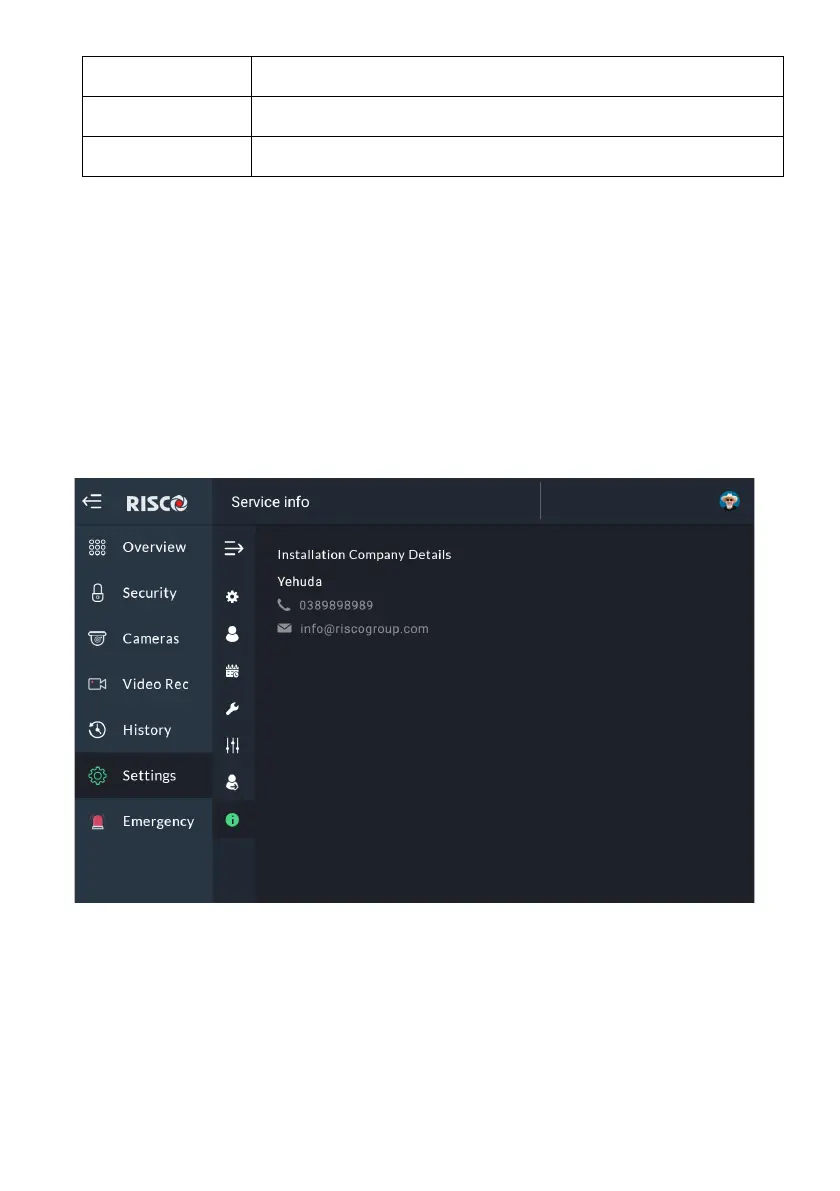4. Click the “Set Follow Me” button to complete the procedure.
Test or Edit a Follow Me
To edit or send a test message, click the “Test” or “Edit” button in the Follow Me
List.
Service Info
Click Service info to view the contact details of the installation company defined in
the control panel or iRISCO app (if the RisControl is connected to the
RISCO Cloud).
Figure 92: Service Info Screen
