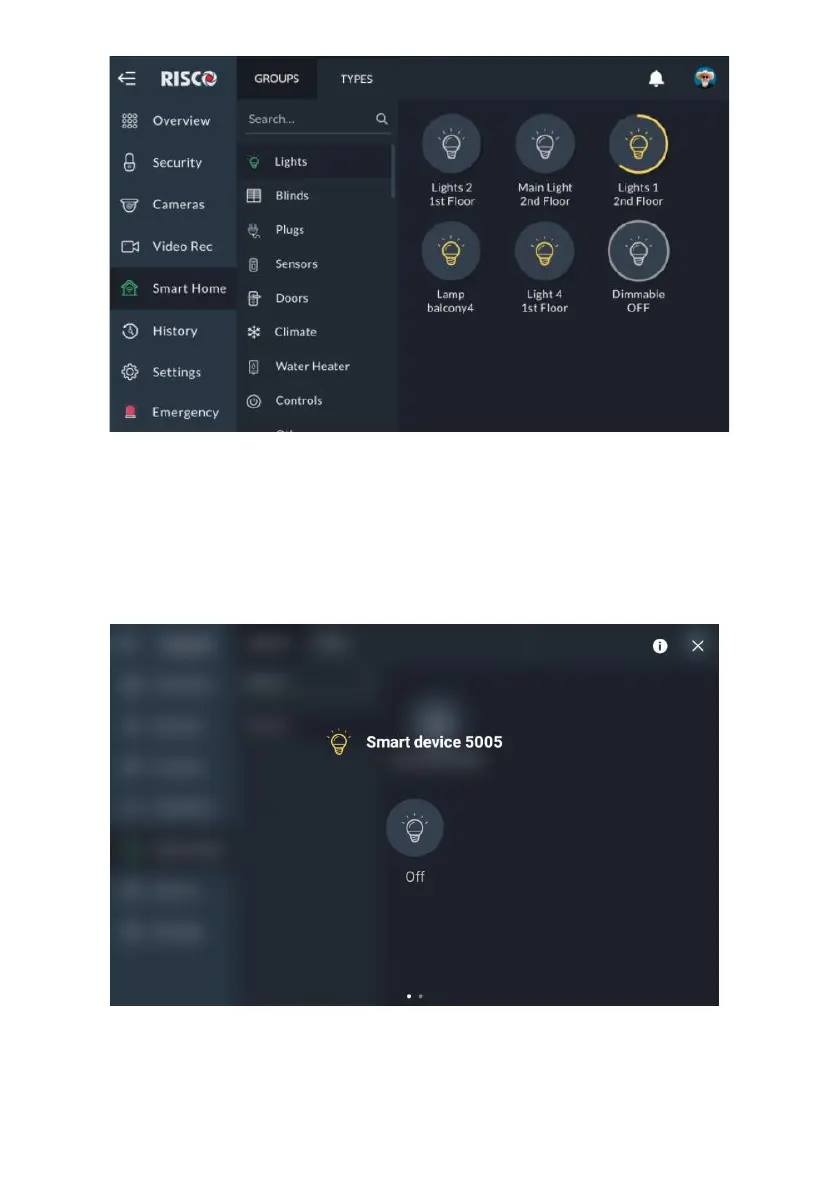68
Figure 67: Smart Home Devices Type Screen
You can search for groups of specific devices by entering the device name. The
groups containing the searched device name or part of the name will be displayed.
Device Buttons Operations
1. From the list of device types, select a smart home device (see example below).
Figure 68: Smart Home Device Operation Screen1
2. Swipe the small button at the bottom of the screen left or right to move to the
next screen.
