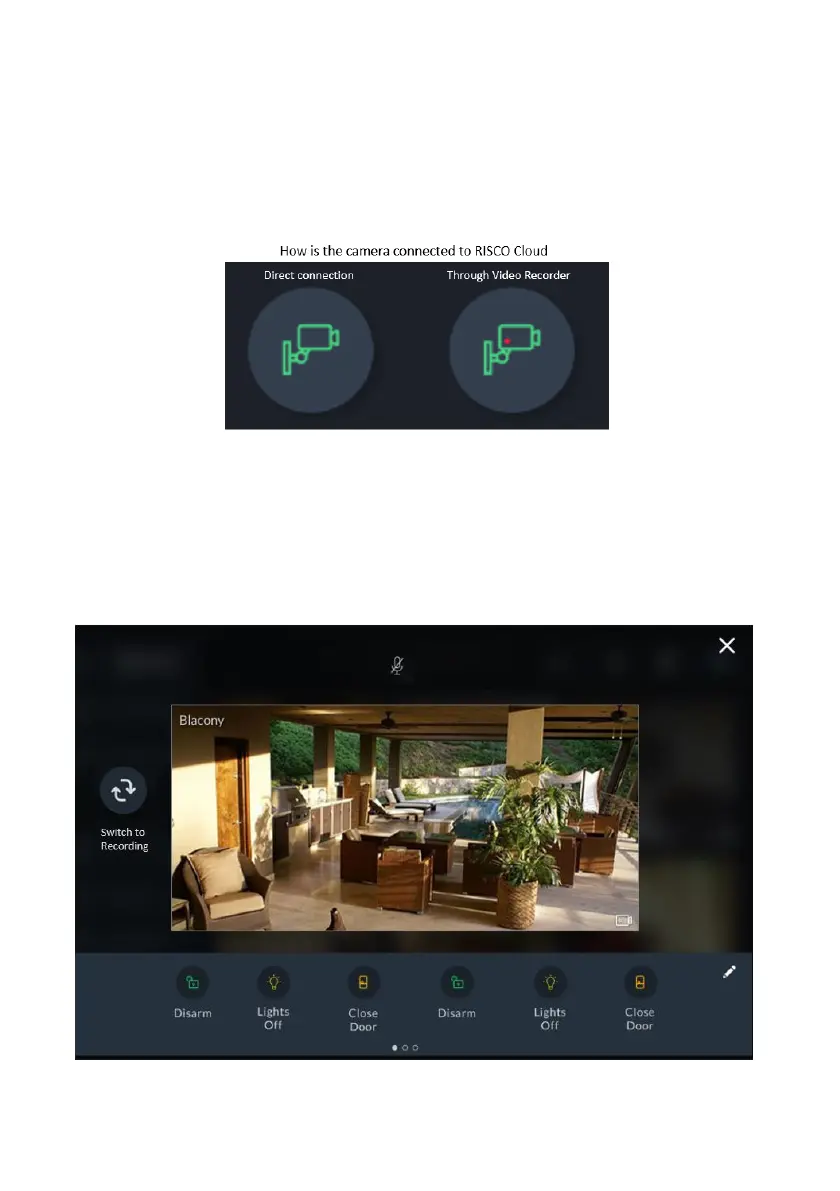58
The Cameras Screen
The Cameras Screen displays cameras that are connected directly to the RISCO
Cloud and cameras that are connected to the RISCO Cloud through a RISCO Video
Recorder.
Note: A camera that is connected via the RISCO Video Recorder is indicated by the
dot inside the camera icon.
Figure 55: Cameras connected to the RISCO Cloud
By clicking on a camera icon of a RISCO Video Recorder, the live view of the
camera is displayed. Cameras that are connected to the RISCO Video Recorder can
also switch to show pre-recorded video clips (see Video Recorder, page 62).
An additional “Switch to Recording” button is displayed on the left side of the
screen, as shown in the screen below.
Figure 56: Camera through the RISCO Video Recorder Screen
