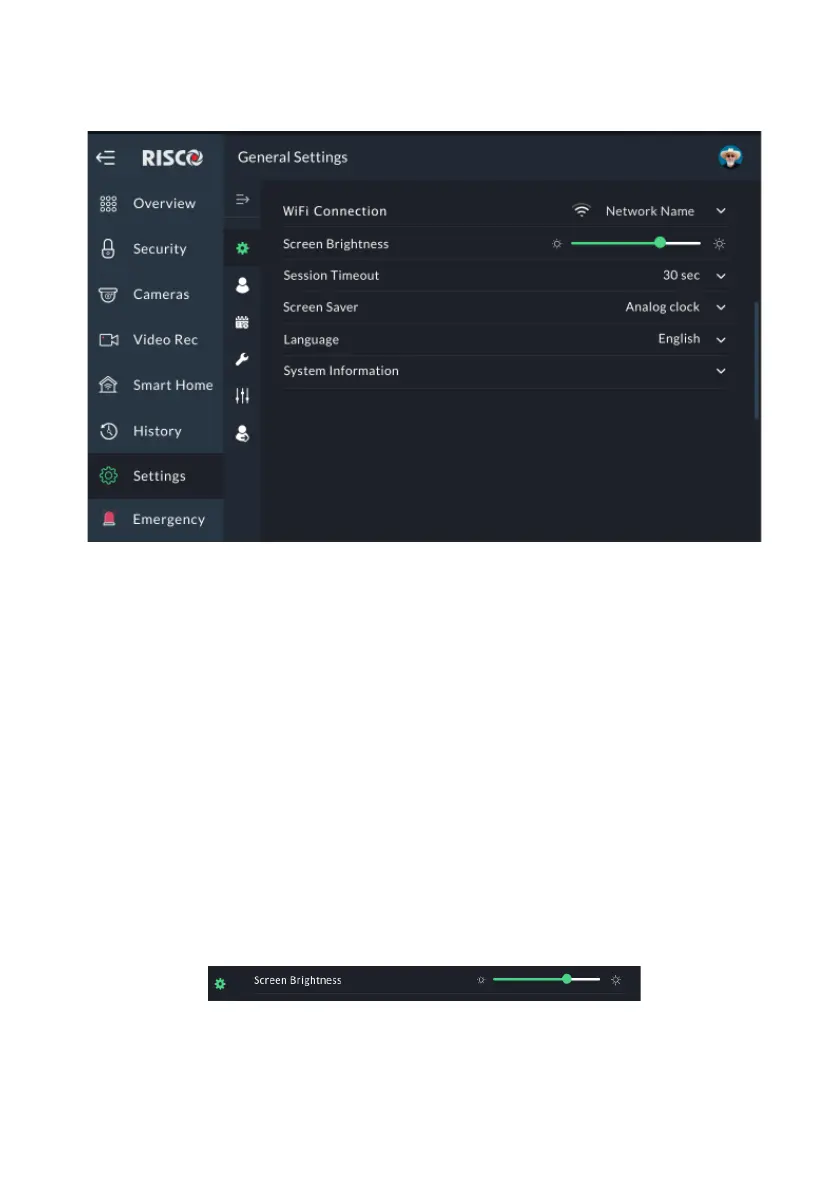73
General
Click the “General” Sub-Menu; the following screen is displayed.
Figure 72: Settings Menu - General
Wi-Fi Connection
Click the Wi-Fi connection option to connect the RisControl to a Wi-Fi router that is
connected to the Internet.
The RisControl will search for available networks and allow the user to select one
of them.
Note: RisControl can be used without connection to the RISCO Cloud. In this case,
most operations that are applicable to the Security System will be available, except
for Cameras, Video Recorders and other cloud related features that are not
supported.
Screen Brightness
Click and drag the slider to adjust the brightness of the RisControl screen.
Figure 73: Screen Brightness
